11 min read
Best IT Strategies for Law Firms Going Into 2026
Why should a law firm invest in a strong modern IT strategy? Today’s legal teams depend on secure, reliable technology to protect sensitive...
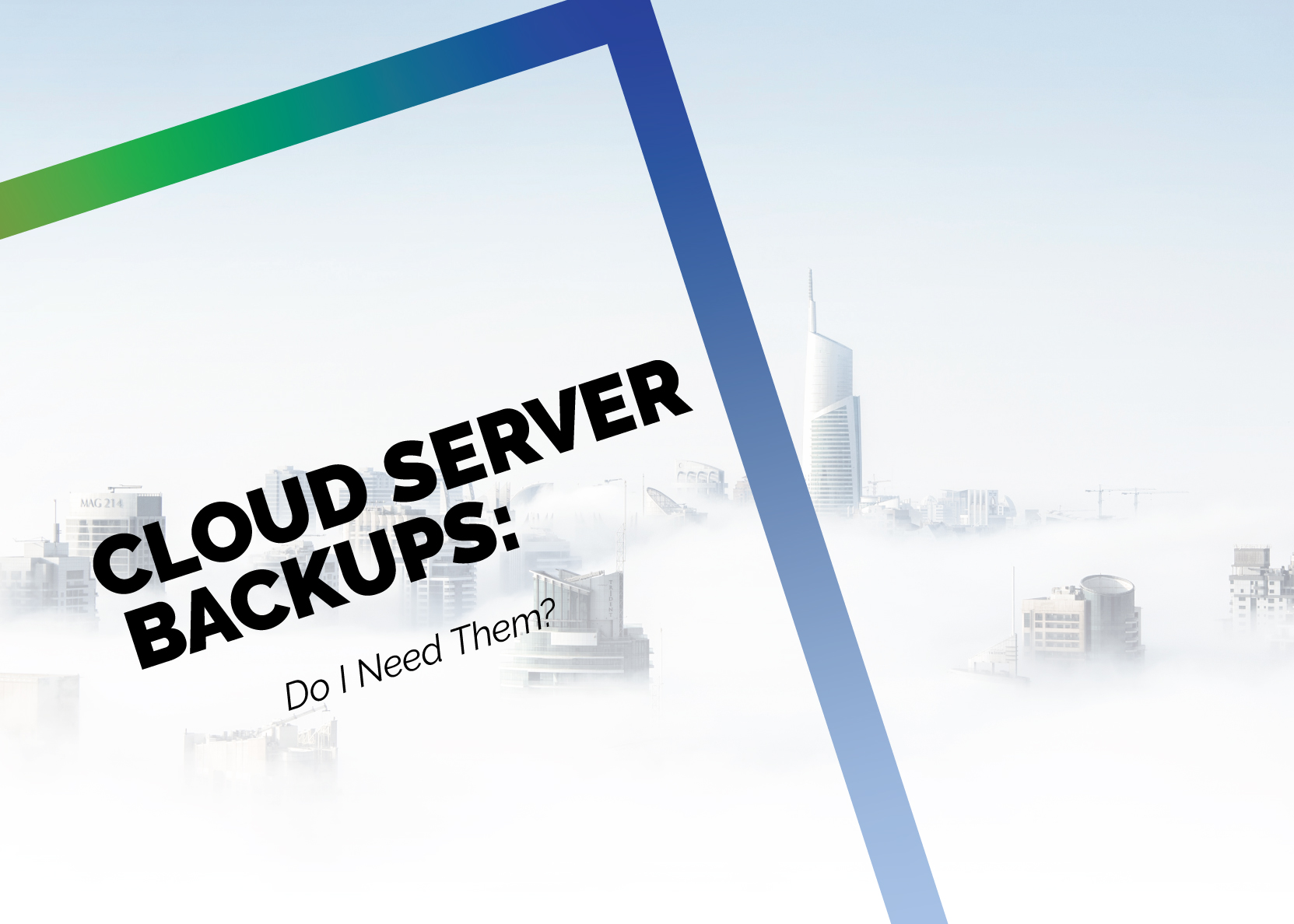
This is the second blog in our Server Backup series. For the first, visit: Backups: What Your Business Needs to Know.
When your business’ server resides in the cloud, you don’t need to worry about backups — is this a myth, or the truth?
Cloud services do give your business the ability to manage, maintain, and interact with your applications and files remotely, but they are not magic — a cloud server is a virtual server spread out among a multitude of physical servers hosted by your provider. And just like an on-site server, a cloud server needs to be backed up in order to avoid disaster.
There is always the risk of something going wrong when dealing with technology. If your server is cloud-based, you needn’t worry about hardware failure, or your internet or power going out — and that is a major benefit to using cloud services. Hardware configuration, maintenance, and failure are all things of the past. This does, however, lead to the misconception that you do not need backups when using a cloud server.
There are plenty of risks that your cloud server will face, and each of these can cause significant downtime for your entire workforce.
For instance, if a device that is part of your network is infected with a virus, that virus can very easily infect the rest of your cloud environment, rendering it unusable. Or, an employee could delete a master document accidentally when cleaning up files. If this was the only copy of that file, that file is still gone forever, just like with an on-site server. And in situations where someone with malicious intent has access to your cloud file storage, this can lead to a loss of all of your business’ data.
It is because of this that cloud servers, just like any server, needs to be backed up regularly and frequently.
Traditionally, when designing your backup server, the first two questions asked are: what is our recovery time objective, and what is our recovery point objective? Commonly referred to as RTO and RPO, these terms dictate how long it takes to recover from a disaster, and the recency of the backups used for that recovery. For more about RTO and RPO, visit Backups: What Your Business Needs to Know.
When designing your backup cloud server, however, RTO does not come into play — cloud servers can be thought of as a file. If your live production server has some sort of virus or error, you can restore it to the most recent backup and simply delete the problematic file, place the backup file into your system, and turn it back on again.
There is no repairing your existing server, reconfiguring your hardware, downloading your applications and operating system — all you have to do is replace the file.
You still do need to determine your RPO, however. And when taking into account the amount of endpoints (devices available to employees) that can connect to a cloud server, it is usually a good idea to backup frequently — sometimes as often as thirty, fifteen, or even ten minute intervals.
A full-image on-site backup consists of hardware configuration, operating system installment and configuration, file backups, and application backup data — a cloud full image backup will include all of these data points, other than hardware configuration. This is because your cloud provider is in charge of the hardware, so there is no need to worry about hardware failure or recovery.
Let’s look more in depth at one of those data points: applications. Many applications live in the cloud, which leads to an issue — without your own third-party backup service, you lose the ability to control your RTO and RPO. If your files are stored in Sharepoint or OneDrive, or your CRM is Salesforce’s cloud platform, you lack the ability to determine when files are backed up, the length of time those files are stored, and how long it takes to recover those files in the event of a disaster.
With your own cloud backup server, you can control every aspect of your RTO and RPO — and boot up your operations in a matter of minutes in the event of a disaster. A cloud-enhanced business environment paired with a cloud backup server is a powerful, secure, and efficiency driving tool. If you are worried about losing data, time, and money to disaster, consider talking to your MSP about cloud backups.
There are many different cloud providers on the market — for more about cloud services, visit: Who is the Best Cloud Provider?

11 min read
Why should a law firm invest in a strong modern IT strategy? Today’s legal teams depend on secure, reliable technology to protect sensitive...

2 min read
The Louvre’s password became the punchline of a global story after a heist revealed major security concerns for the museum. Reports say the password...

6 min read
Organizations of all sizes handle enormous volumes of data. Data is one of the most valuable assets of any organization.Unfortunately, it’s also a...