11 min read
Best IT Strategies for Law Firms Going Into 2026
Why should a law firm invest in a strong modern IT strategy? Today’s legal teams depend on secure, reliable technology to protect sensitive...
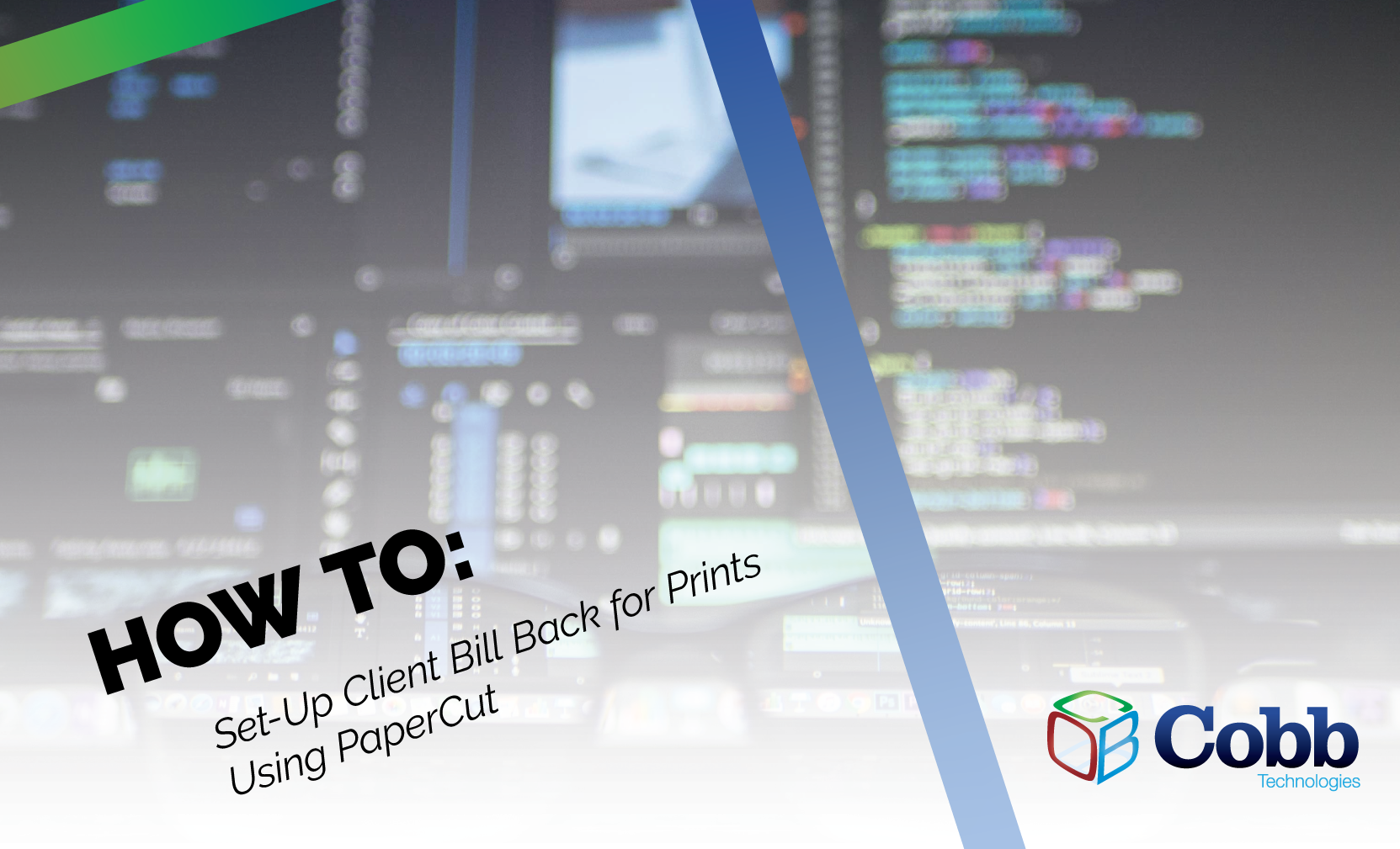
How often do you print a document for a client matter? If your organization prints more than 500 pages per month for client accounts, using PaperCut to automate bill-back charges will speed up your process, and reduce your overhead.
If you’re looking for how to set up client bill-back based on the square footage of a document printed on a large format device, check out our blog, Large Format Printers: How to Calculate Client Bill-Back By the Square Foot.
Setting up client bill-back, like every function in PaperCut, is simple. Below, you’ll find a step by step guide on how to do so.
The most difficult aspect of setting up client bill-back rates in PaperCut is determining how much you will charge.
Here is a step-by-step guide on how to do so:
Install PaperCut on the printers that print client documents. If you need guidance doing so, you can find all the information you need here.
Open PaperCut’s Admin Console, and then click “Printers.” Then select the device that will print your client documents. If multiple devices will print client documents, you can do this for every device you need to configure.
Then, press the “Charging” button displayed at the top of your window. Pressing this will open up a drop-down menu, from which you can select “Charging Type.”
Within Charging Type, you’ll find six options to choose from: simple, standard, by paper size category, by paper sizes, by paper length, and by paper area.
For most situations, the simple or standard options will be most efficient. Once you’ve selected your preferred option, you can customize the rate at which your clients will be billed.
After setting your rate to your desired amount, make sure to press the “Apply” button, or your changes will not be saved. After pressing “Apply,” all of the printers that you customized will now automatically collect data on how much each client should be charged at the end of the month.
And that’s all there is to it! PaperCut is designed to work in any environment, so it’s easy to integrate it with your CRM or ERP, so you can even automate billing itself.
If you have any questions about how to set up, maintain, or measure your printer fleet, reach out to us here.

11 min read
Why should a law firm invest in a strong modern IT strategy? Today’s legal teams depend on secure, reliable technology to protect sensitive...

2 min read
The Louvre’s password became the punchline of a global story after a heist revealed major security concerns for the museum. Reports say the password...

6 min read
Organizations of all sizes handle enormous volumes of data. Data is one of the most valuable assets of any organization.Unfortunately, it’s also a...