11 min read
Best IT Strategies for Law Firms Going Into 2026
Why should a law firm invest in a strong modern IT strategy? Today’s legal teams depend on secure, reliable technology to protect sensitive...
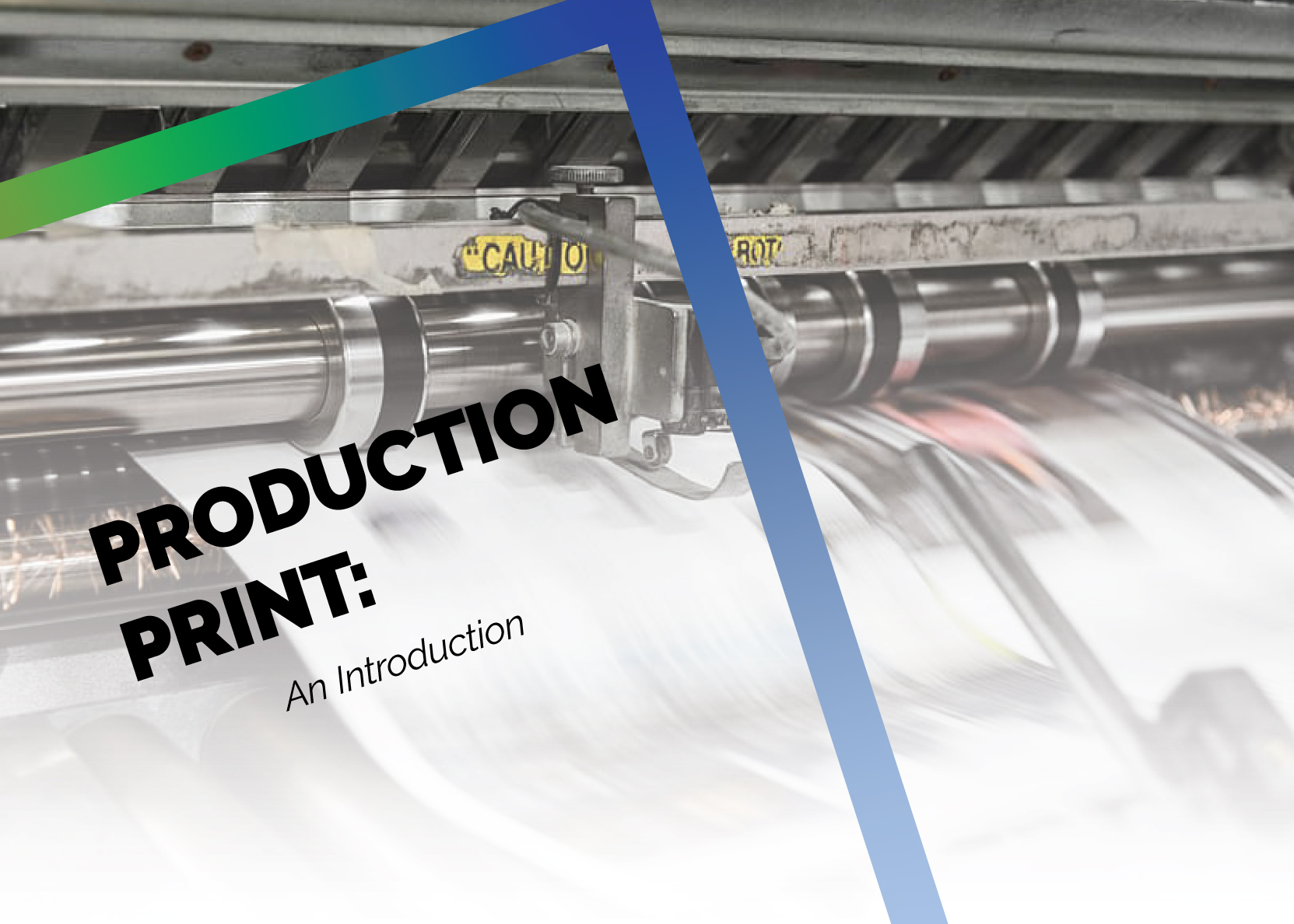
Welcome to the wide world of production print. If you are new to production printing, or are looking to brush up on your production knowledge, you’ve come to the right place.
This will cover a wide variety of print production topics from a high level — so expect more detailed dives into this topic soon.
Years back, production print hardware made all the difference when it came to determining output quality — certain manufacturers brands just were not up to snuff. This, however, is no longer the case. Now, the quality of your printer’s RIP (Raster Image Processor) is the most important factor to consider.
A RIP is used to create a Bitmap — a bitmap is a pattern of dots that provide a guide for the lasers in your printer. The dots in a bitmap can come in varying densities and sizes, and can be used to create high levels of detail.
Detail is usually measured by DPI (Dots Per Inch), and most printers will print 2400x2400 DPI.
RIPs are capable of producing such high levels of details due to their use of 8-bit technology. What this means is rather than a single layer of color depth, RIPs account for 256 shades of gray, allowing them to print shades non-production printers are incapable of producing.
RIPs come in two different forms: embedded RIPs and external RIPs. Embedded RIPs are small devices that are bolted to the back of your machine, and are accessed via a remote terminal. These embedded devices are the less expensive option, but provide less detail than external RIPs.
External RIPs are essentially servers dedicated to running the RIP software. While these come with a higher cost than embedded RIPs, they provide an extremely high level of detail.
There are multiple proprietary RIP providers:
While some of these RIPS can run on any brand of production machine, such as Fiery, others are not compatible with every manufacturer’s brand. Before selecting a RIP and your actual production printer, make sure to double check with your provider that they will work when paired together.
It’s best to think of production printers as mini assembly lines. While a RIP allows a production printer to output a higher quality print than a standard office printer, the true benefit of a production printer is the power of automation.
Production printers are capable of completely automating many different printing processes: booklets, flyers, business cards, envelopes — the list goes on. You do, however, want to make sure that all of your processes and products are planned before settling on a machine, and which finishing options you need – certain brands are capable of completing tasks that other brands cannot.
This is due to the fact that the process to create a booklet is different than printing a sheet of business cards — while both processes start with printing a bitmap onto a piece of paper, at some point, both processes reach divergent paths. It is because of this that production printers can usually produce one type of print, but not others.
Another important consideration is the relationship between initial cost and the efficiency of your printing systems. Two machines can, for instance, print at a maximum speed of eighty pages per minute, but the cost discrepancy between the two printers is measured in the tens of thousands of dollars. Why is that?
Your printer’s engine is responsible for the speed at which your printer actually prints — and depending on the weight or type of paper you are inputting into the machine, this speed can increase or decrease. While the less expensive machine can print at eighty pages per minute for lighter weight paper, it will slow down to thirty pages when working with a heavier stock.
The more expensive printer will continue to print at eighty pages per minute. While it does come at a higher initial cost, the cost savings due to efficiency have a high potential to outweigh your upfront spend.
When searching for a production printer that will fit the needs of your business, consider the following:
Use the answers to these questions to narrow down your production printer search by a process of elimination. After completing this process, you will usually be left with a few to choose from.
If you would like more insight into determining what type of production printer would best suit your business’ needs, reach out to us here.

11 min read
Why should a law firm invest in a strong modern IT strategy? Today’s legal teams depend on secure, reliable technology to protect sensitive...

2 min read
The Louvre’s password became the punchline of a global story after a heist revealed major security concerns for the museum. Reports say the password...

6 min read
Organizations of all sizes handle enormous volumes of data. Data is one of the most valuable assets of any organization.Unfortunately, it’s also a...