10 min read
What Microsoft's Scan-to-Email Update Means for Your Workflow
There is a major email security update from Microsoft that will disrupt scan-to-email workflows for many businesses unless action is taken before...
4 min read
 Chris Wilson
Apr 14, 2020 10:12:38 AM
Chris Wilson
Apr 14, 2020 10:12:38 AM

Most of us are working from home — so in order to share information with prospective clients, and close deals, both file sharing and eSignature software are a must. But how much do they cost?
THE COST OF E-SIGNATURE SOFTWARE
We’re going to take a look at two of the major players on the eSignature market today: PandaDoc, and DocuSign. While both of these platforms do differ in functionality, they essentially do the same thing; give you the ability to collect legally-binding signatures for contracts.
THE COST OF PANDADOC
PandaDoc offers tiered pricing — from a free version to custom enterprise level plans.
Free
Through this free version, users can send as many eSignature documents as they’d like. Your team can also collect as many signatures as needed, send as many documents as they’d like, accept payments upon signing of the document, and support an unlimited amount of users.
Individual
For $9 per month for one user only, you can collect eSignatures, send up to 5 documents per month, embed media in your documents, choose from pre-designed templates, and keep stock of documents with real-time tracking and notifications.
Business
Through PandaDocs’ business plan at the price of $49 per user per month, you have access to all of the features included in the individual plan, plus:
Enterprise
Via PandaDoc’s enterprise plan (the price of which is not stated on their website — you must contact their sales team to receive an estimate) you have access to all of the features included in both the individual and business plan, plus:
THE COST OF DOCUSIGN
DocuSign, just like PandaDoc, offers tiered pricing. It does not, however, offer a free version of its services.
Personal
For $10 per month, an individual can send up to five documents per month, create basic fields for collecting customer information such as their email, title, and company, as well as text and check boxes. This plan also gives you the ability to send and receive documents via the mobile app on both the App Store and Google Play.
Standard
For $25 per user per month (if you require more than five licensees, you’ll need to speak with their sales team directly) your team will have access to all of the features available in DocuSign’s personal plan, plus:
Business Pro
For $40 per user per month (again, if you need access to more than five licensees, you must speak with their sales team) you will have access to all of the features included in the personal and standard plans, plus:
THE COST OF FILE SHARING SOFTWARE
There are so many options available when deciding on which file sharing platform will work best for you. This is largely due to the fact that many software solutions (like both PandaDoc and DocuSign) require the ability to share files — and in fact, any service that allows you to upload a file, and for other people to access that file, is technically a file sharing service.
Depending on how broadly you want to define file sharing software, you could even consider a platform like Flickr to be a file sharing service. We’re going to look at the cost of two services that could be described as holistic file sharing software — meaning they offer much more functionality than just file sharing.
GOOGLE DRIVE
Google Drive might be the most popular file sharing service on the market today — and just like most services, offers tiered pricing.
Free
If you have a Google account, you automatically have access to 15 GB of storage — and through integrations with Google Docs, you can create and host word documents, spreadsheets, and much more. Google Drive also gives you the ability to store any form of media, and share it with anyone, regardless if they have a Google account or not.
100 GB
For $1.99 per month per user, you will have access to 100 GB of storage, plus:
200 GB
For $2.99 per month per user, you will have access to 200 GB of storage and the features of the 100 GB plan, plus you’ll receive 3% back on purchases made in the Google Store.
2 TB
For $9.99 per month per user, you will have access to 2 TB of storage, the features available in the 100 GB and 200 GB plans, and you will receive 10% back on purchases made in the Google Store.
MICROSOFT ONEDRIVE
In the same vein as Google Drive, OneDrive is one piece of the solution package that is Microsoft’s Office365 suite. OneDrive does not offer a free version of its services.
OneDrive for business (plan 1)
For $5 per user per month, through OneDrive’s most basic business package, you will have access to 1 TB of storage per account, complete with real-time collaboration tools.
OneDrive for business (plan 2)
For $10 per user per month, you will have access to unlimited individual cloud storage, real-time collaboration tools, the ability to host up to individual 15 GB files, and data security.
Office365 Business Premium
For $12.50 per user per month, you’ll have access to 1 TB of storage per user, the features available in both OneDrive plans, and access to the entirety of the Office365 suite: Outlook, Word, Excel, PowerPoint, OneNote, Access, Publisher, Exchange, SharePoint, Teams, and Yammer.
FILE SHARING AND ESIGNATURE SOFTWARE IS LARGELY AFFORDABLE FOR ANY COMPANY
Luckily, these solutions aren’t all that expensive — and when considering the absolute need of both eSignature and file sharing software to conduct business and close deals in today’s remote work situation, these solutions should be considered a mandatory expense. Make sure that cost isn’t the only factor you take into account when determining which solution is best for you, however — consider which option works best within your existing business environment, and which solution will be best for your prospective clients.
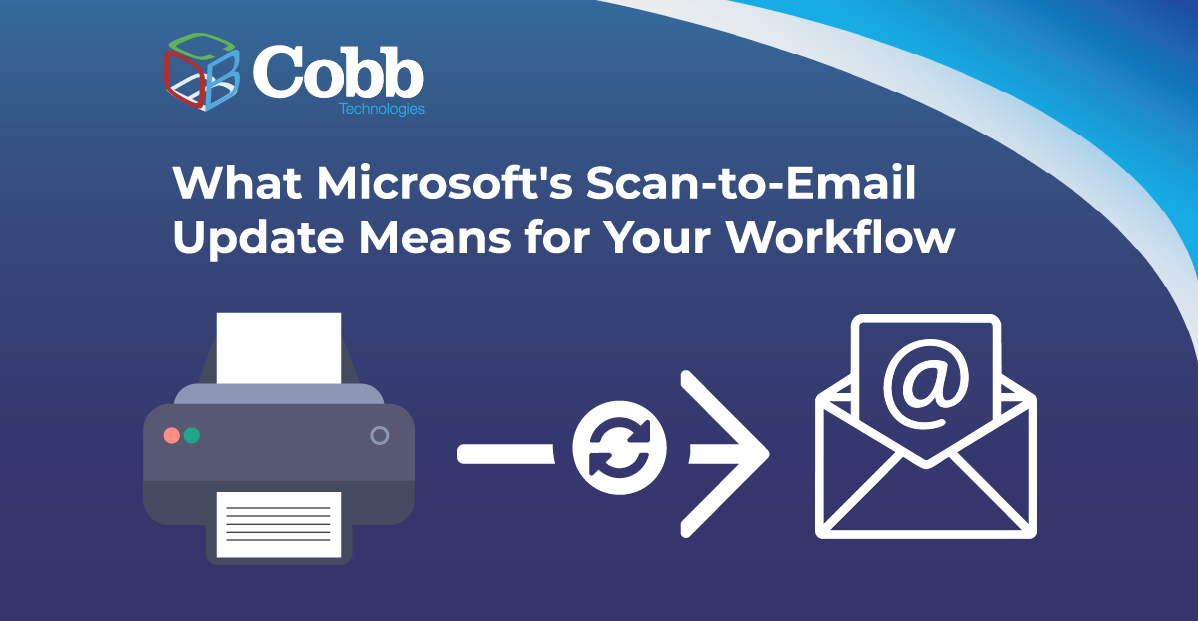
10 min read
There is a major email security update from Microsoft that will disrupt scan-to-email workflows for many businesses unless action is taken before...

11 min read
Why should a law firm invest in a strong modern IT strategy? Today’s legal teams depend on secure, reliable technology to protect sensitive...

2 min read
The Louvre’s password became the punchline of a global story after a heist revealed major security concerns for the museum. Reports say the password...