11 min read
Best IT Strategies for Law Firms Going Into 2026
Why should a law firm invest in a strong modern IT strategy? Today’s legal teams depend on secure, reliable technology to protect sensitive...
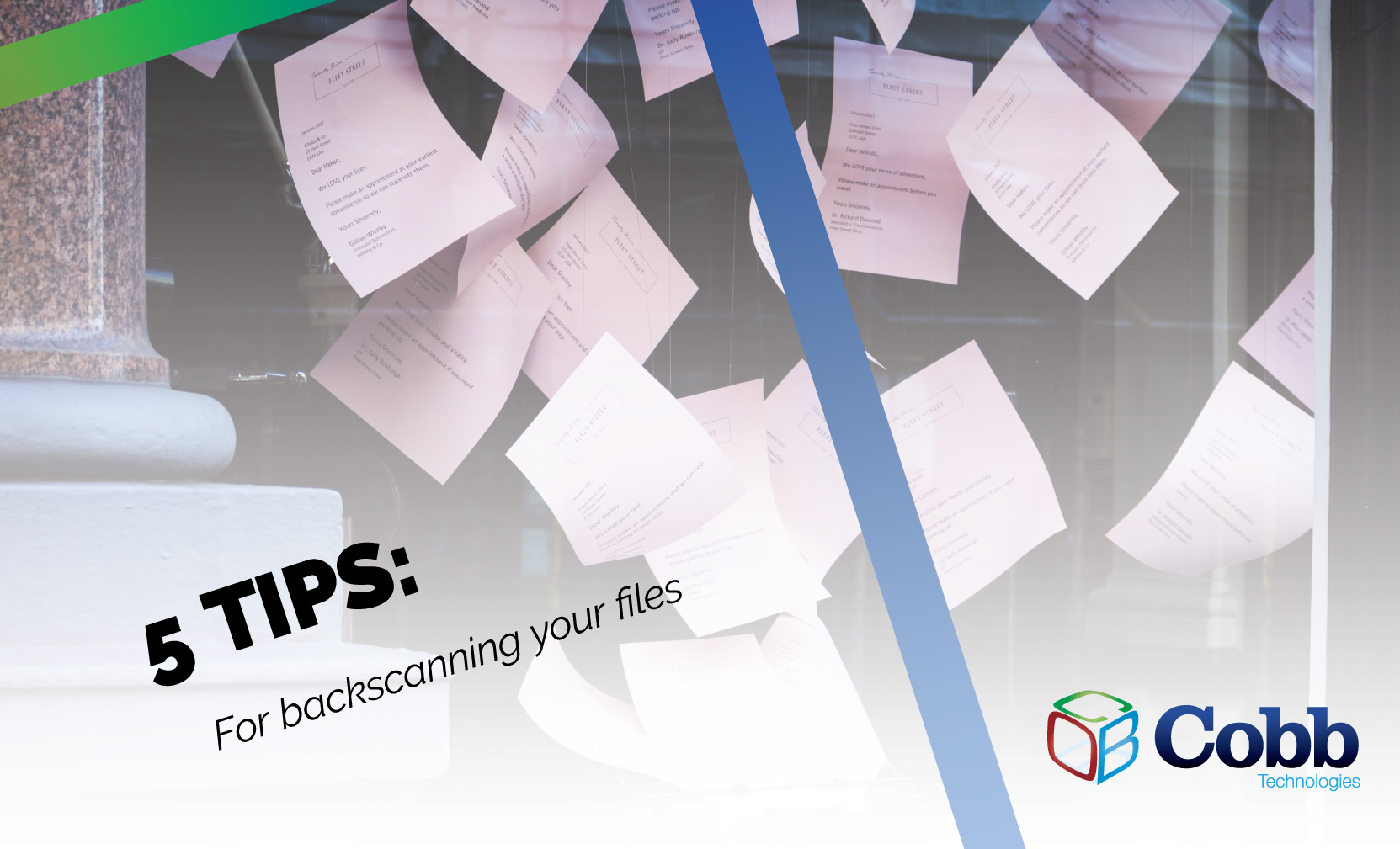
There is quite possibly nothing more tedious and daunting than confronting a mountain of stored files that require back-scanning into a CMS (content management system).
How will you find the time to complete such a detail-specific, seemingly unending task? How do you ensure documents are scanned and stored correctly? Where do you even start?
It’s questions like these that can cause analysis paralysis, and lead to the stagnation or even abandonment of back-scanning projects.
If this sounds like a dilemma your firm or office is facing right now, ask yourself the following questions:
Simply put, no matter the immensity of the task, back-scanning files into a digital storage system will always end up saving your office time, money, space, and headaches. But, this doesn’t solve the problem of surmounting the thousands of paper documents in file cabinets that need to be scanned. It just gives you the reason to fix it.
There are steps you can take, however, to make a back-scanning project simpler, more effective, and most important: efficient. In short, there are five steps you need to take in order to make your back-scanning operation successful:
Now, let’s go into the details for each of those steps.
Before any other prep work starts for your back-scanning project, you need to determine who will be responsible for the scanning operations.
Do you keep the project in-house, and use your own workforce, or do you bring on temp workers? Do you dedicate a room or space in your office to run the back-scanning operations, or do you move the physical documents to an off-site location to ensure the project doesn’t get in the way of your day-to-day?
There are benefits to each of these options.
While the benefits of keeping a project in-house are obvious, we have found in our own experience that a third-party will almost always complete a back-scanning project faster than internal employees.
The timeline of your back-scanning project will be the greatest influence on the cost of the project. There are three main factors that will influence the timeline of your back-scanning project:
The most cost intensive part of back-scanning is document prep. Today, scanners can scan at a rate of 100 pages or more per minute. Extrapolating based on that rate, if a scanner were to process continually for 60 minutes, you could scan 6,000 pages per hour, which over the course of an eight hour day equals 40,000 pages.
Operating at full efficiency for eight hours straight is a pipe dream, however. At some point, the scanner will jam, the workers doing the scanning will need breaks, and unscheduled interruptions will always find their way into a project. This is why when planning the timeline of a back-scanning project, you should calculate the throughput of the scanners based on a duration of time approximately six-and-a-half hours long.
The state of your documents will have the greatest impact on the timeline of your back-scanning project. The “dirtier” a document is, the longer it will take to prepare for scanning. “Dirty” documents could be unorganized, folded or creased, punched with staples, crumpled, hole punched, or any other state that could potentially stop the document from being scanned properly.
Dirty documents account for the most significant bottlenecks in the throughput of your scanning operation. It takes a much longer duration of time to smooth a folded piece of paper, or pull out staples than it does to put a piece of paper through a scanner.
This is why it is a good idea to always have two document “preppers” for every worker operating the scanner. Think of the famous Lincoln quote: “If I had ten hours to chop down a tree, I’d sharpen my axe for seven.”
The more time you spend preparing documents, the faster your scanning will go.
A simple method to sorting the madness of a back-scanning project is to break down your tasks based on priorities. By segmenting the types of documents you want to scan, you can create more easily-manageable goals.
It is usually best to start with a document or types of documents that are mission critical to your day to day. This is because not only will digitizing these critical documents rapidly increase your efficiency, it will also increase buy-in and adoption of the system you are using to store the documents.
An easy way to determine one of these mission critical documents is to ask yourself; “What is a document I use every day?”
During this part of the process, you’ll also need to determine how the documents will be scanned. Will you do the process manually, and input the information used to store the documents for each document, or will you use dividers with barcodes made to “tell” the system what type of document it is?
To go even further, you could use OCR (optical character recognition) software to “read” the documents and automatically store them in their designated places in your CMS. In order to do go this automated route, you will need to complete another step in the discovery phase by finding requirements for file names and document types.
This step is only applicable if you are planning on using a folder-based storage system. If you are using a system like M-Files, you can skip this step entirely.
If you are storing your digitized documents in a folder-based system, you must be exceedingly careful to not fall into the same trap filing cabinets present: the ability to quickly file something away, and forget about it, or misplace it later.
This is why naming conventions are so important. If a document is a deposition, and you want to be able to find it by searching for “deposition,” you must ensure every deposition displays as such in its file name. Or, if you want to search by client matter, you need to include the matter number or matter description in the files stored.
In a folder-based system, hierarchy, and strict adherence to that hierarchy, is exceedingly important. Before starting your back-scanning project, gather every worker who will use your CMS in a meeting and determine how your folders will be structured. Whether it is by attorney, by case, or by year, what matters is this: following the rules you created.
If a document is stored in a folder-based system that doesn’t follow your naming conventions, and isn’t in the correct folder, that document will most likely remain lost forever.
This is why we recommend M-Files to firms that are digitizing their case files.
The hardest part of forming new habits is changing old behavior. Because of this, workplaces in general will often see buy-in for projects and initiatives dwindle with time, eventually reverting back to old habits.
This is why setting rules and expectations is so important. The more you follow the rules you have set, the more likely it is for other workers to do the same.
If you have any questions about setting up your own back-scanning project, or would like advice from the experts, reach out to us here.

11 min read
Why should a law firm invest in a strong modern IT strategy? Today’s legal teams depend on secure, reliable technology to protect sensitive...

2 min read
The Louvre’s password became the punchline of a global story after a heist revealed major security concerns for the museum. Reports say the password...

6 min read
Organizations of all sizes handle enormous volumes of data. Data is one of the most valuable assets of any organization.Unfortunately, it’s also a...