2 min read
We “LOUVRE” Strong Passwords: How a Weak Password Can Lead to Big Losses
The Louvre’s password became the punchline of a global story after a heist revealed major security concerns for the museum. Reports say the password...
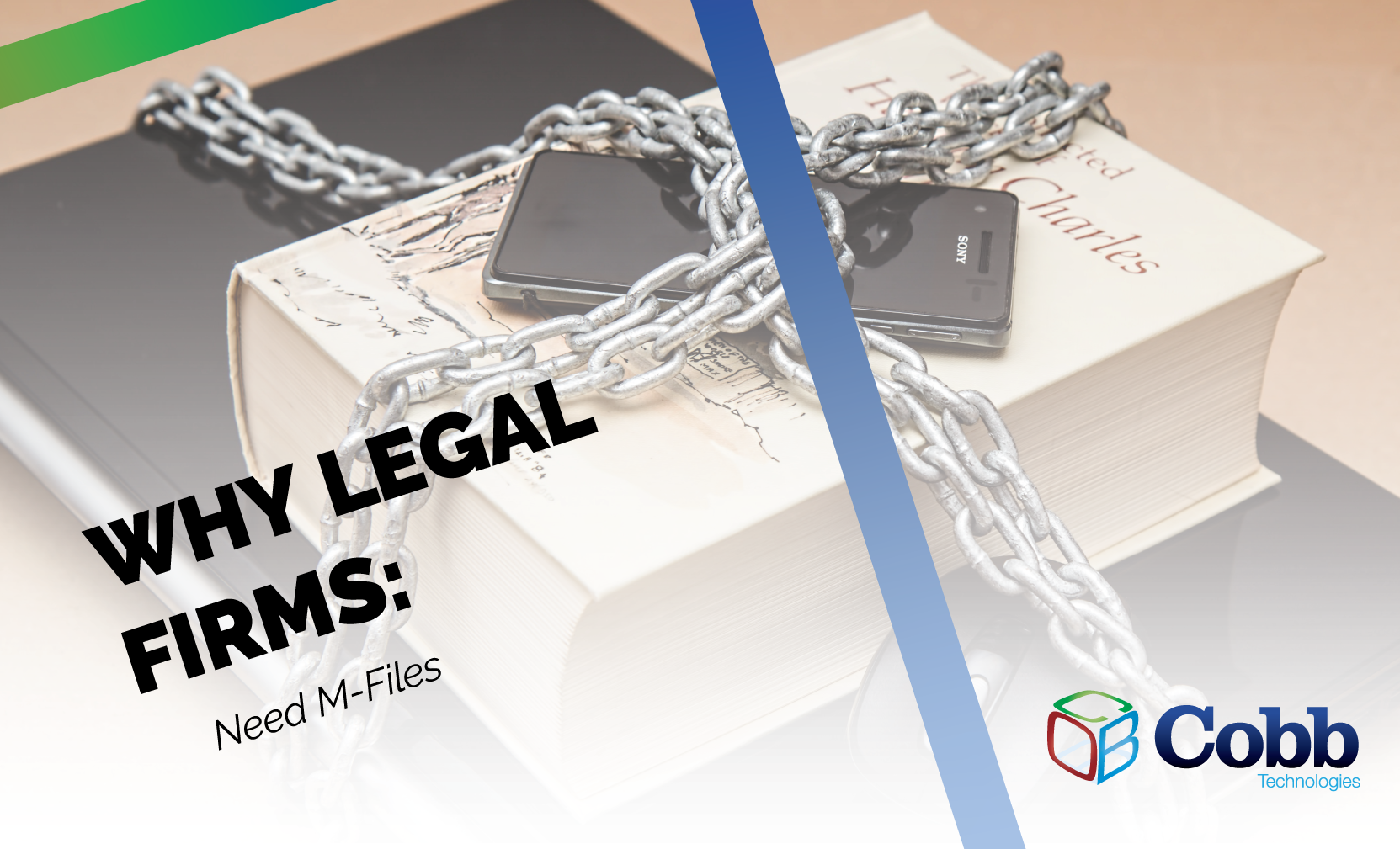
Law is a lot like jazz. When a person says they are a jazz musician, often the first question that comes to mind is, “what kind of jazz do you play?” If someone says they are a lawyer, a similar question comes to mind; “what kind of law do you practice?”
There are many different legal disciplines. And each discipline has its own unique terminology, document types, and different ways to handle cases. Simply put, if a firm specializes in litigation, they’ll have different needs and processes than a firm that practices real estate.
It is precisely because of these differences in practice that firms often prefer to manage their case load using legal-specific case management software. While case management software is highly capable of managing its namesake, case management software products often lack anything more than a low degree of configurability.
It may seem counterproductive, but in order to truly collect, organize, manage, and secure your firm’s case files, you need to look towards a more universal product: M-Files.
To be upfront, there is no other software system on the market that features the capabilities of M-Files and shares its price tag. When we share technology advice and information, we do our best to never favor one product over another, which is why you can find comparisons like DocuSign vs PandaDoc, or Mitel vs All Covered on our blog. But when comparing content management systems, nothing can match the applicability, adaptability, and agility of M-Files.
M-Files, like all content management systems, is used to organize and store your firm’s documents. How M-Files differs from other content management systems is why — as professional content management system engineers — we hold it in such high regard:
M-Files organizes documents using metadata
M-Files, unlike the vast majority of content management systems, does not use folders to store and organize files. By reading information in the file name, and in the document itself, M-Files is able to quickly catalogue and retrieve pertinent files using a simple search query, rather than forcing you to dig through folder after folder to find the document you need.
M-Files can read unstructured data
M-Files uses AI-powered learning to read any information present on a document, even unstructured data. This means that no matter what file format is stored in M-Files, whether it be .docx, .xlxs, .csv, .pdf, or .jpg, M-Files can read the information in the file, and make it searchable using metadata tags. So, for example, if you were to search for a case file by client name, client address, email, phone number, court date, or invoice date, you would be able to find the file regardless of which query you used in your search.
M-Files can integrate with almost all business software
M-Files is extremely adaptable. It can function as either the bricks, mortar, or both of your case management system, and the other programs that comprise of your firm’s digital environment. M-Files is designed to communicate with other proprietary software using automated processes, meaning someone could create a spreadsheet in Quickbooks, and someone else could view that document in M-Files.
M-Files can automate any document-based process
Not only does M-Files integrate with other software, it can communicate with them as well. Workflows can be created in M-Files for any document-and-data-based process, automating tedious or error-prone tasks. M-Files does this by notifying the responsible party for each step in the workflow, and automatically sending a link to the document informing the next person in the process that the previous task has been completed.
These workflows can include pre-built document templates that highlight pertinent information, and even double check information (using AI-driven pattern recognition) to ensure data added is correct. All these changes can be reviewed by administrators designated by your firm, complete with timestamps, who made the edit, what the edit comprised of, and what the previous version entailed. At any time, anyone with the specific permissions needed can revert back to any changes, ensuring no important information is ever lost.
M-Files is collaborative
M-Files is designed to provide unique experiences to each user in your system, while simultaneously allowing collaboration on documents and data. Through M-Files, groups of individuals can work on a single document whether they are physically in your firm, or using a mobile device while traveling. M-Files administrators can also set permissions and control who can and can’t edit a document, and ensure all process-related documents are kept up to date. M-Files is supremely designed to manage interdepartmental documents and data.
M-Files also has built in version control. Unlike most cloud-based collaboration solutions, only one person can edit a document at a time. This is achieved by checking a document “in” or “out.” When a person has checked a document out, only they can edit the document. After checking it back in, the edits made to the document are then reflected across the rest of the system. The number of users who can view a document is unlimited, regardless it it is being edited or not.
M-Files is fully configurable
M-Files is uniquely positioned as possibly the most versatile content management system on the market today. M-Files can be organized and structured to work with any type of document your firm works with, can be set up to integrate with (virtually) any software, and can inform or work within any workflow or process.
With these configurable options, you can even create customized interfaces. For clients in the past, we have created user interfaces that display the client name, their phone number, their address, the opposing council, and the ability to click on their associated phone numbers to place a call through your computer, laptop, or mobile device.
Let’s imagine, for example, that your firm practices real estate law. Now, imagine you need to find a particular case file in order to contact the client associated with it, but the only information you have is the contact’s address. Using a standard folder-based system, this process wouldn’t take more than few minutes. For a paper-based filing storage system, maybe fifteen minutes.
But, what happens if the person’s address changed? How would you even go about finding the contact? In a traditional folder-based system, this information could not be searched, because there’s no hierarchy based on data in the document — simply file names stored in folders, which themselves are stored in folders.
Because M-Files uses metadata to organize files, and because M-Files retains all data in its system, you would still be capable of finding the contact using the old address.
Searching for a contact using the address associated with the contact isn’t a standard feature built into M-Files. In fact, the scenario described above actually happened to a client of ours, so we configured their version of M-Files to tie a contact to an address, and to be searchable by address.
This is the true power of M-Files: its configurability.
There are programs out there that can do what M-Files can do, like Worldox, or Needles. However, systems like these have a high initial buy-in, and the cost will almost always go up over time. This is because programs like Worldox and Needles come front-loaded with a heavy and robust feature set, and require unlocking pricing tiers to gain access to new features.
M-Files, on the other hand, is a much more economical choice because it starts with minimal licensing, and gains its functionality through configuration. While this sounds like more work on your part, configuring your own feature set will always ensure you have access to a lightweight system that does exactly what you need it to, in the way you need it to be done.
Over the years of helping firms digitize their documents, we’ve found that firms often practice multiple forms of law. And because of this, a case management system is never a one-size-fits-all solution. M-Files can be configured to each individual who uses it, so it is highly scalable for a fixed rate license.
How much money does your firm spend on physical document storage? This is a difficult question to fully answer. It’s almost impossible to determine how much revenue your firm is missing out on by using space for filing cabinets that could be used for another paralegal or partner.
There are more concrete figures you can look at, however. You can measure courier fees for retrieving physical documents from off-site storage, or postage for sending those physical documents to an opposing council. Or, you could even calculate the cost of the square footage in your firm taken up by filing cabinets, and how much that square footage costs you in rent every month.
Regardless, document storage will never provide a return on investment, because it is an operational cost. Paper is expensive; it is expensive to store, to move, shipping it takes time, and information can easily be lost. In our history of implementing document and data management solutions, we’ve helped firms that regularly spend four, five, or even six hundred dollars a month on postage fees. And those costs are not outliers.
With M-Files, rather than shipping a packet of documents, you can simply create a public link by right-clicking on the file name, choose to encrypt the file, and then send a secure link to the intended party, who can then click the link to view the encrypted file.
This saves you money on postage, it is delivered immediately, takes out any third-party from having to interact with the document being sent, and saves you money on payroll. These are all costs that are hard to track — but with M-Files, you will no longer have to track them.
Not only do physical document storage systems cost an arm and a leg, slow down productivity, and take up space in your firm, they also preclude you from scaling or growing your firm.
Law is constantly changing. And possibly more than any other field, law requires real life experience to uncover things that other industries don’t, in terms of tribal and historical knowledge. The obvious example of this is precedent.
How do you ensure your firm is bringing on the next wave of talent to impart that knowledge? The best talent today predicates their willingness to work based on access to technology. If your firm lacks technological solutions, it’s unlikely you’ll attract the next generation of lawyers.
A lot of our clients have spoken about trying to bring people into their firm in a time where technology is a key decision maker for young attorneys. They have used apps their entire life, and are familiar and reliant on using technology to make their lives more efficient both in terms of work and life outside of work. Generation Z, and younger Millennials don’t necessarily search for a job with work-life balance, but work-life integration. And technology allows them to work.
If a young lawyer is choosing between your firm and another, if they use technology, and you use paper, ask yourself: what are the tools you’re using to entice them, and provide them movement forward within your firm?
If M-Files is a powerful, AI-driven, economically licensed, customizable system, then surely the implementation of the program must require significant coding, or a length of time that would cause too much disruption to your daily tasks, correct?
The truth is that M-Files doesn’t require hard development or coding. Implementing M-Files comes down to configuration. If M-Files was pottery, the clay would be structured upon purchase; you’d merely need to decorate it to your specifications, and then fire it in the kiln.
When introducing M-Files to your environment, you will first want to identify a single, mission critical document. You’ll then need to ask yourself the following questions based on that workflow:
This discovery process does cost both time and money, but when the entirety of the cost of M-Files (discovery, implementation, and licensing) is calculated, M-Files tends to cost as much as an average content management software system, but with a feature set specifically tailored to your firm’s needs.
This all may sound too good to be true; and in a slight, small way, that feeling is accurate. M-Files cannot replace every system you use in your firm, nor is it as simple to implement as flicking a light switch.
M-Files can do what a lot of various pieces of software are designed for, but it cannot take on the accounting side of your firm. However, M-Files integrates exceptionally well with accounting software.
When implementing M-Files, as is the case with most content management systems, there may be a period of migration. In our history of bringing M-Files to clients, we have found there are often ways to smooth this transition, but some case management systems lock down and hold onto documents and data tightly, causing a longer period of migration to occur.
This is because certain management systems store files in a particular file format, or do not integrate with other systems, effectively hijacking your firm’s data. M-Files never holds your data hostage; if you need to export a file, M-Files is happy to do so for you.
A good M-Files provider won’t waste your time hiding these facts from you. All of these potential road blocks should be uncovered during the discovery phase, allowing you to make the decision of whether or not to move forward — but no matter what your current environment looks like, M-Files can be implemented, and transform the way you and your colleagues work.
Simply put, a lot of it comes down to the DNA of the software. It isn’t built like other content management systems; by forgoing folder-based storage, and the fact that is an adaptable interface, it is made to fit your firm, not cram it into a pre-made box.
If a folder-based system offered as much configurability as M-Files, it would be extremely costly, simply because of the system itself. But because of metadata, the configuration needed to get M-Files running is very light in comparison.
M-Files, at its very core, makes finding things very easy. Even if you were to name a file incorrectly, and enter in the wrong metadata tags, you would still be able to easily find the file, because M-Files reads the data inside a document, and makes that information searchable.
If you’ve ever been in the middle of a tedious task, and find yourself thinking, “There has to be a better way,” there often is. And often, the way to get there is with M-Files.

2 min read
The Louvre’s password became the punchline of a global story after a heist revealed major security concerns for the museum. Reports say the password...

6 min read
Organizations of all sizes handle enormous volumes of data. Data is one of the most valuable assets of any organization.Unfortunately, it’s also a...

5 min read
In today’s digital-first workplace, your network is more than just a connection point; it’s the foundation of your operations. Whether your...