10 min read
What Microsoft's Scan-to-Email Update Means for Your Workflow
There is a major email security update from Microsoft that will disrupt scan-to-email workflows for many businesses unless action is taken before...
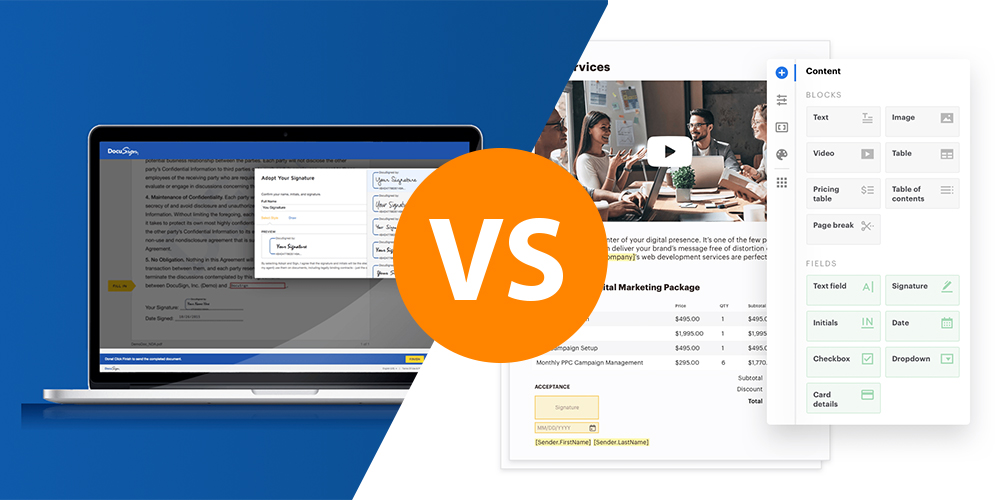
There’s no question that eSignature software has become an integral tool in your business’ tool belt. What was once a luxury or a method of collecting signatures faster has become an absolute necessity for companies, as we’ve almost all been forced into work-from-home situations.
Right now, and for the foreseeable future, eSignature software is the only method of collecting legally-binding signatures for contracts and business deals. And currently, there are two major players on the market: DocuSign, and PandaDoc.
Let’s compare the two.
PandaDoc is a robust eSignature service that gives you the ability to gather legally binding signatures. One of the biggest pros associated with PandaDoc is its 14-day free trial — through which you can send an unlimited amount of eSignature documents. So, if you’re a small business that’s banking on that one contract, or can send out multiple contracts within two weeks, PandaDoc could be your lifeline in these trying times.
PandaDoc’s paid versions offer much more functionality — analytics, pre-made templates, CRM integration, access to content libraries, custom branding, and eSigning and approval workflows. Through these workflows, you can automate much of the eSignature process.
While PandaDoc comes with plenty of powerful functionality, it does come at a price. In order to access all of the functionalities listed above, and have the ability to send out more than five documents a month, you’ll need to pay $49 per user per month. For integrations with SalesForce and other APIs, you’ll need to sign up for their enterprise level plan, which does not have a price listed on their website — in order to determine how much this plan will cost your business, you’ll need to speak with PandaDoc’s sales team.
Other than the cost of PandaDoc, there aren’t that many detractors — for a business that needs to automate their eSignature collection, PandaDoc is probably their best bet.
While DocuSign doesn’t come with a free-trial period, its paid options are more affordable than PandaDoc’s. If you’re a freelancer, their personal package is perfect for you — you can create forms with basic fields for data collection, gain legally binding eSignatures, and access the app on your mobile device for $10 per month.
For $25 per user per month, your business can send as many eSignature documents as you’d like, set reminders and notifications, include personalized branding, and add comments to documents.
And for $40 per month, you can make use of all the functionality listed above, plus collect payments, create advanced fields, allow for signer attachments, and bulk send eSignature documents with unique responses.
Just like PandaDoc, the only con about DocuSign is the associated cost — while its plans are more affordable than PandaDocs, the prices are based on teams of five. For access to more than five accounts, you’ll need to speak with DocuSign’s sales team.
Also just like PandaDoc, DocuSign’s advanced option (which includes features like third-party API integration, advanced security measures, and more) you’ll need to speak to someone on their sales team.
This, however, is again the only con to the service.
Whichever solution works best for your company. That’s really what it comes down to — essentially both services have largely the same offering of functionality. Your best course of action would be to schedule a demo with both services, and depending on the reaction from your team, decide from there.
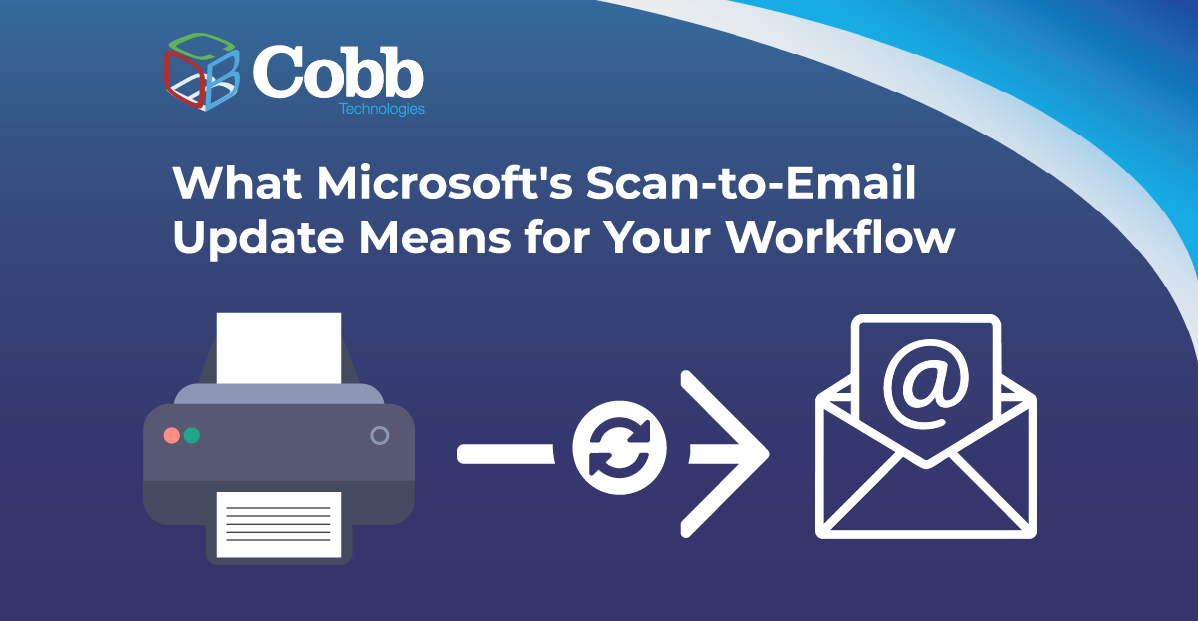
10 min read
There is a major email security update from Microsoft that will disrupt scan-to-email workflows for many businesses unless action is taken before...

11 min read
Why should a law firm invest in a strong modern IT strategy? Today’s legal teams depend on secure, reliable technology to protect sensitive...

2 min read
The Louvre’s password became the punchline of a global story after a heist revealed major security concerns for the museum. Reports say the password...