10 min read
What Microsoft's Scan-to-Email Update Means for Your Workflow
There is a major email security update from Microsoft that will disrupt scan-to-email workflows for many businesses unless action is taken before...

Is your copier’s lease coming to an end soon? Are you wondering what steps you need to take to successfully end your lease and stop payments to your leasing provider?
End-of-lease buyouts can be a minefield of unexpected surprises and charges, and if something in the process goes awry, you can be left to foot the bill.
But don’t worry — after reading this blog, you’ll know every single step you need to complete, every roadblock you may encounter, and every option you have when it's time to satisfy and terminate your current equipment lease.
It may seem like over-preparation, but nine to twelve months before your copier’s lease is set to terminate, it’s time to start shopping for a new copier.
This is for a few reasons:
First things first, look at your lease agreement for your old copier. It will designate which type of equipment lease you selected when your lease was signed. There are two options: Fair Market Value leases, and Dollar Buyout leases.
Fair Market Value leases come with a lower monthly payment than a Dollar Buyout lease, because when your lease has matured, and you are given the option to purchase the equipment to own, at a price equal to its fair market value.
Dollar Buyout leases come with a higher monthly payment than Fair Market Value leases, due to the fact that when it comes time for your lease to end, you’ll have the option to purchase the equipment to own for only $1.
If you want to keep your old copier for ten years or more, a Dollar Buyout lease makes sense — but if this isn’t the case, Fair Market Value leases are a much better choice, as they provide you with the flexibility to switch to a newer and better copier when your lease expires.
To learn more about Fair Market Value and Dollar Buyout leases, read our blog.
After you’ve determined what type of lease you have, you can begin to satisfy its termination requirements. There are three main requirements you must meet before your leasing agency will recognize your lease as terminated, and stop sending you bills for your copier:
*A quick note about buyouts — There are two different options you can take at the end of your lease: to pay-off the remainder of your financed amount, or to buyout the equipment you were leasing. By buying out your lease, you will own your equipment. These are designated as “Buyout to Return,” and “Buyout to Keep,” respectively.
If you have questions about step number 3, don’t worry — a guide to ship-backs is coming soon.
What’s important to note is that if your copier isn’t in the inventory of your leasing provider by the end of your lease’s end date, you will be charged. This will occur for every month you hold the equipment past your lease date.
Even if the equipment is no longer in your physical location, your leasing agency will charge you for it until it is in their inventory.
Your copier is essentially a computer with a printer and scanner attached to it. Any information you’ve saved on your copier, such as email addresses, scan folder destinations, or quick-access files, will remain on your copier’s hard drive, unless you wipe the hard drive.
If you have cyber liability insurance, wiping the hard drive of any leased equipment before remanding the equipment is most likely a requirement of your insurance agreement. Therefore, it’s always best practice to ensure the service provider responsible for removing your old copier provides you with a certificate of a clean hard drive.
Doing this will also prevent any sensitive documents from falling into the hands of bad actors.
If you’d like to learn more about leasing a copier, read our blog, What Do I Need to Know About Leasing a Copier?
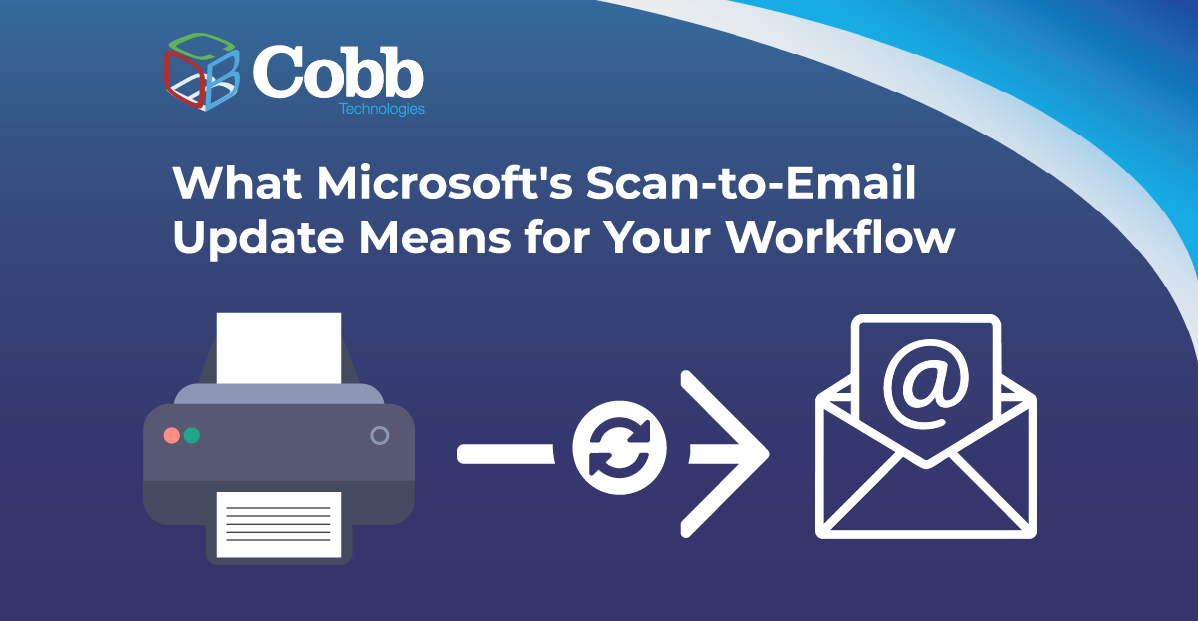
10 min read
There is a major email security update from Microsoft that will disrupt scan-to-email workflows for many businesses unless action is taken before...

11 min read
Why should a law firm invest in a strong modern IT strategy? Today’s legal teams depend on secure, reliable technology to protect sensitive...

2 min read
The Louvre’s password became the punchline of a global story after a heist revealed major security concerns for the museum. Reports say the password...