11 min read
Best IT Strategies for Law Firms Going Into 2026
Why should a law firm invest in a strong modern IT strategy? Today’s legal teams depend on secure, reliable technology to protect sensitive...
2 min read
 Tony Williams
Jul 27, 2020 3:33:21 PM
Tony Williams
Jul 27, 2020 3:33:21 PM
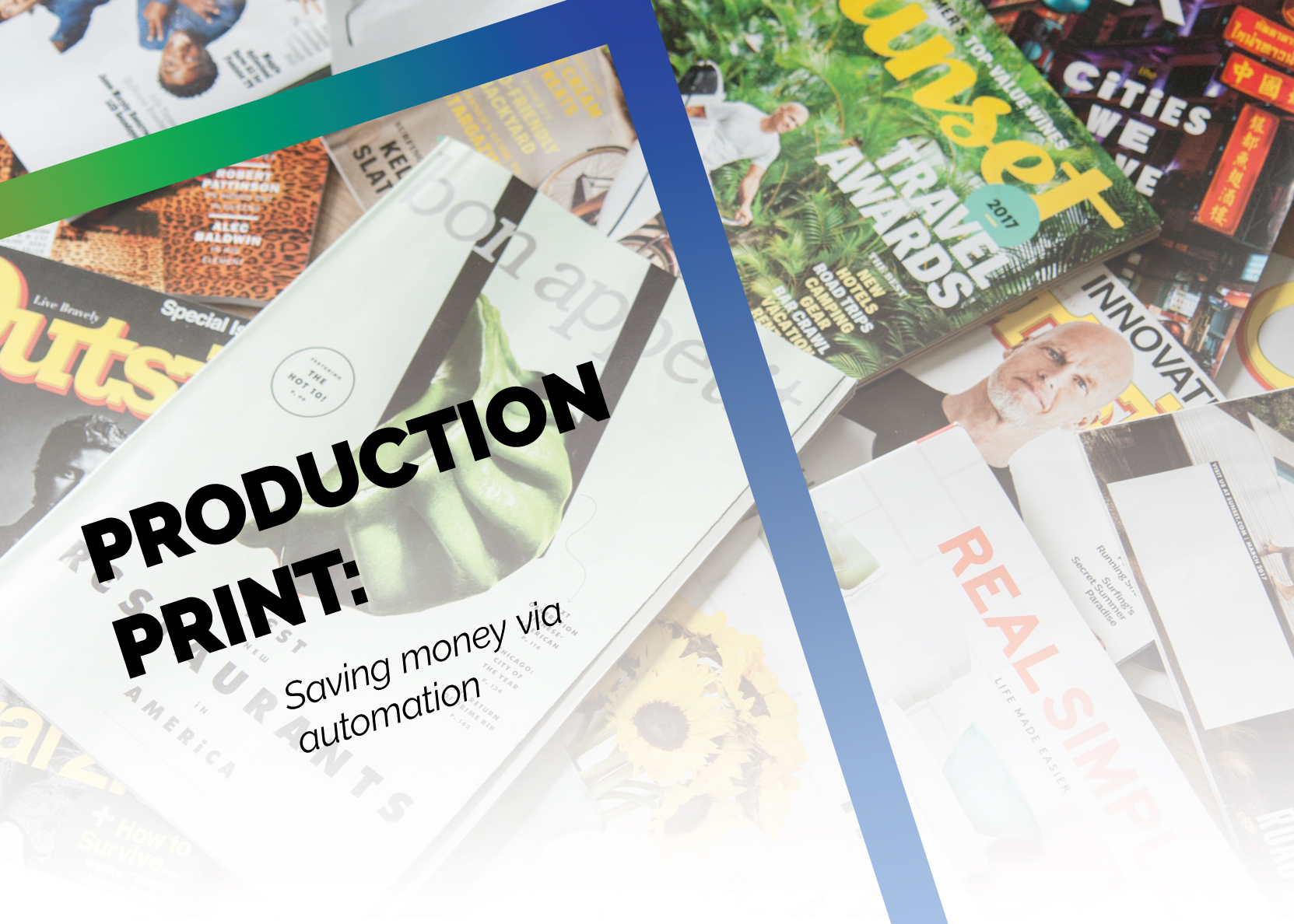
There is nothing cheap about production print. Operating costs are high, maintenance is an ongoing and ever-present task, and print specialists are highly skilled and technical workers that demand a high salary.
Lastly, the initial costs of purchasing a production machine are significant — so when presented with the option of automation, the extra cost can often seem uneconomical. And while it is undeniable that automated production print solutions do come with a higher price tag, they also undoubtably save your business money.
Let’s face it — dealing with clients is never a simple process. While miscommunication can often be an issue that leads to waste, the process itself is resource and labor intensive, time consuming, and costly. Additionally, in a post COVID word, customers expect a seamless and remote experience to service their needs.
Luckily, there are plenty of front end automation options for your production printer on the market today. These automation options come at different tiers of effectiveness and cost — ranging from a fully automated process to automating a single-but-key step in that process. Let’s go over those now.
There are three main stages in the front end process that can be used as the first step of your workflow automation.
The entirety of your production printing can be automated. This is made possible by providing your client with a customer portal that allows them to select their print job’s parameters, which is then sent to your printer’s RIP (Raster Image Processor), processed, printed, and available on the output tray without any interaction on your end.
Automating the entirety of the production process can sometimes lead to unintentional mistakes. It is for this reason that many production print teams will cut out this first step of automation. Rather than never interacting with a print job through the entirety of the process, print teams will review the JDF (Job Definition Format) sent by the customer, and then allow it to be processed by the RIP. This allows customers the convenience of submitting their order without interacting directly with anyone, and also provides your business the opportunity to double-check stock levels before orders are processed.
Lastly, the input of a JDF into the RIP can be automated to cut out the last step of this process. Front end and user-facing automation solutions can vary wildly in their cost — so it is always important to consult with your provider before settling on any solution.
There’s no machine that can do everything. This has been, and will always be one of the inescapable truths of production print. Simply due to the order in which tasks need to be completed during finishing, a machine cannot print fully finished booklets, flyers, and envelopes.
Even different manufacturer brands are more capable at certain jobs when compared to others. Production printers are specialized, and designed to automate certain tasks in the process of printing. There are, however different levels of automating the finishing process.
For example, a booklet finisher that costs $12,000 will print 12x18 booklet-sized prints, but the edges will be need to cut manually if your customer desires full bleed. A $50,000 booklet finisher, however, can completely automate the entirety of the booklet printing process — all the way to stapling or saddle stitching.
While finishing automation solutions are not inexpensive in the short term, they more than pay for themselves in the long run. A booklet finisher never calls in sick, nor does it miss work due to a malfunctioning car. A fully-automated booklet finisher will do its job every time you print, with no room for user-error, at a faster rate, and at no labor cost.
Due to the complex and specialized nature of finishing solutions, it is very important that your provider conduct a workflow assessment of your entire production process. This will give your provider the knowledge they need to determine which finishing solution will best fit your needs, and ensure you receive a production printer that works with both your business and your product.
If you’re interested in finishing automation solutions, reach out to your provider to schedule a workflow assessment.

11 min read
Why should a law firm invest in a strong modern IT strategy? Today’s legal teams depend on secure, reliable technology to protect sensitive...

2 min read
The Louvre’s password became the punchline of a global story after a heist revealed major security concerns for the museum. Reports say the password...

6 min read
Organizations of all sizes handle enormous volumes of data. Data is one of the most valuable assets of any organization.Unfortunately, it’s also a...