10 min read
What Microsoft's Scan-to-Email Update Means for Your Workflow
There is a major email security update from Microsoft that will disrupt scan-to-email workflows for many businesses unless action is taken before...

Looking back at standard business models from a year ago evokes a feeling like reminiscing about a bygone age. Even sixth months ago, the current state of business was believed to be a temporary and short-lived circumstance or situation.
Unfortunately, this could not be further from the truth. It is now September, and as cases of COVID-19 continue to grow and spread globally and potential vaccines remain in their research phase, both workers and customers are developing remote engagement habits.
Gone are the days of viewing remote work as an experiment. Gone are the days of customers viewing online interaction as a luxury — for now, remote work and remote client engagement are necessities.
In March, when the pandemic hit the states in earnest, and businesses were forced to switch to remote work at the drop of a hat, Band-Aid solutions were found and applied. Workers were provided solutions that would get them up-and-running quickly — but for many businesses, these solutions were never expected to be semi-permanent.
For a business in this situation, what is the next step? Find a MITS (Managed IT Services) provider. Below, you will find a breakdown of all the solutions and services you should expect from a MITS provider in 2020.
WHAT SHOULD A GOOD MITS PROVIDER DO?
There is a lot a MITS provider can do for your business; everything from hardware set up, to employee training, to protecting your network from hackers — all of these fall under the purview of MITS.
The first thing a MITS provider should do — before you even sign your contract — is analyze the environment of your business. Your business’ environment is the ecosystem and infrastructure that make your business’ technology work. This includes your employees, the devices they use, the servers that run your network operations, the hardware (such as printers and phones) that provide specialized solutions…
As stated above, many different facets of technology are provided and serviced by MITS companies — and because of this, without a proper network analysis, a MITS provider will never adequately service the unique needs of your business.
A network analysis should look at three facets of your business: your employees’ workflows, your business’s hardware, and your network’s security. Only after thoroughly analyzing all of the data that comes from this comprehensive network analysis will a MITS provider be able to accurately assess the technological needs of your business.
If a prospective MITS provider immediately begins offering solutions without conducting an analysis first, that is a sure sign they will not provide a solution custom built to your business, and a warning of a poor business relationship in the making.
After a network analysis is conducted, you should be presented with a proposal of solutions, the roadmap of how to implement those solutions, and a timeline for implementation.
WHAT DOES A GOOD MITS PACKAGE LOOK LIKE IN 2020?
If this were a year ago, this answer would be fairly simple; an offering of hardware and software solutions that will work harmoniously together to provide employees with the solutions they need to be successful in the workplace.
In this year of unprecedented change, however, there are additional solutions a MITS provider should bring to the table — and many of these solutions are remote-focused. While remote solutions like cloud servers and file sharing software were already popular previous to the pandemic, there are many remote solutions that are client-facing that MITS providers may not be aware of.
No matter how much things change, one thing will always remain the same; salespeople still need to sell. And in order to do that, your sales staff need the ability to speak face-to-face with clients and have some way to send contracts for clients to virtually provide their signature.
And while there are many popular and well-known virtual meeting platforms like Zoom or Microsoft Teams, and e-signature software solutions like PandaDoc or DocuSign, that does not mean your MITS provider knows how to properly manage those platforms. During your network analysis, ff a prospective MITS provider does not ask questions based around your virtual client interaction capabilities, they may not be up to the task of managed IT services in 2020.
There are other solutions that were already powerful efficiency and security multipliers before the pandemic — VPNs (Virtual Private Networks) and document management software. While these may have been practical-yet-luxury solutions, they are now absolutely necessary to your business’ functionality.
A VPN is the easiest method of creating a decentralized, secure network for your remote employees. Without a VPN, your business’ network can be hacked via a remote employees’ connection. When equipped with VPNs, your employees’ connections will be encrypted and secure, preventing unwanted intrusions.
While document management solutions are nothing new, a seamless mobile and desktop experience is necessary for keeping remote employees operating at peak efficiency. While every document management solution will be different, mobile experience should be at the top of your list of needs.
Last, but certainly not least, a MITS provider should be able to offer help with the setup of a culture-building solution, such as Bonusly or Kazoo. These platforms help employees recognize the contributions their peers give to their teams and departments, and game-ify office recognition. These can be powerful culture-building tools for any business, especially for those with a majority of their employees working remotely.
A GOOD MITS PROVIDER LISTENS
First and foremost, a good MITS provider will always ask lots and lots of questions. The solutions they provide should always be catered to your business’ needs and include remote capabilities. Be extra vigilant when looking over their remote solutions — if they do not mention client-facing remote software options, they will not be able to provide your business with the comprehensive remote suite your employees will need to be successful in 2020.
To learn more about empowering and building your remote workforce, start with the Roadmap to the Ultimate Work From Home Guide.
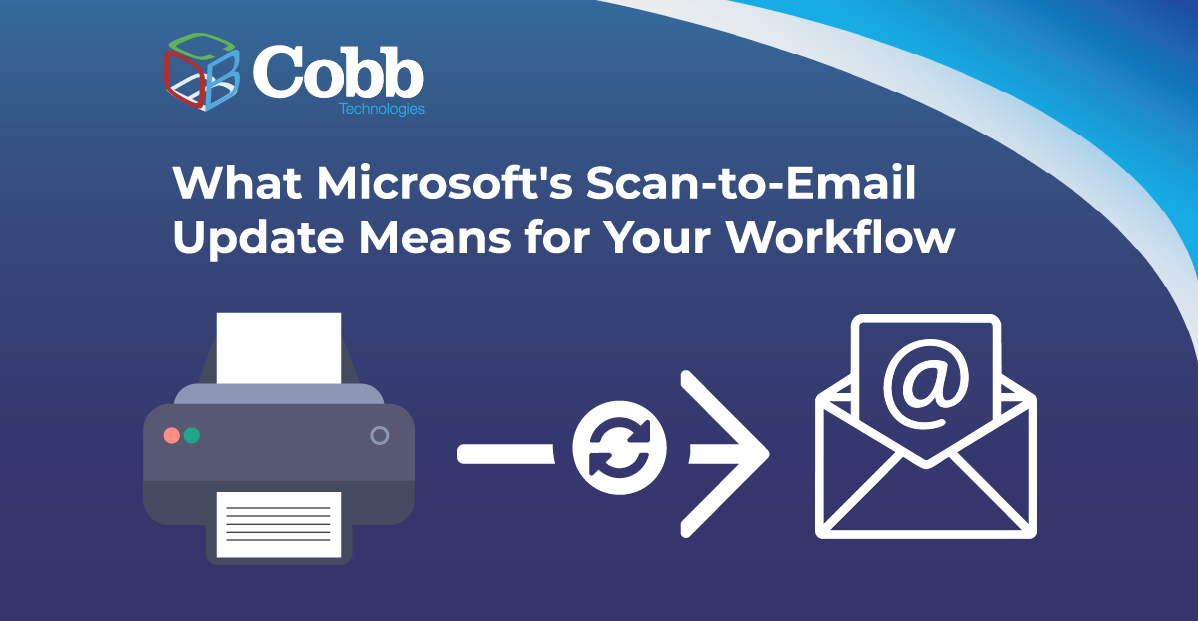
10 min read
There is a major email security update from Microsoft that will disrupt scan-to-email workflows for many businesses unless action is taken before...

11 min read
Why should a law firm invest in a strong modern IT strategy? Today’s legal teams depend on secure, reliable technology to protect sensitive...

2 min read
The Louvre’s password became the punchline of a global story after a heist revealed major security concerns for the museum. Reports say the password...