10 min read
What Microsoft's Scan-to-Email Update Means for Your Workflow
There is a major email security update from Microsoft that will disrupt scan-to-email workflows for many businesses unless action is taken before...

There is a high likelihood that your organization’s technological needs are evolving. Whether it’s due to changing customer habits, the competition of today’s market, or the ever-growing presence of technology in our working lives, IT services and office technology are more important than ever before.
The vast majority of businesses understand the need for IT services, but are often wary of taking the plunge into the realm of IT services due to a lack of knowledge about the cost of these services.
How do you know if the price you are quoted for IT services is competitive? What if your organization gets stuck with an IT service that overcharges? What if the service provided is not worth the money spent?
These are all valid concerns, and they are important questions to ask. That’s why we’ve created this blog, providing you with a comprehensive guide covering every facet of the cost of office technology and IT services.
There are numerous facets of what comprises “IT services,” which at the highest level can be broken down into two categories: internal and external IT services. Essentially, internal and external IT services provide the same solutions for your organization, but do so in a manner as their namesakes hint.
You may have come across the acronyms “MSP” (Managed Service Provider) or “MITS” (Managed IT Services) — both essentially mean the same thing, and when used in reference to the field of IT, comprise external IT services. For clarity, throughout this blog, we will use the acronym “MITS.”
MITS relegate the task of managing your office’s network and digital environment to another company — in the same way your organization can use an outside contractor to manage CPA or HR services.
MITS providers are specialized companies designed to provide your business with the most efficient and cost effective IT services, and usually charge clients like a subscription, like Netflix or a meal-prep service.
When speaking of internal IT, this refers to the classic model of an IT department within your business, comprised of teams of techs, managers, directors, and sometimes even a CIO or CTO.
There are pros and cons to each of these IT service models — external IT services are faster to implement, usually less expensive, and are constantly training their teams on the cutting edge of office technology as they compete with other MITS providers for business.
Internal IT departments, on the other hand, provide your organization with full control over your IT initiatives, and allow you the peace of mind of knowing exactly what is going on in terms of your IT projects.
Regardless of whether your IT services are internal or external, they all work within two branches of tech: hardware and software.
Hardware, also referred to as infrastructure, describes the physical components that create the foundation for your office’s software. Hardware is the layer of technology we physically interact with in order to access software (or, the layer of technology that runs the physical processes required to run software).
Any piece of physical technology is considered hardware — from your server, to the laptops your employees use day-to-day, to your copiers and phones. Hardware is often responsible for the majority of your initial technology costs.
For most businesses, the most expensive hardware purchase is a server. Depending on the needs of your business, the cost of a server can vary wildly, however. It’s best to think of purchasing a server like the purchase of a car — depending on what you need, your server can be a fairly inexpensive like an economy car, or something robust like a sports car.
There are four cost factors that are largely responsible for the cost of a server:
Essentially, the more robust your server is, the more expensive it will be. Below, you can find the cost of a low complexity, medium complexity, and high complexity server for a small-to-medium sized business:
Low Complexity: The most basic server functions for a SMB
Domain services server
Associated hardware cost: $1,500
Labor: $1,200 - $1,500
Total upgrade cost: $3,000
Medium Complexity: Most common scenario for a SMB
Domain services, print services, file services, and application services
Associated hardware cost: $3,500 - $5,000
Labor: $4,000
Total upgrade cost: $8,000 - $10,000
High Complexity: Uncommon but still a possible scenario for a SMB
Multiple servers (3 or more) with virtualization
Associated hardware cost: $15,000 - $25,000
Labor: $10,000 - $15,000
Total upgrade cost: $30,000 - $50,000
Keep in mind that these costs are estimates, and servers can cost much more than the estimates provided. It is also important to note that servers require constant maintenance and upkeep, and are usually upgraded every three to five years, meaning these costs will reoccur then as well.
For more about the cost of a server, check out our blog, How Much Does it Cost to Upgrade My Server?
It is also extremely important to make sure your server is backed up, which requires a second server with the same storage space as your main server. This will essentially double your hardware costs, but it is necessary to ensure that your organization is able to quickly recover from disaster.
For more information about backups, visit our blog, Backups: What Your Business Needs to Know.
If these costs seem daunting, rest assured that many organizations feel the same — and because of this, many businesses are migrating their servers to the cloud. Later in this blog, we’ll cover the cost of cloud services.
Your other hardware costs, such as your employees’ laptops and desk phones, will be largely dependent on your phone provider, and the manufacturer of the device. Since there are so many options for laptops on the market today, we won’t provide a detailed breakdown of laptop models and costs, but be aware that a single laptop can cost anywhere between $500 - $2,000, and with some models like Toughbooks, can cost upwards of $5,000.
Another type of hardware we will cover is VoIP (Voice over Internet Protocol) technology. VoIP is a technology that has steadily been replacing classic PBX phone systems for the past two decades, and for good reason.
VoIP technology is highly scalable, allows for an intricate level of flexibility and customization, and essentially can create all the functionality of a call center at a fraction of the cost. There are, however, plenty of hardware costs associated with a VoIP system:
There are also service charges associated with a VoIP plan:
For more about the cost of VoIP services, check out our blog, How Much Does VoIP Cost?
Other than the need to upgrade your office’s hardware periodically, growth can be a significant factor in determining the cost of your hardware. As your business experiences growth, you will need to add more storage space to your server, which in turn requires more backup space, as well as the hardware your employee will use in their day-to-day, like a phone and laptop.
When budgeting for your hardware costs, always include some wiggle room for growth — it is always better to be over-prepared than to be caught flat-footed with an unexpected bill.
While we interact with hardware on a physical level, software acts as the translator between the keys we press and the binary and hexadecimal that makes the hardware actually function. Software comprises programs, applications, browsers, email clients… basically, if it is displayed on a screen, it falls within the definition of software.
Much like hardware, software comes with an initial cost. Originally, software was sold on physical discs, which came with “keys.” These keys were essentially a random sting of numbers, letters, and characters that authenticated your software purchase, and could be used for one single installation, or to numbers stretching into the thousands.
As the digitization of media came into effect, however, discs fell out of favor, and software is now usually purchased as a license. This license gives you access to the software, and like a key, can be used as an individual purchase, or allow thousands of installs.
Software is constantly updating and evolving, and at a much faster rate than hardware. In fact, one of the driving factors for upgrading hardware is to keep up with the ever-increasing processing-needs of software.
Software is updated so frequently for two main reasons: security, and user experience. Software developers are constantly competing with each other to provide the best user experience in order to retain or attract new customers. Developers are also forced to come up with novel solutions to stop hackers from finding vulnerabilities in their code to exploit.
Because software developers are constantly working to improve their product, software licenses usually come with a reoccurring fee — this can be billed monthly, quarterly, or annually.
There are entirely too many programs, applications, and other forms of software to provide you with a comprehensive list — in fact, there are too many software developers to reliably count. Unlike hardware, which is grounded in our physical reality, software can produce anything a developer can imagine, creating an endless and inexhaustible number of software products from which to choose.
There is a package of software products that virtually every business makes use of, however: Microsoft 365.
Microsoft 365 provides businesses with three choices for their software package: basic, standard, and premium. Below, you can find a breakdown of these plans’ offerings and cost:
Microsoft 365 Business Basic
$5.00 per user per month
Microsoft 365 Business Standard
$12.50 per user per month
Microsoft 365 Business Premium
$20.00 per user per month
For more about Microsoft 365, visit our blog, Can I Replace My Server with Microsoft 365?
You may have noticed that these pricing plans are billed on a per month basis. This is due to the fact that most software developers are moving to a subscription-based cloud service.
The cloud is made up of a myriad of different services and technology — but despite the mythos that surrounds it, there is nothing magical about what we call “the cloud.”
The cloud, like any facet of computer-based technology, runs on both hardware and software. For instance, when someone refers to a cloud server, they aren’t speaking of an ethereal space in which data is stored. The answer is much more ordinary that you may expect; a cloud server is simply a normal server which you access via internet connection.
Cloud services can be broken down into three categories: SaaS (Software as a Service), PaaS (Platform as a Service), and IaaS (Infrastructure as a Service).
While the following explanations of these acronyms may be simplistic, they will give you a general understanding of what each type of service offers:
There is a pattern present across all cloud services: to access them, you need an internet connection. Essentially, if it is accessed and runs through the internet, it is a cloud service.
There is a significant trend in all technology, whether hardware or software, to migrate into the cloud. This is for a few reasons:
Essentially, if there is an IT service, it is available in the cloud. And much like the myriad of software options on the market today, cloud services are plentiful to the extreme. While it would be virtually impossible to provide a comprehensive list of the cost of all cloud services in this blog, we will highlight two IaaS solutions:
AWS (Amazon Web Services) S3 Standard
S3 is a cloud storage solution provided through AWS. S3 is used for general data storage, is capable of storing any type of data, and usually stores frequently accessed data. You can find S3 storage costs below:
Microsoft Azure
Microsoft Azure provides different cloud storage solutions for various types of data:
If this leaves you with more questions than answers, don’t worry — that’s a standard reaction to cloud services. If you do have questions, reach out to your CIO or MITS provider — that’s what they are there for.
If you’d like to learn more about the cost of could services, check out our blog, How Much Do Cloud Services Cost?
Because cloud services are so robust and decentralized, they are often used as backup servers. To learn more about backups in the cloud, read our blog, Do I Need to Backup My Cloud Server?
Like every facet of IT, there are an uncountable number of supportive IT services. In this blog, we will cover three types of supportive IT services: consulting, cyber liability insurance, and security awareness training.
IT consulting
Classic IT consultative services are either provided by your own CIO/CTO, or from an outside source. While this option works for many organizations, many businesses lack the capacity to take on the costs associated with hiring a C-suite level IT consultant.
This is why many businesses make use of a vCIO - a virtual Chief Information Officer. A vCIO provides your business with the same level of expertise as a CIO, for a fraction of the cost. This is done - like the trend with most tech services - through a subscription based service.
vCIOs are more often than not paired with a MITS provider, and as such should be considered an additional service provided through your contract. The price of a MITS contract can vary drastically depending on the needs of your organization, but as a general rule, you can expect to spend no less than $100 per month per user on your network with a MITS partnership.
Cyber liability insurance
Cyber liability insurance is a type of insurance that protects your organization from punitive damages due to cyber attack. Often, businesses are so focused on preventing a cyber attack that they don’t plan for what happens if they do fall victim to a hack.
Not only does a hack cripple your employees from performing tasks that require your network (which is virtually everything), they can also cause the irreparable loss of customer data.
While the hack is a burden on your productivity, the lawsuits that follow from businesses and customers tangentially affected by the cyber attack can bankrupt your organization. This is where cyber liability insurance comes in.
Like any form of insurance, cyber liability insurance protects you from any lawsuits that may occur after a hack takes place. You need to be vigilant when signing a contract with a cyber liability insurance provider, however; any breach in your contract can be grounds for dropping you from the plan.
For instance, if your contract dictates you must keep your network’s firewall updated, and your business forgoes updating the firewall, and a hack takes place, you will consequentially not be covered under your cyber liability insurance. Like any form of insurance for your business, it is best to consult your lawyer before signing any cyber liability insurance contract.
For more information about cyber liability insurance, visit our blog, What is Cyber Liability Insurance?
Security awareness training
Many MITS providers offer security awareness training. While security awareness training covers a variety of good security-based employee habits, it mainly focuses on educating your employees about the methods hackers use to gain information about your organization’s network.
Hackers look for the low hanging fruit, and will shy away from highly secure targets in favor of an easily exploitable vulnerability. The most vulnerable part of your business’ network is your employees themselves.
Hackers will send phishing emails under the guise of a security alert, usually from a company associated with your business, or a service your employee uses in their personal lives. Often, hackers will pose as another employee, usually a manger, asking for the employee receiving the email to take quick action.
Once an employee interacts and completes the task asked of them in a phishing email, there is little you can do to protect your network from a successful cyber attack. Phishing emails are easily the most common form of network exploitation — 62% of phishing emails end in a successful hack.
While most phishing emails result in nothing more than a few hundred dollars lost to Dogecoin or iTunes gift cards, some phishing emails can end with ransomware being installed on your network, locking you out of your files until you pay the hackers a ransom — or you planned ahead, and can completely reboot your system via your backups.
For more about the cyber risks your network faces, read out blog, The 5 Most Common Security Risks Facing Businesses Today.
Ultimately, while there is a lower limit to how much IT services cost, they scale to the needs of your business. The more reliant your network is on IT services, whether they are hardware, software, or knowledge-based, the higher your organization’s technology costs will be.
If you’re ever wondering if you are truly getting the best value for the services you are paying for, get a second opinion. This can help you find a baseline of what to expect in terms of both offerings and their associated costs.
If you’re ready to leverage the services of a MITS provider, we’re here to talk about the needs of your business.
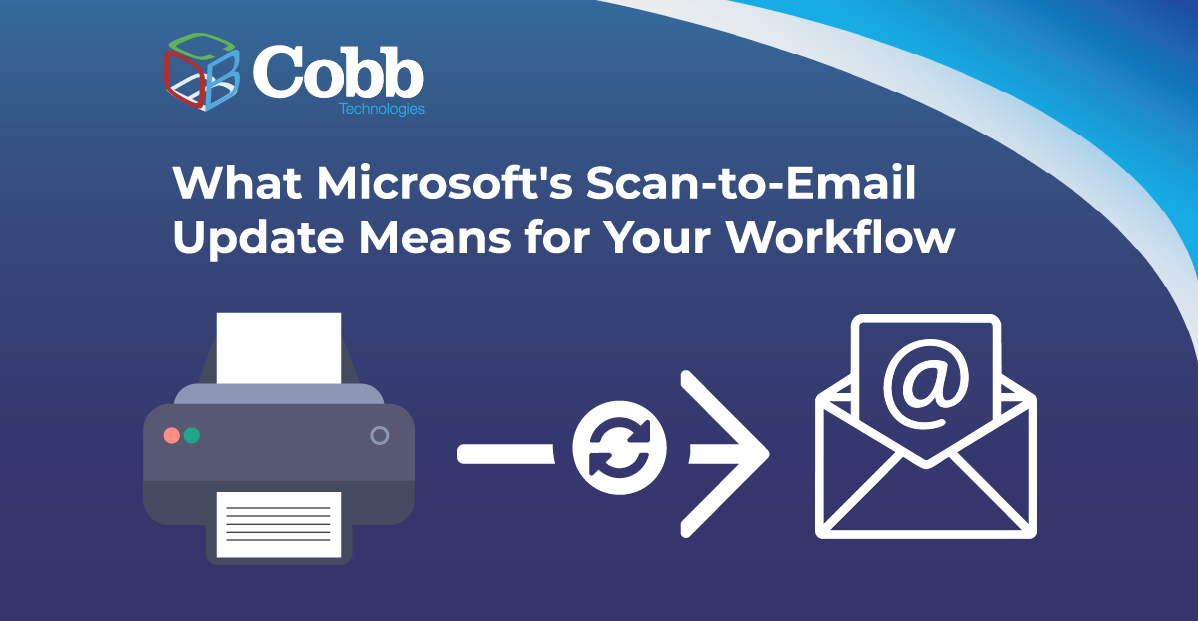
10 min read
There is a major email security update from Microsoft that will disrupt scan-to-email workflows for many businesses unless action is taken before...

11 min read
Why should a law firm invest in a strong modern IT strategy? Today’s legal teams depend on secure, reliable technology to protect sensitive...

2 min read
The Louvre’s password became the punchline of a global story after a heist revealed major security concerns for the museum. Reports say the password...