11 min read
Best IT Strategies for Law Firms Going Into 2026
Why should a law firm invest in a strong modern IT strategy? Today’s legal teams depend on secure, reliable technology to protect sensitive...
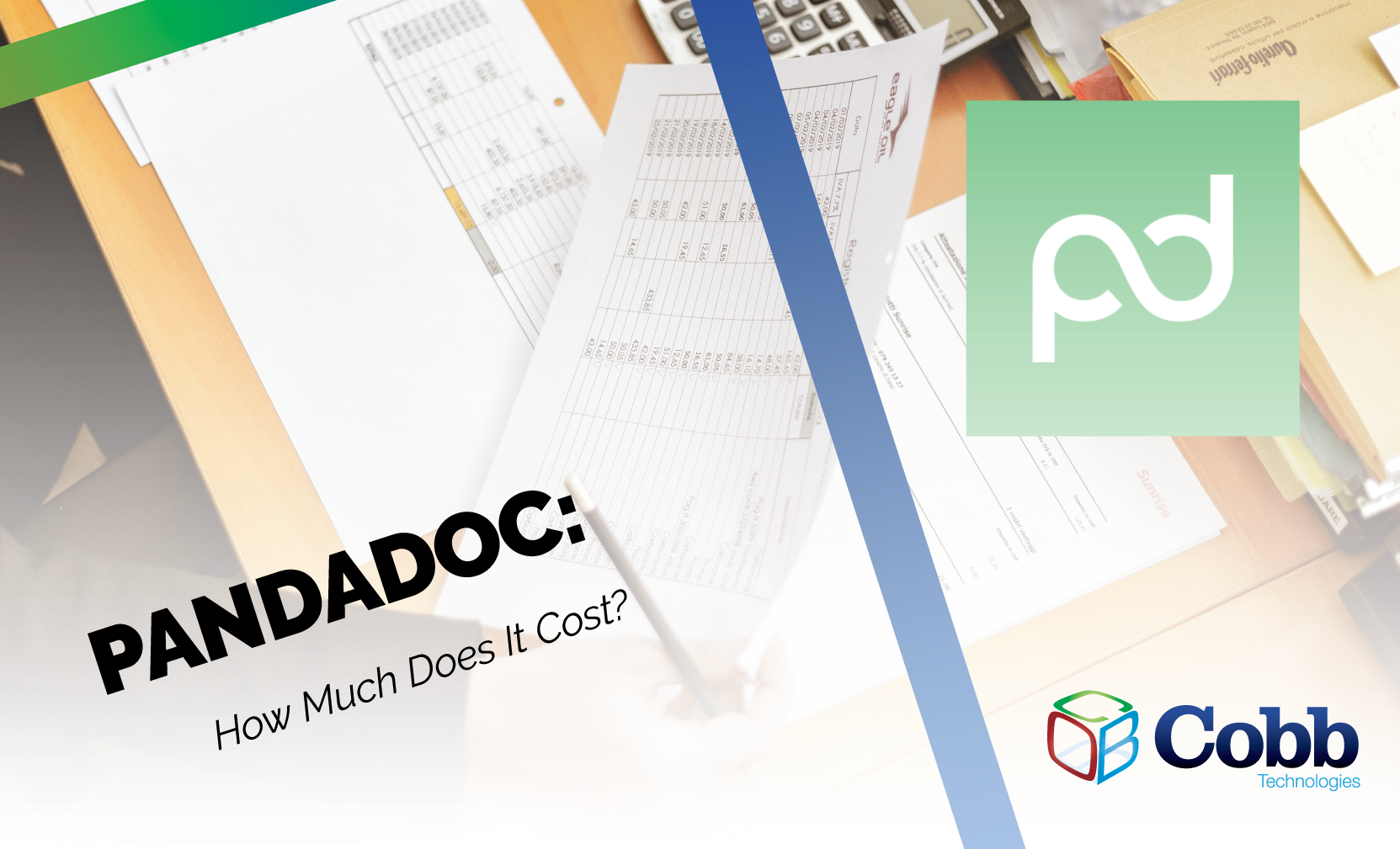
THIS BLOG WAS UPDATED MARCH 4TH, 2024
In today's market of eSignature solutions, PandaDoc stands out as a comprehensive platform offering more than just electronic signing capabilities. If you're looking for document automation software to streamline your sales processes and document management, PandaDoc might just be the solution for you.
In this article, we'll delve into the pricing structure of PandaDoc, shedding light on its various plans and features.
PandaDoc isn't just about eSignatures; it's a full-fledged document automation software as a solution (SaaS). PandaDoc caters to businesses aiming to streamline their document workflows by providing features like real-time tracking, customizable branded templates, and seamless CRM integrations.
Whether you're creating and managing proposals, contracts, quotes, or other essential documents, PandaDoc simplifies the process, making it an invaluable tool for optimizing sales processes.
Like virtually every other eSignature software solution out on the market today, PandaDoc offers a tiered service plan, broken down into four options:
A lot of the information we’re going to present in this blog can be found on PandaDoc’s pricing page, but is there any important information they don’t share on their website?
As it turns out, yes.
If you’d like to compare two of the most popular eSignature software solutions on the market today, check out our blog DocuSign vs PandaDoc. Or, if you’d like to learn about DocuSign’s pricing plans, read our blog, How Much Does DocuSign Cost?
First off, we need to clear the air — PandaDoc is a fantastic document automation software that offers a great product and will definitely provide you with the features you need to send proposals, quotes, contracts and more, and collect electronic signatures — but you might pay more for those features than you were expecting.
So, what are these issues that you can only find in PandaDoc’s fine print?
For context, most eSignature software solutions allow you to host a proposal in the cloud, on their domain. And for most of these services, once you’ve reached a certain level in their pricing structure, you can change the name of that domain.
For example, if a business was using DocuSign, its domain would read “yourbusiness . com / proposal.” (The spaces are placed there because it turns out that’s an actual website.)
For PandaDoc, however, this would read as “pandadoc . yourbusiness . com / proposal,” meaning everything looks like it’s coming from PandaDoc. This branding is also present in the proposals themselves — for every proposal you send out, PandaDoc’s logo will be present on the document.
The only way to avoid this is to pay for the Enterprise plan, which, as no surprise, is the most expensive option.
Now, these issues we’ve brought up are in no way a deal breaker — PandaDoc still allows you to quickly, easily, and securely send proposals to clients to collect electronic signatures. But, be aware that your business will be sharing branding space with PandaDoc itself.
Now, let’s get to the good stuff.
Out of all the free plans on the eSignature software market, PandaDoc’s Free plan is easily the most generous. Ideal for those just starting or with minimal needs, the Free plan allows a single user to send an unlimited number of documents per month, along with collecting signatures and payments without any limitations.
Like virtually every eSignature software today, it also offers a mobile app, so you can send documents on the go.
Starting at $19 per month (with annual billing) or $25 per month (with monthly billing), the Essentials plan builds upon the Free plan by offering additional features like pre-made templates, rich media integration, custom pricing tables, and 24/7 support. There’s also a documents analytics feature that allows you to track your documents in real time.
For $49 per month (with annual billing), or $59 per month (if billed monthly), PandaDoc’s Business plan offers all of the features mentioned above, plus CRM integrations with HubSpot, Pipedrive, Microsoft Dynamics, and Zapier. Their Business plan also offers you access to previously-built proposals in a personalized content library, custom branding (on emails only), and simple workflow automation.
The Business plan can also integrate with Salesforce for an additional $10 per month. Also, through additional options, you can add forms to your proposals to collect information on your clients and bulk-send documents to clients. For both of these features, you’ll need to speak to a PandaDoc sales rep to find out how much it will cost you.
Tailored for larger enterprises, PandaDoc’s Enterprise plan offers all of the features listed above, plus Single-Sign-On (SSO) integration with Okta, OneLogin, Microsoft AD, Google Identity Program, and more. Through the Enterprise plan, you can also create unlimited workspaces to keep multiple team proposals organized. Salesforce CRM integration is included, along with upgraded analytics that allow you to look at individual usage activity and the ability to integrate with third-party APIs (for an extra cost).
To find out how much PandaDoc’s Enterprise plan will cost your business, you'll need to reach out to their sales department.
In conclusion, understanding PandaDoc's pricing structure is vital for businesses seeking efficient document automation solutions. By aligning your needs with the right plan, you can leverage PandaDoc's features to streamline sales processes and enhance productivity. We hope this guide has been helpful in understanding the differences between PandaDoc's pricing tiers.
Effective client communication is key in any business endeavor. To explore collaboration platforms and communication strategies further, don't miss our blog on "What’s the Best Collaboration Platform?"

11 min read
Why should a law firm invest in a strong modern IT strategy? Today’s legal teams depend on secure, reliable technology to protect sensitive...

2 min read
The Louvre’s password became the punchline of a global story after a heist revealed major security concerns for the museum. Reports say the password...

6 min read
Organizations of all sizes handle enormous volumes of data. Data is one of the most valuable assets of any organization.Unfortunately, it’s also a...