10 min read
What Microsoft's Scan-to-Email Update Means for Your Workflow
There is a major email security update from Microsoft that will disrupt scan-to-email workflows for many businesses unless action is taken before...

Join Beth Johnson as she guides you through the process of correcting print color mismatch using the Canon DX ImageRUNNER C3730.
Print color mismatch refers to a shift in the positions of colors that may occur when printing one image with multiple toner cartridges, causing printouts to appear blurry.
Hi, I’m Beth Johnson with Cobb Technologies, and in this video, I’m going to teach you how to correct print color mismatches using the Canon DX ImageRUNNER C3730.
So, if your print positions slightly shift, use this procedure to perform color print mismatch correction and get your copier printing back to normal in no time.
For more copier tips and tricks, as well as news on the latest in business technology, head to our blog.
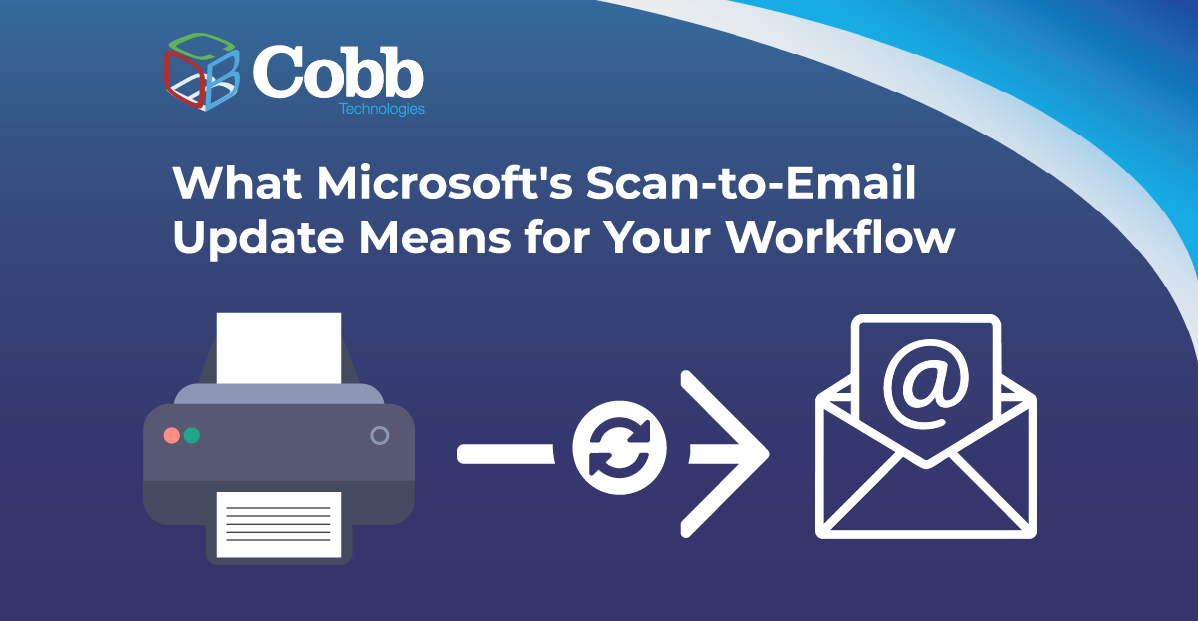
10 min read
There is a major email security update from Microsoft that will disrupt scan-to-email workflows for many businesses unless action is taken before...

11 min read
Why should a law firm invest in a strong modern IT strategy? Today’s legal teams depend on secure, reliable technology to protect sensitive...

2 min read
The Louvre’s password became the punchline of a global story after a heist revealed major security concerns for the museum. Reports say the password...