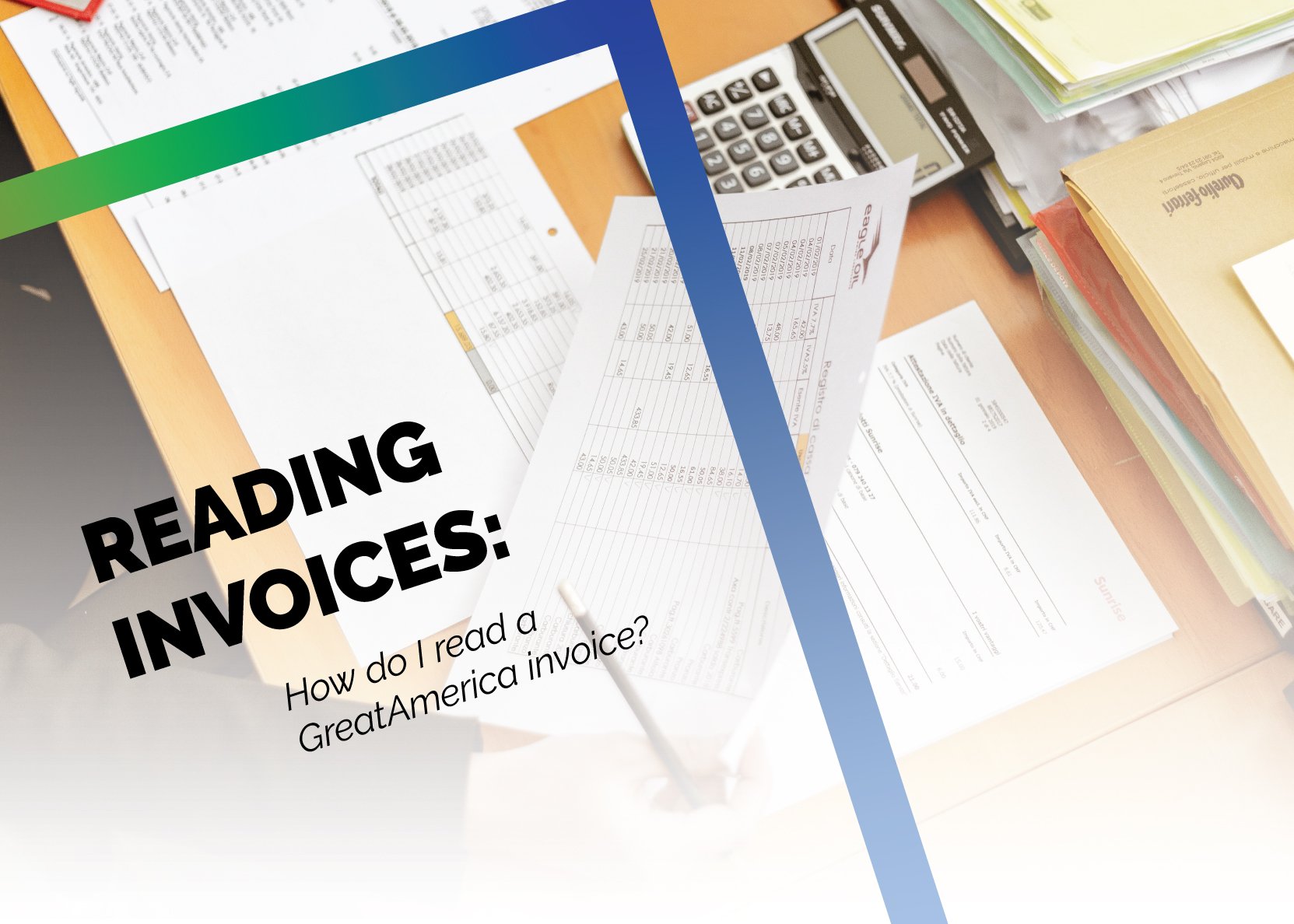10 min read
What Microsoft's Scan-to-Email Update Means for Your Workflow
There is a major email security update from Microsoft that will disrupt scan-to-email workflows for many businesses unless action is taken before...
We’ve created a helpful guide that will walk you through the process of understanding your GreatAmerica Invoice. If you’d like to follow along, you can download the sample invoice we have used for this walkthrough.
Note for our customers: Even if your invoice has the Cobb Technologies logo on it, make sure to check the remittance address. If this address is not 1000 Technology Park Drive, then the payment is due to your leasing company, and not Cobb.
Let’s start from the top.
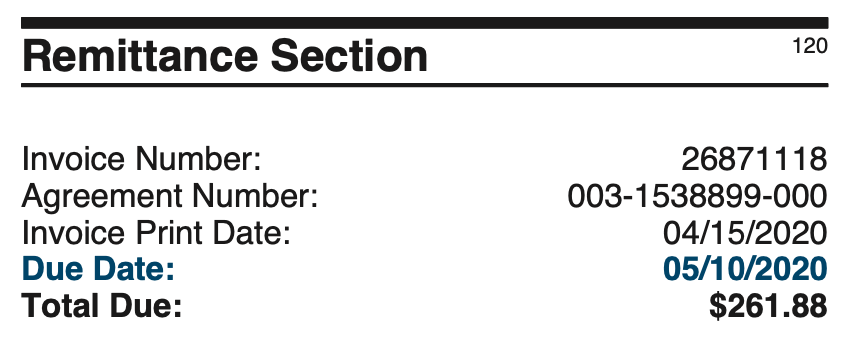
Found at the top right of your GreatAmerica invoice, this section will give you a quick reference of high level information, including your payment’s due date and the total amount due upon payment.
Invoice Number
The invoice number is unique, and can be used by GreatAmerica to quickly find your invoice in their system.
Agreement Number
This is the number of your contract with GreatAmerica, and will not change throughout the entirety of your particular contract.
Invoice Print Date
This is the date the invoice was printed.
Due Date
This is the date your payment is due to GreatAmerica.
Total Due:
This is the total amount of money owed for your particular invoice, and includes your base rate, as well as any overage charges.
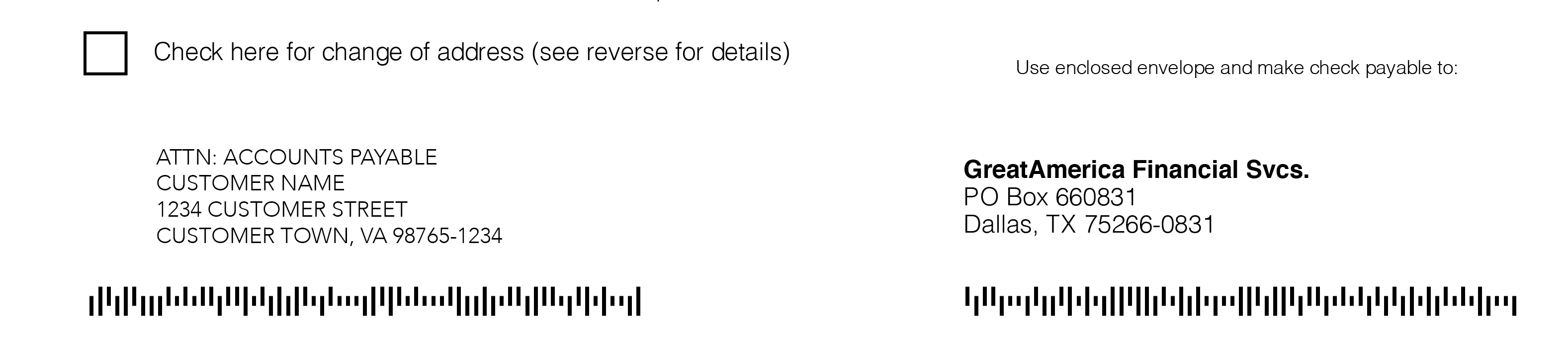
Below your invoice’s Remittance Section, you will find your address on the left, and the Remittance Address on the right. Pay close attention to the remittance address — as stated above, if this address is not 1000 Technology Park Drive, your payment should not be sent to Cobb. In the case of Great America, their remittance address will usually be the example above. Sometimes, this remittance address will be changed from “GreatAmerica Financial Svcs.,” to “Cobb Technologies,” so pay particularly close attention to the actual address, and not the addressee.
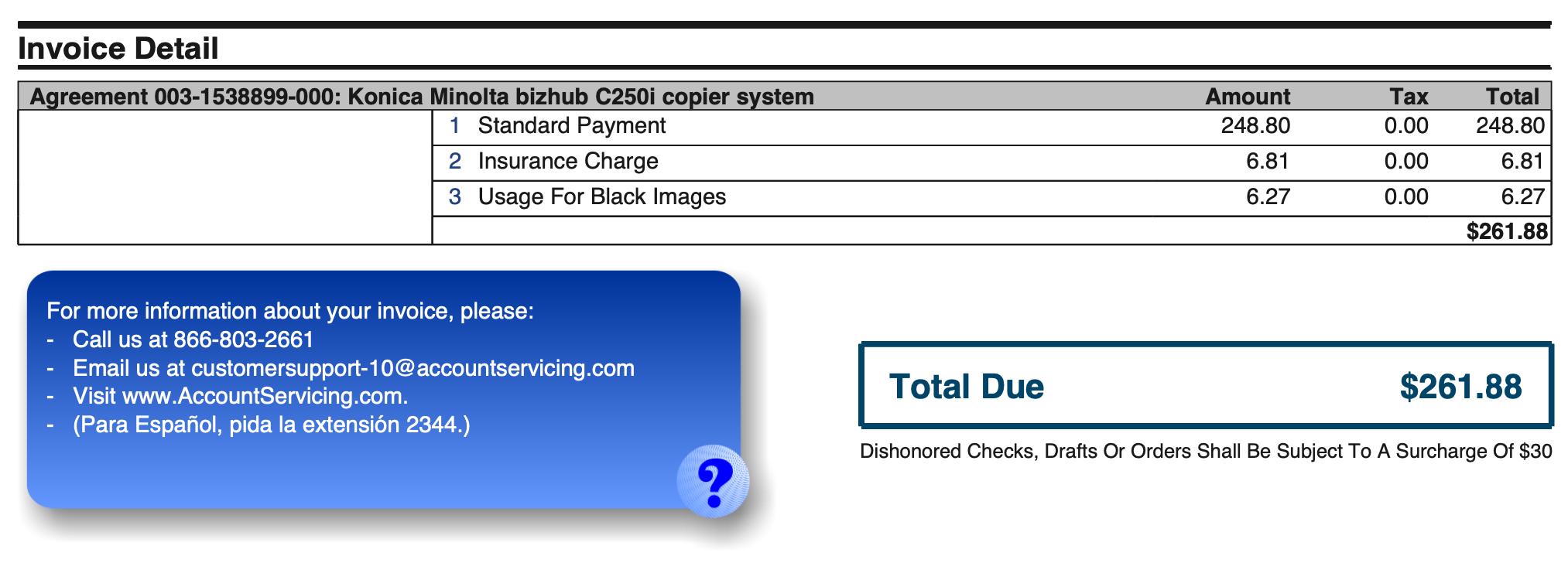
Under the photo of the GreatAmerica office, you will find your Invoice Detail section. Here, you can find your agreement number in the grey box spanning the entire section. Keep in mind that this number is not your Cobb Technologies contract number, but we can still use it to reference your machine in our system if you are contacting us.
Standard Payment
This is your monthly base rate. It is rare for a leasing company to bill quarterly or yearly.
Insurance Charge
Each machine must be insured, and if a proof of insurance is not provided to either GreatAmerica or Cobb, GreatAmerica will add an insurance charge to your invoice. To find out more about leases and insurance, visit our blog, Why is There an Insurance Charge on My Bill?
Usage For Black Images
This represents the overage charge for a particular meter group. If applicable, you will also find overage charges for Color Images and Scans.
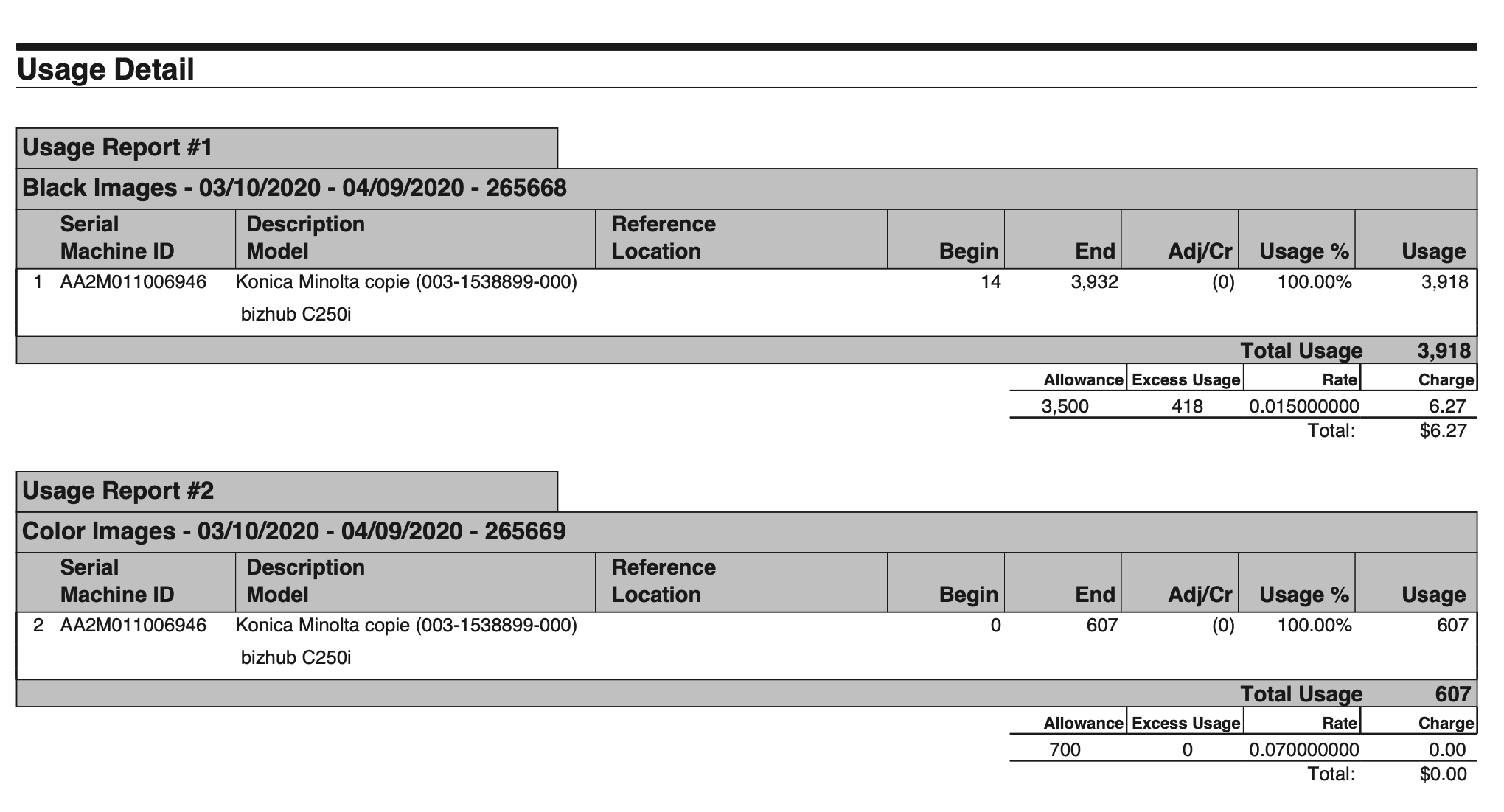
The Usage Detail section of your invoice breaks down your monthly usage by meter type, which are then further delineated by each machine on your contract.
Serial Machine ID
This is the serial number of your particular machine. This is not the same number as your Cobb ID number, but it can still be used to reference your machine in our system (albeit a bit slower than using the Cobb ID).
Description Model
This references the particular model number of the machine.
Reference Location
If your contract comprises of multiple machines located in different offices, this will give you the precise location of the machine, using the address of the office in which it is located.
Begin
This is your “Begin Meter.” This number is how many prints in that particular meter group had been printed previous to the month you are being billed for. In this case, since this invoice is dated April 15th, it would mean that when the billing period began in March, 14 black prints had been printed.
Customer’s note: Your meters are cumulative throughout the entirety of your lease. Both your Begin and End meters will grow with time, much like a car’s odometer comprises the entirety of the vehicle’s mileage. To quickly determine how many prints you actually printed for billing period, look at your invoice’s Usage column.
End
This is your “End Meter.” This is the number of prints the particular machine has printed by the end of the billing period. Remember — this number is cumulative throughout the entirety of your machine’s lease, so this number will grow every month.
Usage %
This shows the usage percentage of that meter type the machine contributed to for that month. For example, if you had two copiers, and your black meter type usage was 1000 prints, and each copier had printed 500 black images, their usage % would read as 50%.
Usage
This is how many prints the machine printed during the billing cycle. This number, unlike your Begin and End meters, resets every invoice.
Allowance
This is the number of prints in this meter type you are allowed to print every month without additional charges to your base rate.
Excess Usage
This is the number of prints that exceeded your Allowance.
Rate
This is the rate at which every print over your Allowance is charged. In this case, the overage rate is $0.015 per black print.
Charge
This number is the total of your overage charges for that particular meter type.
We hope this helps!
As always, if you have any questions, don’t hesitate to call our Admin department at 800-346-8228.
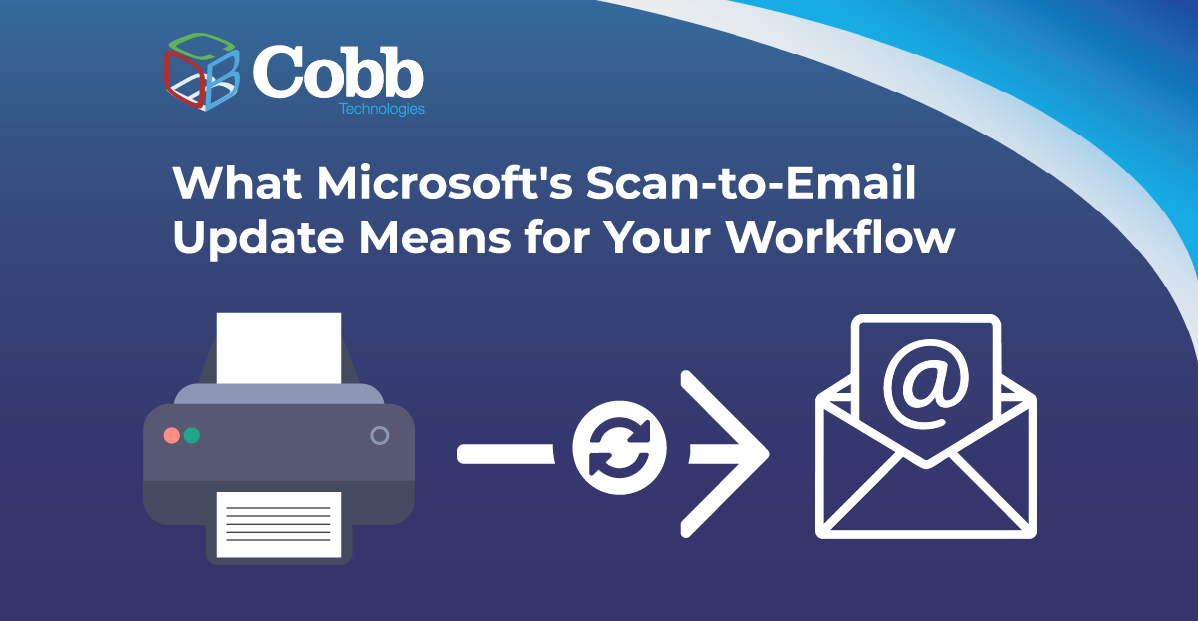
10 min read
There is a major email security update from Microsoft that will disrupt scan-to-email workflows for many businesses unless action is taken before...

11 min read
Why should a law firm invest in a strong modern IT strategy? Today’s legal teams depend on secure, reliable technology to protect sensitive...

2 min read
The Louvre’s password became the punchline of a global story after a heist revealed major security concerns for the museum. Reports say the password...