10 min read
What Microsoft's Scan-to-Email Update Means for Your Workflow
There is a major email security update from Microsoft that will disrupt scan-to-email workflows for many businesses unless action is taken before...
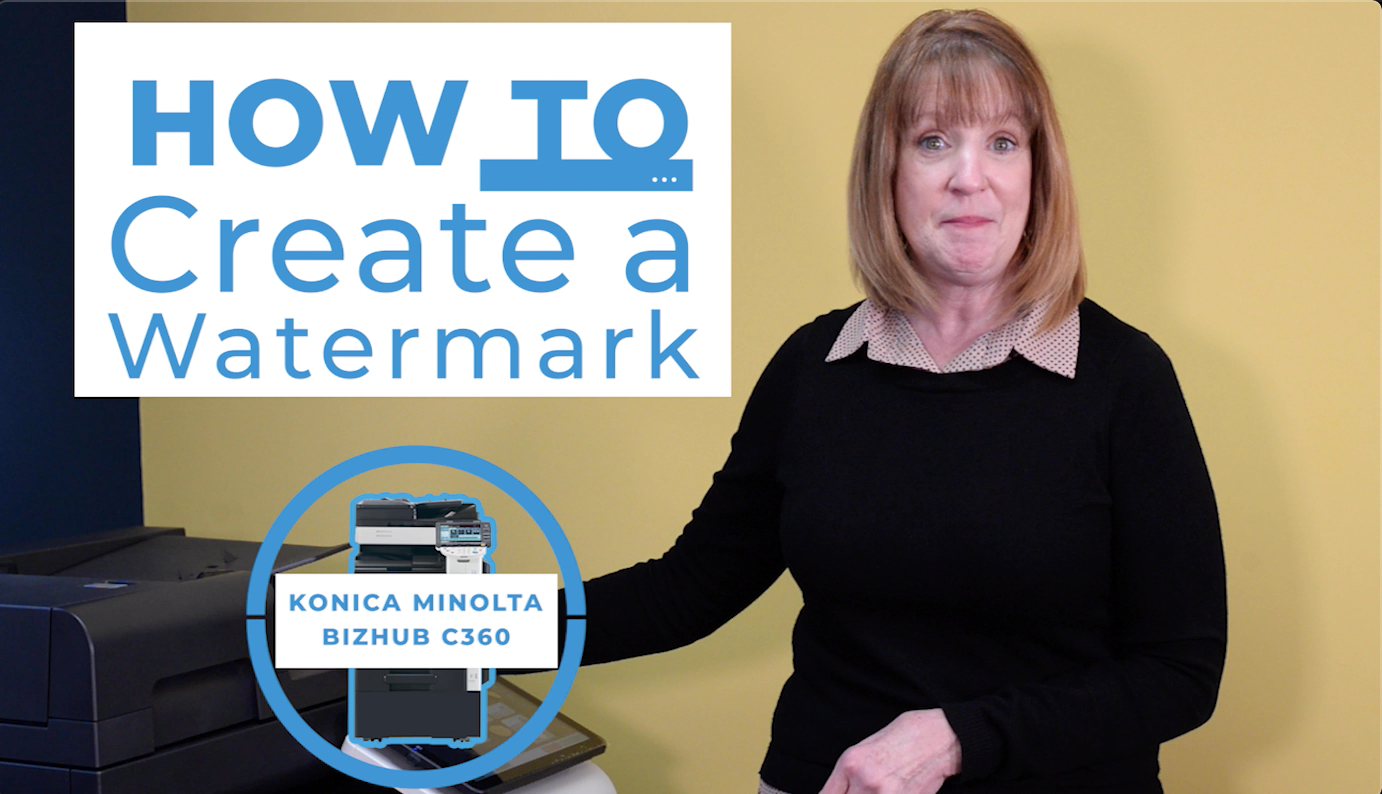
Join Beth Johnson as she guides you through the process of creating a watermark on the Konica Minolta Bizhub C360i.
THE FOLLOWING IS A TRANSCRIPT OF THE VIDEO.
Being able to easily add a watermark to your documents can be very useful, especially when you want to communicate the nature of your business.
Hi, I’m Beth Johnson with Cobb Technologies, and in this video I’m going to show you how to enable the Watermark feature on the Konica Minolta Bizhub C360i.
We’re going to start off on the Classic Style main screen and select Copy mode.
We’re then going to hit the Application key.
Once we’re on the Application screen, scroll over to G Tag where it says Stamp Composition.
From there choose the Watermark Tab and turn it on.
At this point you have options regarding how you want your watermark created in the background of your document. Many people add a watermark to emphasize the uniqueness of a document. For example, in some instances, a watermark may be required for security or legal reasons. You can also use the watermark feature to identify the status of your document - you can mark it with “confidential”, “draft”, or “illegal copy.”
I’m going to choose Invalid.
We also have to choose a color to print the watermark - I’m going with Magenta.
Hit Ok once you’ve made your decision.
And then hit start.
Once the document is scanned in, regardless of how many copies you make, the copier is going to apply that watermark on each document.
The Watermark feature is flexible and easy to enable, regardless of how you choose to use it. For more copier tips and tricks, as well as news on the latest in business technology, head to cobbtechnologies.com.
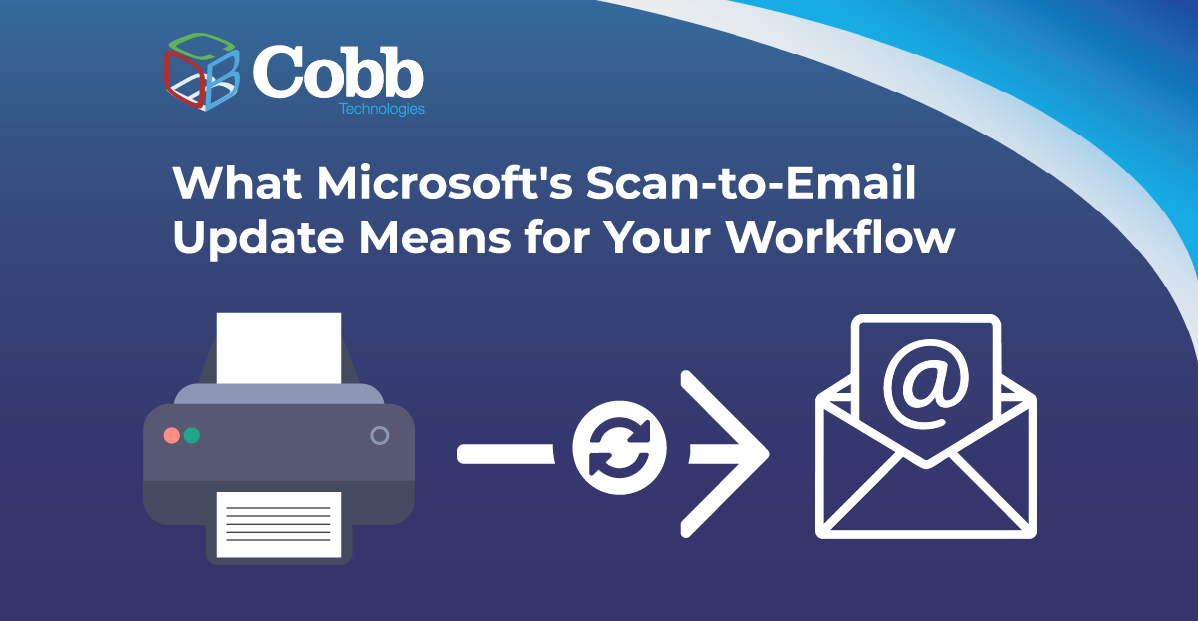
10 min read
There is a major email security update from Microsoft that will disrupt scan-to-email workflows for many businesses unless action is taken before...

11 min read
Why should a law firm invest in a strong modern IT strategy? Today’s legal teams depend on secure, reliable technology to protect sensitive...

2 min read
The Louvre’s password became the punchline of a global story after a heist revealed major security concerns for the museum. Reports say the password...