11 min read
Best IT Strategies for Law Firms Going Into 2026
Why should a law firm invest in a strong modern IT strategy? Today’s legal teams depend on secure, reliable technology to protect sensitive...
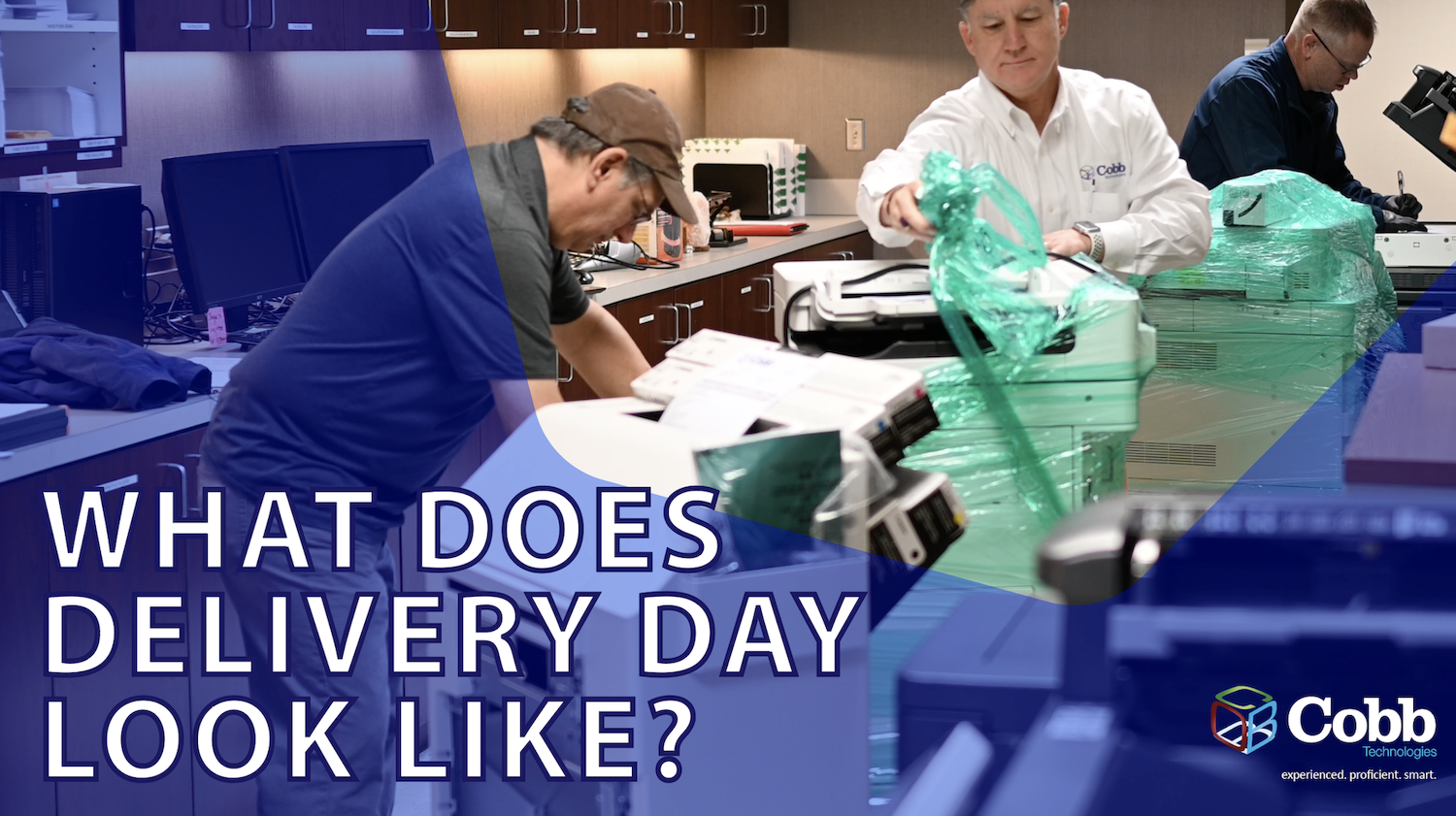
Join Evan Davis as he guides you through Cobb's equipment delivery day!
Evan Davis, Product Manager at Cobb Technologies
Your Cobb imaging equipment delivery has been designed to be simple and easy, and in this video, we’re going to go over what you should expect to see on delivery day, at installation, and beyond.
You should know that our equipment installations and initial network setup are included with every purchase or lease of new equipment from Cobb. Always has been, and always will be. We won’t charge you for the removal of your old equipment, installation, initial IT infrastructure networking, or the training of your employees on how to use your new equipment. Your satisfaction is important to us. Now that you know, let’s talk a bit more about delivery day.
Cobb Technologies is dedicated to providing its customers with excellent service, and when it comes to delivering and installing copiers, printers, and equipment of all kinds, that means doing so quickly and efficiently.
Cobb has two warehouses - one in Richmond, and one in Roanoke. The Richmond warehouse supports equipment setup for our central and eastern clients, and the Roanoke warehouse supports our clients in Western Virginia.
Cobb does not outsource
Some dealers and manufacturers in our industry outsource their installation crew, but all of our delivery drivers, all of our set-up crew, all of our techs, and everyone in the warehouse is a Cobb employee. This means we have full control over your implementation from start to finish, meaning there are no blind spots or errors in communication. And, at a minimum, you will have two specialists on-site during the installation. The delivery driver and the network technician will be there to complete your network setup.
This entire process begins with the network site survey.
The network site survey is a critical component of a successful and efficient delivery day. Completion of your network site survey provides Cobb with account settings configurations, scan functions, color modes, and your print driver and address book options. Your Cobb specialist will also discuss customizing the control panel of your device. For example, some organizations may find that they really only need three buttons on their control panel - print, copy, scan - so we help them set up and keep things simple by listening to their needs and setting up a straightforward control panel with just those three buttons.
While completing the network site survey, you and your Cobb Specialist will also walk through the installation site together to ensure that your layout is properly wired for your equipment and is spacious enough for it to fit comfortably. Your Cobb Specialist will also check with you to confirm the delivery path and make sure it’s clear. If your site requires us to go the extra mile we will - we have stair climbers. forklifts, and cranes if needed.
Once your equipment has arrived at one of our two warehouses, setup begins.
During the setup process, we can input your site’s MAC address and IP address to ensure that you have a true plug-and-play installation. We minimize your downtime by coordinating our equipment rollouts to ensure that while a machine is being installed, the prints that would have gone to that device are rerouted to another machine
We make new installations seamless. Switching vendors and swapping out equipment can be difficult. We know this, so we’ve done our best to minimize discomfort and downtime, and ensure a smooth, easy implementation that protects your organization’s efficiency.
If your organization is going to experience a big change in software applications or configuration -maybe you’re adding a solution like Uni-Flow or Paper-Cut- we will have you meet with one of our project managers for a pre-planning meeting.
And, if needed we will put a test unit on-site for you to use so that we can make sure we configure the final unit to your liking.
Having this test unit in your environment is critical - it allows us to observe how the software and hardware perform in your organization.
Our goal is to provide you with excellent service, and that’s why we go one step further to ensure your peace of mind and eliminate any potential downtime that may occur during installation.
Prior to delivery day, one of our equipment coordinators will call you to arrange a time frame for delivery. We want to work with your schedule to ensure that you get your equipment quickly, and that delivery and installation of the equipment is as non-intrusive as possible.
Now, let’s skip to delivery day. On delivery day, one of our delivery drivers will arrive within one hour of your scheduled time slot, and check in with the designated on-site contact.
Then we will clear and prep the site for installation, and our delivery team will set up and install the new equipment.
Once your new equipment is installed and configured, your Cobb Specialist will train you and the other users in your business on the functionality of your new equipment. They will go over things like scanning, copying, faxing, adjusting the color of copies, how to update your address book, adding new reams of paper, and replacing toner. They will even do some basic troubleshooting for common issues that may pop up with your equipment - such as “removing a misfeed” or “paper tray issues.”
After all is said and done you’ll be able to use your new equipment. Typically within a few hours.
If we’re replacing old equipment, our skilled delivery team will work together to remove the old equipment from the site to make room for the upgrades.
After the removal of your old equipment, we wipe the hard drive and provide you with a “certificate of a clean hard drive.” Also, if your organization has additional security requirements, please let us know. We will work with you to ensure your data and your clients’ data stay safe.
After the installation, your assigned Account Manager will reach out to you with a welcome packet, explaining how to pay your bill and use your client portal to report meter readings, request and monitor service calls, order new supplies, and do so much more.
Your Cobb Specialist will also reach out to you within a week to touch base and make sure that your new equipment is functioning properly and is up to your standards.
If you have any questions about the delivery, installation, and configuration of your equipment, or about any of Cobb’s business technology offerings, head over to cobbtechnologies.com.

11 min read
Why should a law firm invest in a strong modern IT strategy? Today’s legal teams depend on secure, reliable technology to protect sensitive...

2 min read
The Louvre’s password became the punchline of a global story after a heist revealed major security concerns for the museum. Reports say the password...

6 min read
Organizations of all sizes handle enormous volumes of data. Data is one of the most valuable assets of any organization.Unfortunately, it’s also a...