10 min read
What Microsoft's Scan-to-Email Update Means for Your Workflow
There is a major email security update from Microsoft that will disrupt scan-to-email workflows for many businesses unless action is taken before...

With so many Voice over IP service providers on the market today, how are you supposed to cut through the noise to partner with the best platform for your business?
If there were a simple answer, we’d give you one — but the fact is that the needs of your business are different than the business down the street. If you were to ask a paralegal what’s most important for a phone system, their answer would vary wildly from that of a logistics specialist for a shipping company.
It’s because of this simple fact that we can’t say that x platform is better than y service provider. What we can do, however, is provide you with a helpful guide of what to look for in a VoIP service provider.
Below, you’ll find five features that make a good VoIP service provider, what impact they have on your operations, and what they mean for your business.
There’s a reason training and onboarding are number one on this list: without proper education on how to use a VoIP platform, your organization will never fully leverage the feature set of your VoIP service.
While every VoIP service will have a unique onboarding program, there are a few hallmarks of a provider conducting their training in a way that will lead to your employees maximizing their new tool: consistency, transparency, and accountability.
When onboarding with a new VoIP provider, it is imperative to understand three things before heading into a training session: what you’ll learn, why it matters to your business, and how your new knowledge will be graded on an individual basis.
It’s the same rules as conducting a good interview: What? Why? And How?
Transparency and clear communication are key to successfully onboarding a new solution. This gives your employees time to prepare and get into a learning mindset. If your employees don’t know why they’re learning something new, they are unlikely to retain the information given to them, as they are focused on completing their regular tasks at hand.
And if your employees aren’t held to a standard of learning, they are unlikely to try something new until the time comes for them to enact that knowledge in real life, when minutes matter.
By carefully structuring the cadence of training sessions, clearly communicating what will be taught, and actively measuring the experience level of an employee being trained, a VoIP service provider can ensure that when your new system is completely live and ready to go, your team will be ready as well.
Knowing what will happen before it happens is key to a smooth roll-out for your VoIP service. There are key steps that must be taken before you can effectively use a VoIP system, with the two most important being porting phone numbers, and determining if your office has a POE switch.
Porting phone numbers is a highly-detailed process that requires your new VoIP provider to work with your current phone provider to switch the management of your current phone numbers to the new provider.
Doing so requires filling out paperwork for every phone number involved in the switch, and if you have multiple locations, this must be done for each office. Because phone numbers are unique and protected information, you must fill out the paperwork correctly, as any mistake will delay your entire porting process.
After filling out all the necessary paperwork, your new VoIP service provider should communicate on your behalf with your old phone provider, deliver the paperwork, and be available to speak with your internal IT team and your old phone provider during the actual porting process.
Once your phone numbers are ported, your new VoIP service will immediately replace your old service, so before porting numbers, make sure all key components of your VoIP system are set up: your infrastructure, your software, and your employee training.
When it comes to the topic of VoIP infrastructure, there are only three things you need to worry about: POE, SBC, and the phones your office will use.
A POE switch, otherwise known as a Power-Over-Ethernet switch, is a piece of networking infrastructure that replaces a standard switch. Essentially, a switch acts as a hub for the individual endpoints on your network — all that a POE switch does is send power through any ethernet cable that connects to it, allowing you to power your desk phones without using a dedicated power cord.
While a POE switch is not necessary to install and operate a VoIP system, it does cut down on desk clutter, and by this point, POE technology has become the standard for switches, so this is most likely a non-issue for your office. If you do need a POE switch, however, you can expect to pay about $1,000 to $2,000 for purchase and installation.
Most VoIP platforms work on any digital phone, so if you use a phone from Polycom or one of the major office phone providers, your current phone will probably work with your new VoIP system. However, when implementing a new VoIP provider, it is the perfect time to upgrade if your current technology is aging or wearing down.
An SBC, otherwise known as a Session Border Controller, is another add on to your infrastructure that controls the amount of bandwidth in your network that is allocated to VoIP voice data. For a long time, SBCs were the only way to allocate bandwidth for VoIP systems. However, technology has advanced, and the functionality an SBC provides is now available in most next generation firewalls. As such, you no longer have to worry about adding another component to your server. However, it is important to ask your current IT support provider if there is an aspect of your firewall that manages traffic load and bandwidth. On most firewalls, this feature is called QoS. Without this feature, VoIP calls can experience problems infamously associated with this technology: distorted and echo-y voices, digital shrieks, and dropped calls.
A Softphone is an application that turns any device with a microphone and speaker into a functional phone. By installing a soft phone application onto the device, you can place and accept calls through the application on the device.
Any good VoIP provider will offer an easy method for downloading the softphone onto a device — usually through the App Store and Google Play. Softphones are especially important because they allow your workforce to access all the directories and information present in your office’s phone system, no matter where employees are currently located.
However, not all softphones are equal, and the experience of navigating the app can vary drastically depending on the VoIP provider. We highly recommend comparing the user experience of softphones before selecting a provider, as a softphone is usually the main method employees will use to interact with the VoIP system.
“Data” is such a buzzword these days, that when we’re exposed to it, we tend to ignore it, even if the information being collected is a new set of data we previously didn’t have access to, or the ability to collect.
This is absolutely the case with VoIP systems — a wide variety of data points can be collected and reported automatically with most VoIP providers, including:
- Average hold times
- How many times a call was transferred before being resolved
- Average number of rings before pick-up
- Overall usage across your organization
- Some providers even offer automatic recording and transcribing of calls
Analytics reports can usually be accessed on your VoIP platform’s dashboard, and reports can be generated automatically for presentations and meetings, allowing you to provide insight into an integral part of your customer experience that was previously unavailable with legacy phone systems.
Some VoIP providers even offer integrations with CRMs, allowing you to enrich your customer data throughout your organization, based on CallerID, automatically. Since spoken conversations are where the most customer value and insight originate, the ability to collect analytics through your VoIP system is invaluable.
A good VoIP provider will not only make you aware of the analytic capabilities of their platform, but also provide you with instruction on how to access, measure, and implement findings based on the data you collect. Be sure to ask for a demo of this feature in the analysis phase of your new phone system acquisition.
No matter how robust a VoIP system is, if you can’t easily integrate it within your existing digital environment, and quickly customize it to your workflows and needs, it isn’t the right VoIP platform for your business.
The ability to configure your VoIP platform comes down to two things: how well you are trained on the system, and the actual process of customization.
A good VoIP provider will offer a platform that allows you to customize aspects of your call structure like simultaneous rings, call forwarding, auto attendant options, CRM integrations, hold music and recordings, hunt groups, and other features that your office needs to communicate with the outside world.
If you’re shopping for a VoIP system, and you’re having a tough time navigating the myriad of offers, features, integrations, and packages, don’t hesitate to speak to a third-party technology expert.
Independent VoIP and business software providers have teams dedicated to discovering and identifying the best VoIP solutions on the market today, as well as the added experience of implementing and maintaining those systems in real-world, business environments.
If you’d like to have a conversation with us about how you can best implement the power of VoIP into your organization, we would love to hear from you.
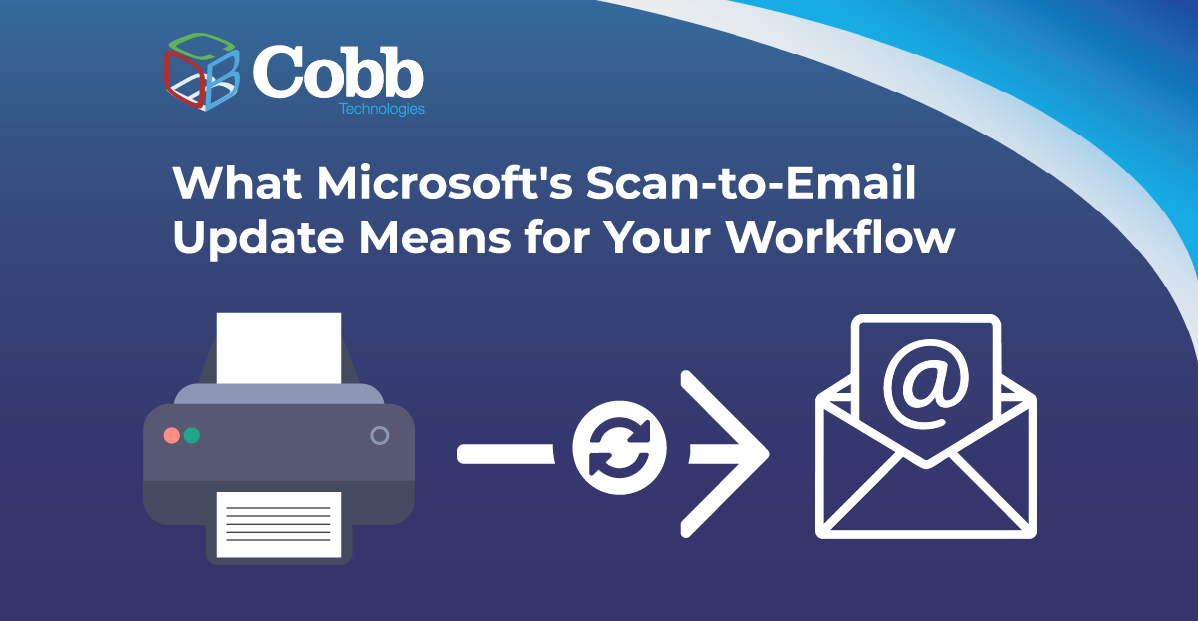
10 min read
There is a major email security update from Microsoft that will disrupt scan-to-email workflows for many businesses unless action is taken before...

11 min read
Why should a law firm invest in a strong modern IT strategy? Today’s legal teams depend on secure, reliable technology to protect sensitive...

2 min read
The Louvre’s password became the punchline of a global story after a heist revealed major security concerns for the museum. Reports say the password...