4 min read
"The Godfather of Silicon Valley" Roy Lee Clay Sr.
In honor of Black History Month, we want to take a moment to highlight the brilliance and innovation of Roy Lee Clay Sr, an inventor recognized for...
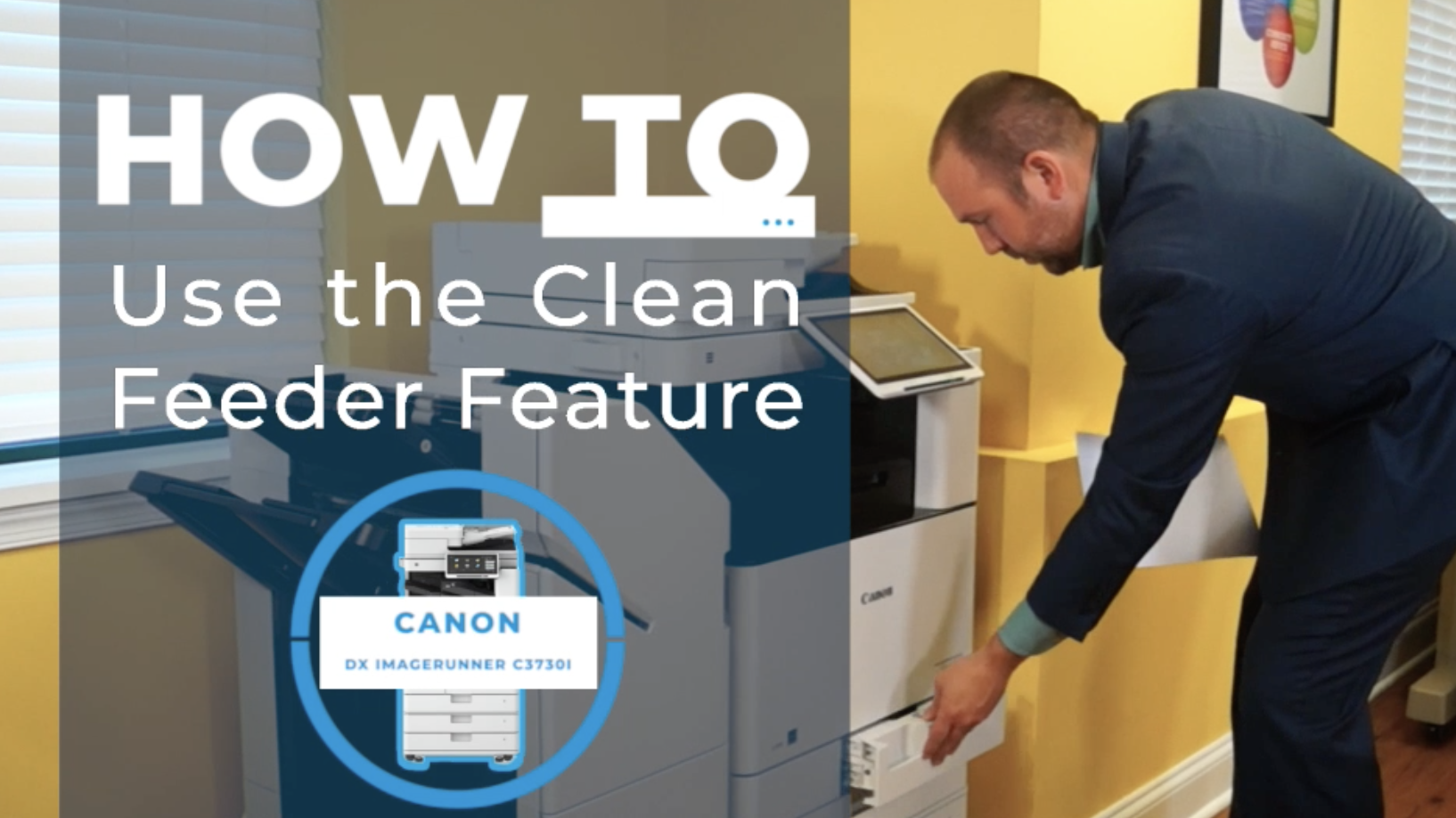
Join Brandon Bate as he teaches you how to use the Clean Feeder Feature using the Canon DX ImageRUNNER C3730.
There are simple steps you can take to help ensure your machine is operating at top performance.
Hey there, Brandon Bate with Cobb Technologies here, and in this video, I’m going to show you how to use the Clean Feeder feature on the Canon ImageRUNNER DXC357. Let’s get started!
You make a large investment in your office equipment, which is why it’s important to keep it in great condition so that it continues to run smoothly.
For more copier tips and tricks, as well info on the latest in business technology, head to Cobb Technologies DOT com.

4 min read
In honor of Black History Month, we want to take a moment to highlight the brilliance and innovation of Roy Lee Clay Sr, an inventor recognized for...

10 min read
There is a major email security update from Microsoft that will disrupt scan-to-email workflows for many businesses unless action is taken before...

11 min read
Why should a law firm invest in a strong modern IT strategy? Today’s legal teams depend on secure, reliable technology to protect sensitive...