10 min read
What Microsoft's Scan-to-Email Update Means for Your Workflow
There is a major email security update from Microsoft that will disrupt scan-to-email workflows for many businesses unless action is taken before...
Printers cost more than you would expect — and for many businesses right now, unexpected costs are something which must be avoided at all costs. The costs of a printer essentially come down to the functionalities it can provide your business — but not every business needs a high-end, production-ready workhorse of a printer.
Many businesses can and do operate just fine with a standard home-grade desktop printer or desktop MFP (multi-function printer).
Below, you’ll find information covering how to determine just what your business needs to best suit its budget and operational capabilities.
When determining which is best for your company, it is often our first instinct to consider the size of our organization. And while this does play a vital role in determining whether or not an MFP or desktop printer is best for your company, it ignores a critical aspect of the size of your business: the needs of your departments.
The first question a business should ask themselves is, “What does my business need to achieve in the next three-to-five years?” If, for example, your business is made up of a small ten-person team, and has no plans of growth, a desktop printer (or MFP) is probably the best choice for you.
It is worth noting that desktop MFPs can provide your business with much of the same functionality as an commercial MFP — while commercial MFPs are usually more robust, and can handle a higher volume of paper and type of paper, a desktop MFP can produce just a high-quality of a print, can be enhanced with security features, and can integrate with software solutions.
There are, however, limits to the capabilities of a desktop MFP — they are not able to handle larger paper sizes, cannot handle thicker stock paper, and cannot hold the same capacity of scans, copies, and prints as an MFP. For example, the scanning tray on a desktop MFP can usually hold 50 documents — the scanning tray on a commercial MFP, however, can hold up to 150 sheets.
Here are some questions you can ask yourself to help determine if a commercial MFP, desktop MFP or printer is best for you:
How much do I typically print?
What is my standard printing size? Letter? Tabloid? Posters?
Do I need to do something besides printing?
How many people will use the machine?
If you print large quantities documents, and more than a few people are using your printer, an commercial MFP will probably be best for your organization — MFPs tend to be more robust than desktop MFP’s, so you will face less downtime as your printer is repaired when parts come to yield.
If a department needs to scan in or copy large quantities of paper in a short period of time, a commercial MFP will also be better — as they can hold larger quantities of paper, they are more efficient than desktop printers when used in a high volume situation.
It is also worth noting that an MFP is capable of sending and receiving faxes – if this is a critical means of communication for your business, an MFP will be absolutely necessary.
If your printer needs to do the basics; print, copy & scan, but don’t need the luxury of printing heavier paper or scan higher quantities of documents, a desktop MFP is the right fit for your business.
Take your answers to the questions above, and ask your provider about them as well. Make sure to get their insight on which accessories (if any) your business needs based on your print environment, if they see any inefficiencies in your current set up, and if there is a brand more suited to your specific situation. This will help you to come to the most informed decision about what is better for your organization — an MFP, or a desktop printer.
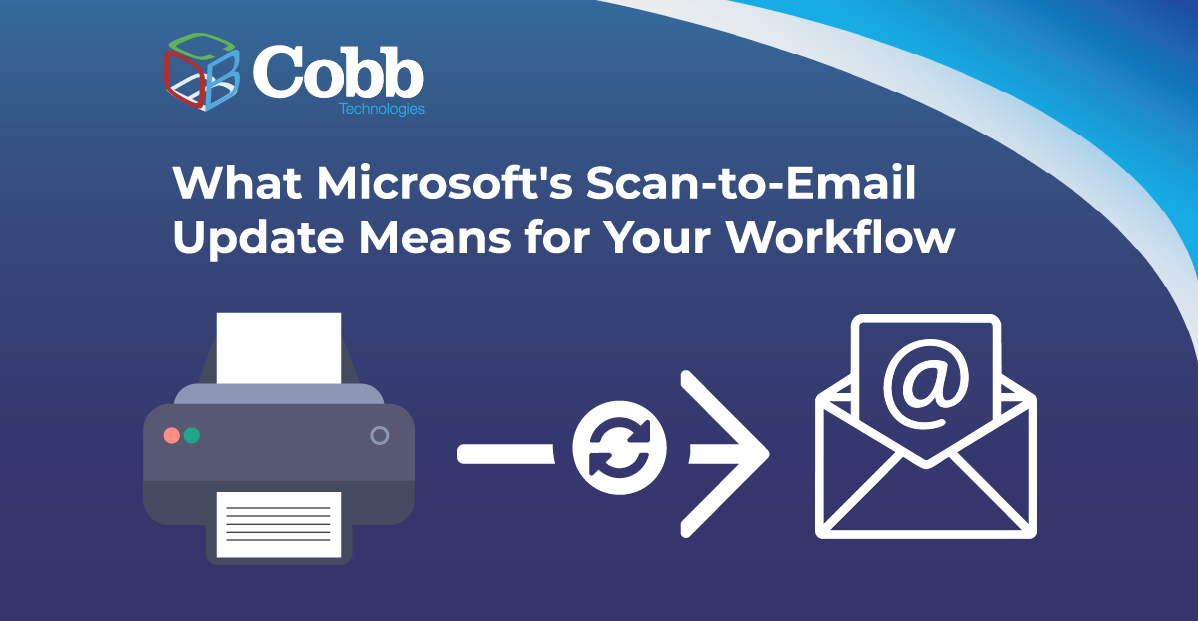
10 min read
There is a major email security update from Microsoft that will disrupt scan-to-email workflows for many businesses unless action is taken before...

11 min read
Why should a law firm invest in a strong modern IT strategy? Today’s legal teams depend on secure, reliable technology to protect sensitive...

2 min read
The Louvre’s password became the punchline of a global story after a heist revealed major security concerns for the museum. Reports say the password...
