10 min read
What Microsoft's Scan-to-Email Update Means for Your Workflow
There is a major email security update from Microsoft that will disrupt scan-to-email workflows for many businesses unless action is taken before...

Your employees are working from home, and despite finding and trying a bunch of different tools, no matter what they do, they are going to have to print, scan, copy, or fax documents to complete their workflows.
But you’ve used home office printers before, and you know what a hassle they can be — jamming for no reason, constantly running out of toner or ink, and hiding that one option you need in endless submenus.
You need a fleet of home office printers that isn’t going to get in your employees’ way — something that will work when you need it to, and always have supplies available when they are needed.
So, what is the best home office printer? The short answer is: there is none. There are, however, a few metrics you can use to measure how well a printer will serve the needs of your remote employees:
Let’s look at the needs of your business from three distinct levels: your employees, your IT team, and your business’ decision makers.
First and foremost, your employees need a printer that will provide access to all of the features they need to complete their workflows. Without the needed functionality, any money spent on a printer is wasted. For example, if your employees need the ability to print in color, make sure the model you are purchasing is indeed a color printer — often black and white models are labeled with very similar model numbers and names.
Next, employees need a printer that is easy to use. There is nothing more demoralizing than a frustrating device, and you need a fleet of printers that creates job satisfaction, not hinders it.
Another major consideration for your employees’ benefit is the size and weight of the printer. If, for example, an employee lives in an apartment with roommates, they may not be able to fit anything larger than a small printer in their living space.
One of the most pressing challenges IT teams face today is the ability to remotely mediate service calls to their help desk. Because of this, it is important to find a printer with a consistent user interface; this will help with both training, and allowing your IT team to more easily provide remote service over virtual calls.
Print management is important in an office setting — and when dealing with a remote workforce, it is doubly so. Your printer needs the ability to integrate with print management software so your IT team can monitor usage and set print rules for your employees, and this data needs to be viewable through one unified program, with a few different screens as possible.
Just as ease of use is important for your employees, ease of installation is a necessity for your IT team. Ideally, the installation process of your printer should be simple enough to convey through a powerpoint made of screenshots from the printer set up screens, allowing employees to set up the printer on their own.
Another need shared between your IT team and your remote employees is a low weight printer. If your IT team is responsible for maintenance on your remote printers, you will want to make sure that they are easily transported from an employees’ home to the office.
Last, but most definitely not least, your IT team will need a printer fleet with the most consistent supply base possible. In a similar vein, you will want to make sure your fleet is made up of the same model of printer — if you have twenty different models of printers, that is twenty different toner order numbers you need in order to restock.
As a decision maker, there are a few key aspects you will want to consider when determining which printer will best suit the needs of your business.
First is the price of the printer — you will of course want to make sure you are getting the best value for your money. There are two key factors you can use to determine the value of your printer from a business operations perspective: the potential to reduce your IT team’s burden, and the ability to measure print metrics.
Simply put, if you cannot measure your business’ print usage, you are unable to make good business decisions. For example, if you measure your employee’s print habits for an entire year, and notice out of twenty-five devices, ten have only printed 500 total documents. Do those employees really need those printers? Could those workflows be automated to save money?
Questions like these don’t arise if you lack the ability to measure and analyze data.
Again — there is no best home office printer. There are however, plenty of questions you can ask yourself and your employees to help narrow down what you need. If you would like more guidance about deciding what remote print fleet would be best for you, reach out to your copier dealer, and ask for their suggestion.
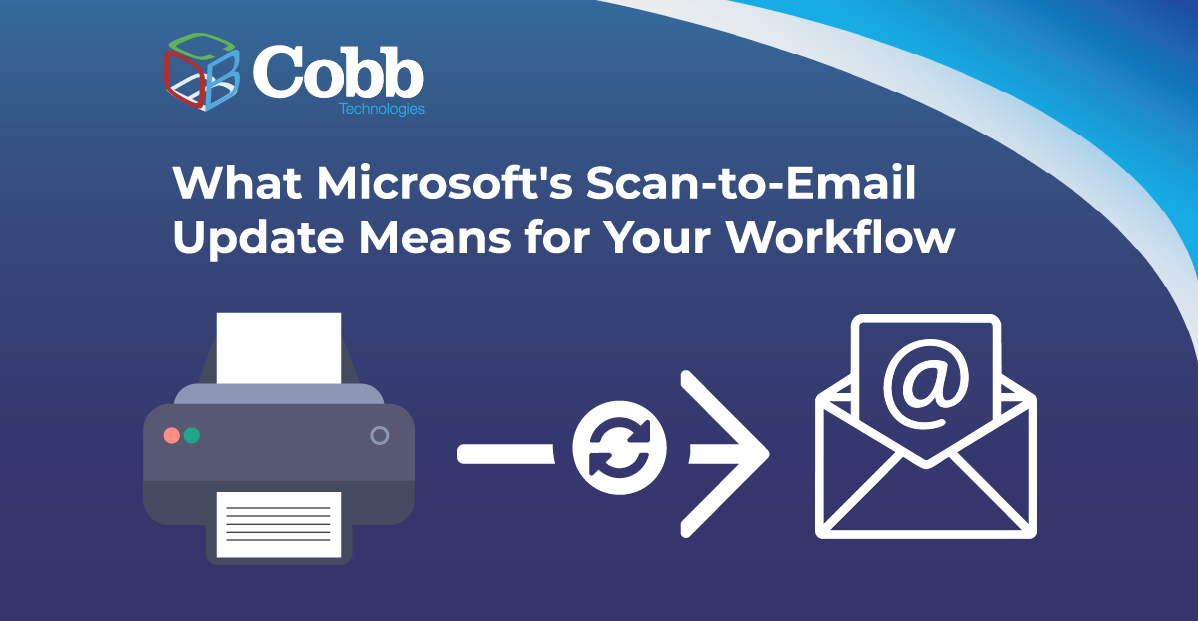
10 min read
There is a major email security update from Microsoft that will disrupt scan-to-email workflows for many businesses unless action is taken before...

11 min read
Why should a law firm invest in a strong modern IT strategy? Today’s legal teams depend on secure, reliable technology to protect sensitive...

2 min read
The Louvre’s password became the punchline of a global story after a heist revealed major security concerns for the museum. Reports say the password...