11 min read
Best IT Strategies for Law Firms Going Into 2026
Why should a law firm invest in a strong modern IT strategy? Today’s legal teams depend on secure, reliable technology to protect sensitive...
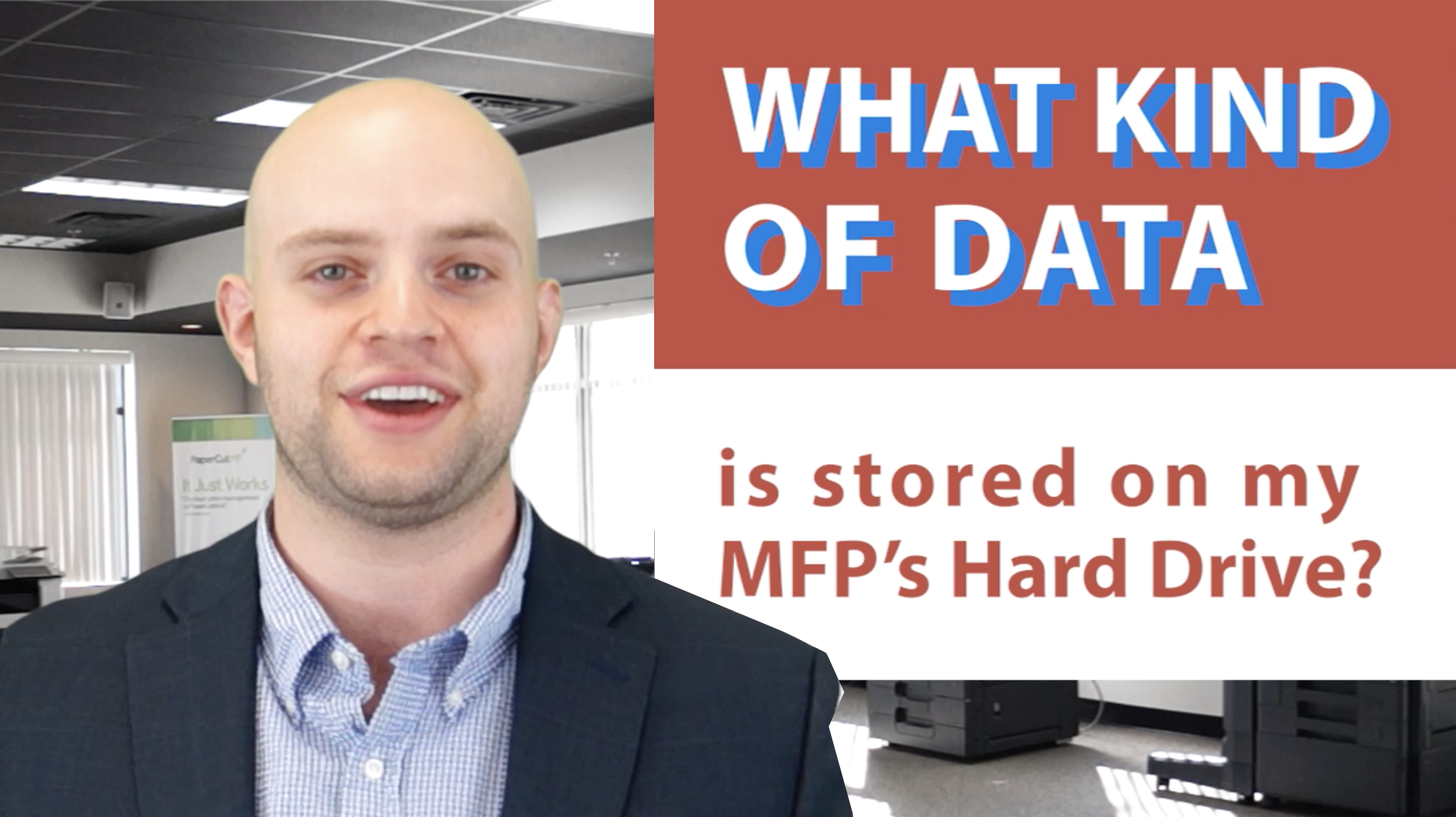
An MFP is much like a computer on your network, and therefore it collects a multitude of data, whether receiving or transmitting documents. Whenever you print, copy, scan, and fax, all that data can be recorded on your MFPs hard drive.
This kind of sensitive information is highly valued by cybercriminals for purposes of identity theft, corporate espionage, or just good, old-fashioned blackmail.
Most companies take preventative measures by securing their networks with firewalls and antivirus software, however, when they look at their MFP they don’t necessarily treat it like every computer, phone or device on their network. This is an oversight - any internet-enabled device on your network can serve as an entry point for someone who wants to do something malicious.
All the measures you take to secure your MFP can be undone through user error. You absolutely should train your employees on MFP best practices - consider even adding your MFP into your office security protocol.
When the time comes to upgrade your MFP, for security purposes you should reformat your hard drive. This will ensure that your internal hardware storage and onboard memory (this includes user credentials such as names and emails) are wiped clean.
Want to find out more about MFP security? Visit our blog!

11 min read
Why should a law firm invest in a strong modern IT strategy? Today’s legal teams depend on secure, reliable technology to protect sensitive...

2 min read
The Louvre’s password became the punchline of a global story after a heist revealed major security concerns for the museum. Reports say the password...

6 min read
Organizations of all sizes handle enormous volumes of data. Data is one of the most valuable assets of any organization.Unfortunately, it’s also a...