10 min read
What Microsoft's Scan-to-Email Update Means for Your Workflow
There is a major email security update from Microsoft that will disrupt scan-to-email workflows for many businesses unless action is taken before...

How many times have you stood staring at the output tray of your office’s copier, watching as a stack of paper moves from one tray, through the scanner, and appears on another tray? How many times have you had a conga line of your coworkers waiting behind you as your scanning project runs through the copier, eating into lunchtime?
Or, (and if this has ever happened to you, know that you deserve better) have you ever taped multiple, oddly-sized documents onto a single sheet of paper, just so you can scan them?
If the answer to question one is “more than a few,” or if your answer to question number two is “yes,” then it’s time to consider adding a multi-page scanner to your office’s equipment.
Recently, I was preparing a quarterly business review for one of my clients. While preparing, like always, I checked to see what their usage was: the number of prints, copies, and scans each device we manage on their network had produced over the last quarter.
What I found was frankly alarming. This business’ needs had changed drastically in a single quarter. Their original service contract provided an allowance of 3000 scans per month per machine — and for a long time, that was right where they needed it to be. However, they were now scanning twenty thousand images per month on a single printer.
I continued to dig, and found that the printer in question was also responsible for the vast majority of their service calls, which were mostly related to fixing and replacing the printer’s scanning rollers. This wasn’t a surprise — the more you use something, the faster it comes to yield.
After speaking with this business, the cause of their massive usage spike became apparent: they had recently began a new internship program, and as such, were able to take on more clients.
It’s the best problem a business can have: taking on new clients, and outgrowing a solution that used to work. However, it’s still a problem.
It was time for them to make the switch to a dedicated, multi-page scanner, often referred to in the industry as a production scanner.
So, how are you supposed to know when purchasing a multi-page scanner makes financial sense? It can be difficult to draw a line in the sand.
Here are the key issues that will begin to show throughout your organization when your scanning volume has increased beyond the capacity of your regular office copier:
In all honesty, if you find yourself scanning more than 10,000 pieces of paper a month, you could benefit from a multi-page scanner.
Often referred to as a production scanner, multi-page scanners are devices made to scan a wide variety of document types and sizes at a high rate of speed.
At their most basic level, a multi-page scanner is simply a machine with an input and output tray, and a document feeder that can scan both sides of a page simultaneously. You can, however, add additional features to your multi-page scanner, such as a keyboard, a scan kiosk (a tablet allowing for more visual information to be interpreted at the scanner), or both.
Essentially, if you want to scan a lot of documents in as little amount of time as possible, and you don’t want to monopolize your office’s copier as the de facto scanner, it’s time for a multi-page scanner.
To be honest, a multi-page scanner is not going to solve all of your document woes. A multi-page scanner can, however, help solve a lot of the problems you may be facing. Let’s first start with the potential problems that can arise when using a new multi-page scanner.
The first problem that can arise is due to process. When scanning documents, it is extremely important that you control each document during each step in the process. We always recommend when scanning any more than 500 documents at once to use a “to be scanned” and “scanned” organizing system.
You can use whatever works for you: whether it be the banker’s box the paper was stored in, or a simple paper tray. Just make sure you keep your scanned and un-scanned documents separate, or else you may accidentally scan the same document (or documents) multiple times.
Once your documents are scanned, they should be placed in a box or filing system that displays the date and time the documents were scanned. Even if you use a shredder or dispose of your physical documents once they are scanned into your system, controlling your process is important. Perhaps even more important — once a document is destroyed, there is no way for you to scan it again.
Keep in mind that depending on the state of the documents that need to be scanned, there are preparatory considerations and actions you’ll have to take before sending your documents through the scanner.
Here are a few examples:
As a general rule, you can expect to spend twice the amount of time preparing documents for scanning as you will actually scanning them, if your documents are unorganized or have remained in storage for a few months or years.
However, if your situation is similar to the story about the office scanning 20,000 documents per month, you won’t have to worry about document prep, as you’ll simply be scanning newly-printed documents into your system.
Another potential problem that may come up is digital storage. Where do the digital versions of the documents go?
For many organizations, a simple scan-to-email solution works; they scan the document into an email’s inbox, walk over to their workstation, open the inbox, download the attachment in the email, and then store the document where it needs to be on their local or shared drive.
This works perfectly fine for an employee that scans a few documents a day — but if you’re thinking about buying a multi-page scanner, this is not the solution for you.
Luckily, that keyboard and scanning kiosk mentioned above come in handy during situations like these. When enhanced with a keyboard, scanning kiosk, and capture software like Canon uniFLOW, the scanning operator can scan documents and route them to their digital storage all from the scanner itself.
Capture software like uniFLOW uses OCR (Optical Character Recognition) to “read” the document as it is scanned, and give the scanning operator the ability to attach metadata to a document or set of documents. This allows you to speed up your scanning and document- organizing process with the help of a computer interpreting data to assist as the operator ultimately routes documents to their intended destination.
So what other problems does a multi-page scanner solve? As mentioned above, the office that increased their scanning numbers by an order of magnitude was placing a high number of service calls to the device that was doing the scanning.
Every time a scanner scans a document, it uses rollers to feed the paper through the scanner. These rollers, like any part on any machine, eventually wear out, and need to be replaced. As they begin to wear out, you’ll experience more jams when scanning, and other problems may come up, like lines or black bars showing up on your scans.
A multi-page scanner will drastically reduce the wear and tear on your office’s copier. Plus, since they are made specifically for scanning, the rollers (which are the only moving parts in a scanner) are more robust and will come to yield at a much slower rate.
The most important part of introducing a new multi-page scanner to your organization is change management. We are creatures of habit, so employees who are familiar with using your regular office copier to scan may be reticent to use the new multi-page scanner.
It’s especially important to make sure your scanning operator knows why the equipment switch was made, and how to use the new multi-page scanner.
Other than that, using a multi-page scanner is simple, and is just like using a standard office copier to scan — you put a page in, the machine scans the page, and the page comes out — at a much faster rate of speed.
If you’d like to introduce a multi-page scanner to your office, contact us here.
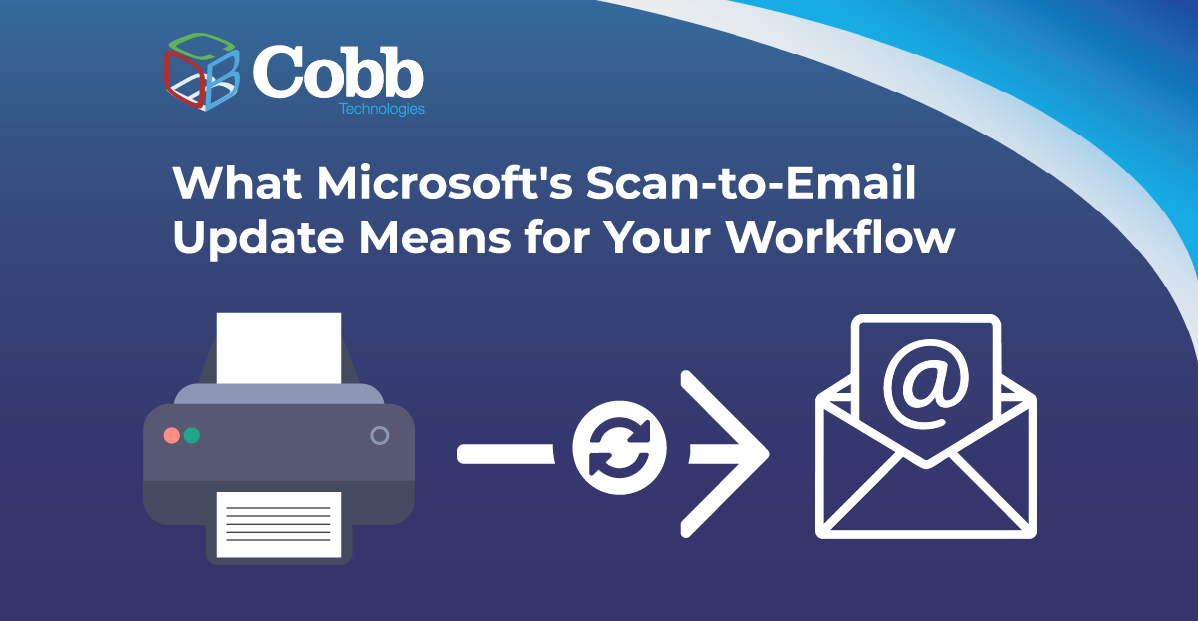
10 min read
There is a major email security update from Microsoft that will disrupt scan-to-email workflows for many businesses unless action is taken before...

11 min read
Why should a law firm invest in a strong modern IT strategy? Today’s legal teams depend on secure, reliable technology to protect sensitive...

2 min read
The Louvre’s password became the punchline of a global story after a heist revealed major security concerns for the museum. Reports say the password...