10 min read
What Microsoft's Scan-to-Email Update Means for Your Workflow
There is a major email security update from Microsoft that will disrupt scan-to-email workflows for many businesses unless action is taken before...

It happened again — the copier is jammed. What is it, the second time this week? There has to be something wrong with this thing.
Just as there are laws of the universe like gravity, the speed of light, and entropy, there are laws of the office: no microwaving fish, and the copier will always, at some point, jam. Technology is prone to failure, and like any complex machine, copiers are not perfect.
So, when searching for a specific brand or model of copier that will not jam, it is important to note that there really isn’t such a thing. For example, Canon’s I III product line has an average of 1 jam per every 700,000 impressions. This does not mean, however, that it will jam on the 700,000th copy — the machine could jam on the tenth impression, ten thousandth, or possibly on the millionth.
When choosing the right copier for your office, quality is always a top priority. The key, however, is partnering with a vender who listens to the specific needs of your business and employs highly certified techs.
A jam isn’t just a piece of paper stuck in your copier — it is a detractor from the efficiency of your business’ daily operations, and it is important that your dealer understand, and respect this fact.
Technology will always fail at some point — what is important is how that hurdle is overcome. Ultimately, it will not be your choice of machine that saves your business from downtime due to copier jams — it will be the speed at which your dealer responds.
Below are a few questions you can ask a dealer before signing a service agreement that will help you determine if they fit your organization’s needs:
To give you a point of reference for your prospective dealer’s answers to these questions, the industry average for copier dealers to respond to a service request hovers around three hours, and new service certifications opportunities are available to techs multiple times per year. With how fast the networking capabilities of copiers are advancing, techs need to be continuously trained to keep up with the progression of technology — if the dealer’s service techs have not received a new certification within a few years, that may be a warning sign that they will not be able to diagnose and solve every problem that befalls your copier.
While the responsibility of fixing and maintaining your copier lies with your dealer, there are a few measures you can take to help prevent jams and, consequentially, downtime.
When you fan the edges of your paper stack before placing it in the tray you allow air to flow between each page — this will help prevent the pages from sticking together in the machine, which when grabbed by a roller will cause a jam. Pages tend to stick together more often when they are exposed to moisture.
As mentioned above, the paper in your copier will stick together if exposed to moisture. And just as moisture can cause jams, dust can cause low-grade copies, and if that dust finds its way into the inner-workings of your machine, it can cause parts to degrade at a faster-than-normal rate.
When cleaning dust from the slit glass and the rest of the copier, make sure to spray your cleaning solution directly onto the cloth you are using to clean the machine, and not the machine itself. If the cleaning solution seeps into the machine, it can damage your copier.
Unfortunately, jams are often caused by user error — the main culprit of this being overlooked staples and sticky-notes accidentally left on the piece of paper being copied. If a staple or sticky note makes its way into your machine, it is highly likely to cause a jam. User training is the best way to prevent this from happening.
Most copiers will automatically detect where the jam has occurred and will provide you with a helpful visual guide in the form of a video of slideshow that will instruct you on how to remove the jam. It can, however, be a daunting task to attempt to un-jam a copier — you don’t want to make the problem worse, and you don’t want to be responsible for any damages to the copier if you do something wrong.
Even if you are not comfortable solving the jam on your own, you can use these guides to more accurately describe the jam to your service tech if they provide remote support. Often, it can be difficult to explain over the phone what is happening — use the steps in the visual guide to communicate with your service tech, and it will help to reduce wasted time spent guessing what each of you are talking about.
Jams are something you can expect to happen every once in a while, — but if your machine is jamming once or twice a day — and it is not due to user error — you may want to place a service call to your dealer. They should take a look at your copier, and determine what is causing the jams to occur, and how to fix them.
An efficient method of staying on top of machine maintenance is through print management software — through which you can actually measure the percentage of life remaining in specific parts of your copier, as well as manage print permissions, defaults, and usage.
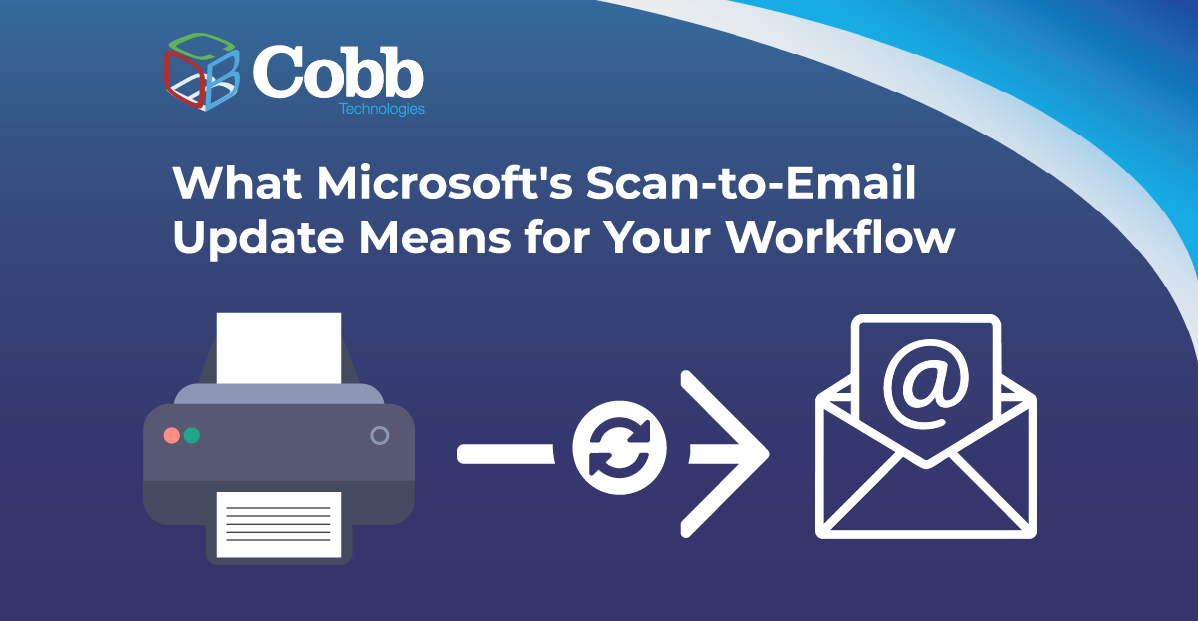
10 min read
There is a major email security update from Microsoft that will disrupt scan-to-email workflows for many businesses unless action is taken before...

11 min read
Why should a law firm invest in a strong modern IT strategy? Today’s legal teams depend on secure, reliable technology to protect sensitive...

2 min read
The Louvre’s password became the punchline of a global story after a heist revealed major security concerns for the museum. Reports say the password...