10 min read
What Microsoft's Scan-to-Email Update Means for Your Workflow
There is a major email security update from Microsoft that will disrupt scan-to-email workflows for many businesses unless action is taken before...
3 min read
 Todd Brown
Jul 8, 2020 2:58:42 PM
Todd Brown
Jul 8, 2020 2:58:42 PM

Working from home has morphed from an experimental trend, to a mainstay of what employees expect from their office. Often, however, these employees need the ability to print, copy, and (most importantly) scan documents from their home offices.
And while having the ability to print documents from home is necessary to the operations of your business now, the set up and management of such a decentralized printer fleet is a nightmare of logistical errors waiting to happen.
What happens if an employee prints a document that contains proprietary or personal identifying information? What if your service costs skyrocket due to un-controlled color management? How is your IT team going to safely and effectively visit every employe’s home to update their specific printer’s settings?
All of these problems can be solved via print management.
If your employees work with sensitive documents from home, how are you supposed to manage what they print? It may not be fun to think about, but there is always the risk of an employee printing out a document that should not be printed, leading to a potential security breach.
Often, this happens by accident — an employee will unintentionally print a sensitive document, realize their mistake, and then get rid of the document. If this document was not properly disposed of, however, it can be discovered and used for nefarious purposes.
Hackers are opportunistic — they are always looking for the easiest method of breaking into your systems. If sensitive information can be found by digging through your employees’ home dumpster, hackers will go dumpster diving. Hackers are very aware that a majority of office workers are working from home, and will therefore be on the lookout for any opportunity.
Even if you have a VPN, the most up-to-date and robust firewall and antivirus systems, and a through and tested backup system, all of your digital security can be rendered useless if a sensitive document finds its way to the wrong hands.
This issue of document security is quickly solved through print management; all you need to do is set rules for your specific users to designate what documents they can and cannot print. And, if an employee who does have the permission to print the document does so, you will have a well-document digital history of that print job to reference if the need arises.
It is no secret that printing with color is more expensive than black and white. What you may not know, however, is that a print will be registered as color no matter the amount of color used — meaning if an employee prints an email with one blue-colored hyperlink, that page will be billed as a color print, despite the fact that the majority of the page was printed in black and white.
It’s the simple and easily-overlooked mistakes like these that can add significantly to your monthly service bill. Just as you can set permissions for users printing documents, print management programs give you the ability to set printing guidelines for all documents.
Two cost-saving default rules you can set through print management are default black and white prints, and automatically printing double sided in order to reduce toner and paper costs.
Print management also allows you to track individuals’ print usage, meaning you can determine problem users easily, and use print analytics to find usage patterns.
While all of these features can be implemented via account codes (not to the same degree as print management, however), print management provides your business with the simplest method of remotely managing multiple machines on a decentralized network.
Rather than sending your IT team to each employe’s home that is equipped with a printer, your IT team or provider can simply remotely connect to each home printer, and install your print management software on the machine, all without leaving the office.
This can drastically reduce your start up costs, increase the efficiency of your IT team, and save your business the cost of hours and hours of labor. And for businesses that are made up of employees that work in different states or even different countries, the need for remote installation can be a necessity.
Luckily, print management makes the remote management of your decentralized printer fleet simple and straightforward. There are plenty of different options of print management software to choose from on the market today — if you are wondering what would best fit your organization’s needs, talk to your dealer’s representative and ask about how you can make your business more agile.
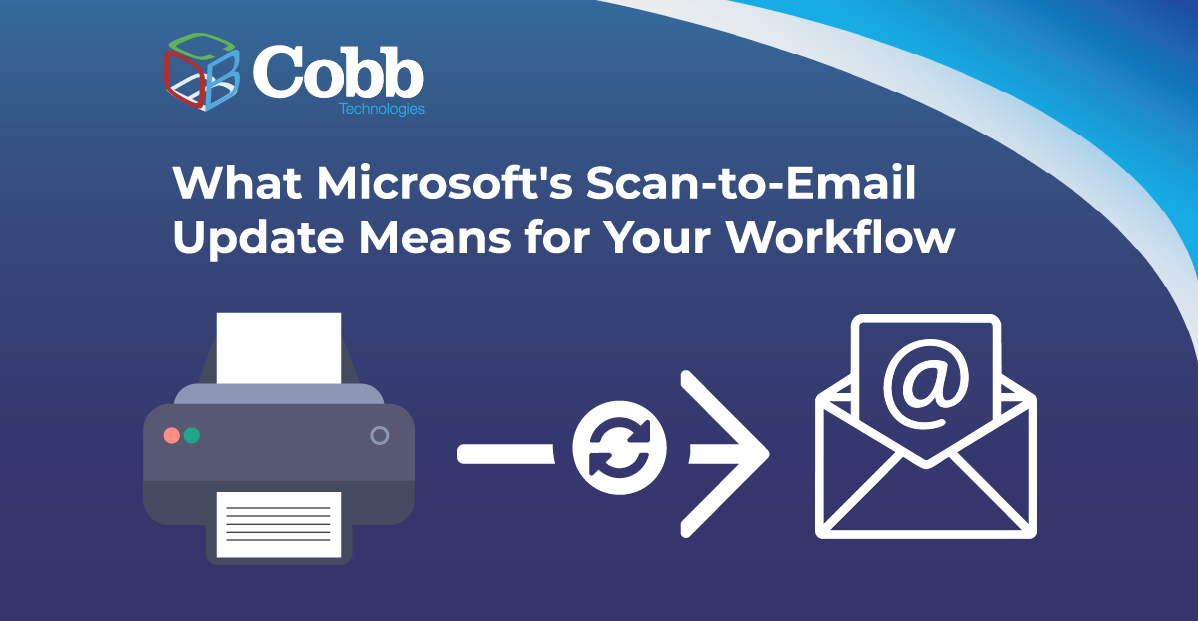
10 min read
There is a major email security update from Microsoft that will disrupt scan-to-email workflows for many businesses unless action is taken before...

11 min read
Why should a law firm invest in a strong modern IT strategy? Today’s legal teams depend on secure, reliable technology to protect sensitive...

2 min read
The Louvre’s password became the punchline of a global story after a heist revealed major security concerns for the museum. Reports say the password...