10 min read
What Microsoft's Scan-to-Email Update Means for Your Workflow
There is a major email security update from Microsoft that will disrupt scan-to-email workflows for many businesses unless action is taken before...
6 min read
Cobb Tech
Oct 27, 2021 2:17:17 PM

Managing a nonprofit is inherently rewarding and challenging. You work hard, but, when you choose equipment and solutions that suit your organization’s mission, you can leverage those tools to work smart as well.
BELOW IS A TRANSCRIPT OF THE VIDEO.
Hi, I’m Don Amyx, and in this video, I’m going to talk to you about the three key things nonprofits should consider when choosing a copier.
The first consideration is a pretty simple one - you’ll have to think about what you’ll be using your copier for. Do you scan, fax, or finish? What kind of print speed and print finishing will you need? How much will you be printing? What size, weight, and finish of paper will you produce?
Frankly, this is a question anyone - regardless of industry- should ask themselves when looking for a new copier. These questions will help you create specifications you need to build a copier that works for you.
I’ve found that most of the nonprofits I’ve worked with primarily print office documents or church bulletins, but also find an organization printing their own color flyers or a church that prints booklets or even banners in-house, on their machines. These are all things you need to consider before choosing your next copier.
Beyond understanding what you’ll be using it for, you’ll need to make sure that your next copier will work with your current computers/laptops and network. Take note of the operating systems used in your organization, and make sure that they’re compatible with the copier makes and models you’re considering. And another thing about compatibility: you’ll need to make sure that your employees and volunteers will be comfortable using the copier’s interface.
As you know, every nonprofit is different and operates under circumstances unique to them - an education-based nonprofit geared towards helping children will have different needs than a nonprofit dedicated to supporting veterans. But, there’s one thing they have in common - a budget.
A nonprofit’s budget can vary greatly from year to year depending on fundraising efforts, grants awarded, investment income, and other factors, some of which can sometimes be entirely unanticipated. So, being able to know ahead of time what you’re willing to spend can really add to your organization’s stability.
You have a couple of options when it comes to acquiring a copier: you can either buy or lease.
Both options have their pros and cons - for example, when you outright buy a copier, all you have to do is figure out what you need and then you can just go out and buy it. There are no lease terms or agreements you have to navigate, and it’s up to you to decide maintenance and source your own supplies and replacement parts.
Now, this also means that the initial cost of this copier could be pretty steep, and as time passes how will you refresh to updated technology? Once your copier’s technology is no longer current and no longer serves your needs, it’s up to you to decide whether you want to donate it, sell it, or recycle it.
A note about maintenance when you own your copier: some copier dealerships will offer maintenance contracts with organizations who own their own copiers, so, if a repair pops up the copier will be covered.
Now, when you lease a copier, you pay that lease in monthly installments per the desired term. With a lease, you are able to more accurately include it in your budgeting as you’ll know how much you’re paying each month.
When you lease you can bundle a maintenance plan into that monthly fee so that you’re covered for toner and unexpected repair. Your dealership will also provide replacement parts, and will usually have common parts on-hand so that copier downtime is shortened and you can quickly get back to using it in your office.
Another advantage to leasing is that once your copier’s technology has become outdated, you can replace it with a new copier that better suits your needs and a good dealer can take the hassle of picking up and shipping back your old device.
You also need to consider supplies when thinking about your budget. Things like ink and toner are consumables and you will eventually need to replace your cartridges.
When you own your own copier and maintain it independently, it’s up to you to keep an eye on and refresh your supplies once they’ve been depleted.
If you own your own copier but have a maintenance agreement with a copier dealership, or if you’re leasing a copier from a copier dealership, certain supplies and replacement parts may be covered under your contract. The dealership will sometimes even deliver those supplies directly to your office. By partnering with a dealership, you can avoid some supply chain issues. While you may not have space in your office for 20 boxes of toner, a good dealership should have an inventory of toner and parts to keep you supplied.
Good dealerships will also offer to electronically monitor your device and take meter readings of usage or even know when to replace your copier’s toner. This means that your business technology dealer can keep you supplied more efficiently. It’s convenience at its finest.
Finally, the last point I want to make about budgeting is the value of your time. What I mean by that is this: like with any other piece of technology, there’s a learning curve. Even if you’ve used a copier before, when you get a new copier you’re probably going to encounter some new features and spend some time learning how to use it. You’re also going to have to spend some time teaching your employees and volunteers and depending on the number of users that is, that could take a pretty long time.
However, if you lease a copier you’ll get access to a trusted, responsive technology partner that can guide you through the functions of your copier, customize it to suit the operations of your nonprofit, and train all your employees and volunteers on not only using it but on how to make the most of your copier.
The last thing you need to ask yourself is: how does this copier fit into my organization’s future plans? It’s a bit of a dramatic question - it’s not like you’re choosing to adopt a new puppy - but as I mentioned earlier, it is important to choose equipment that will help your organization grow. A copier is an investment, and like with every investment, you should seek to get a return.
Is your nonprofit planning on growing over the next few years? If so, how? Will you be hiring more employees? Will you be enlisting more volunteers? With a larger workforce, you may want to consider services like print management solutions, which allows you to monitor and control how users use the copier. For example -if someone on the team regularly prints documents using color, when it’s entirely unnecessary, you can choose to allow them to only print in black and white. It’s a quick solution to unnecessary spending.
Additionally, as your nonprofit changes and grows, your employees’ roles may change, but it’s important to remember that your office administrator is not a hat rack - they can only wear so many hats, and they’re not supposed to be a jack of all trades. When you use your technology choices to your advantage, you can help your employees and volunteers prioritize labor that more directly benefits your mission, makes progress toward your goals, and provides marked success. This has the double benefit of helping your team avoid burnout, which we know is all too typical in the nonprofit world. You can also consider automation solutions as a way for your organization to better manage the administrative side of your nonprofit.
Now, if you plan on opening additional offices, or if your nonprofit is planning to adopt a hybrid workspace policy, with employees working from home half the week, there are measures you can take to make printing remotely, or printing from one branch to the other easy, making collaboration a cinch. Also, with a hybrid work environment, you may not necessarily be printing as much. If your nonprofit’s office has a ton of desktop printers, all those devices are drinking up electricity and driving up the bills even though no one is sitting at those desks. This is an instance in which it might be more cost-effective to consolidate those machines into a single copier.
Will the scope of your nonprofit’s mission grow? If the scope of your services expands, this may mean that the types of documents you handle will change as well. Let’s say you run a nonprofit dedicated to ending hunger in your community, and you expand a bit and now begin providing healthcare intermediary services to your base. This may mean that the nature of the documents that you handle will become more sensitive, and when you handle sensitive documents, you need to do all you can to make sure that they stay confidential in order to protect your employees, volunteers, partners, and most importantly, those who you serve. Thankfully, there are tools and added services you can use to help - again, user tracking, for example, can be used to make sure that sensitive documents sent to the copier can only be printed and picked up by the user who sent them there.
Copier security is important - they’re integrated into your network and can be used as an entry point for hackers looking to gain access to credentials and other sensitive data. Yes, unfortunately, hackers are targeting nonprofits precisely because they know that nonprofits do not prioritize their cybersecurity, like say, engineering firms and financial institutions. This is where having a business-class copier can help, as they come with baked-in security features, and the option of installing further protection if your nonprofit sees it fit.
We all know growth is good, but it’s important to have a solid technological foundation to help mitigate any growing pains your nonprofit might encounter.
If you have any questions about choosing a copier for your nonprofit, or about what kinds of software can be integrated into your copier, or about any other business technology solutions, head over to cobbtechnologies.com.
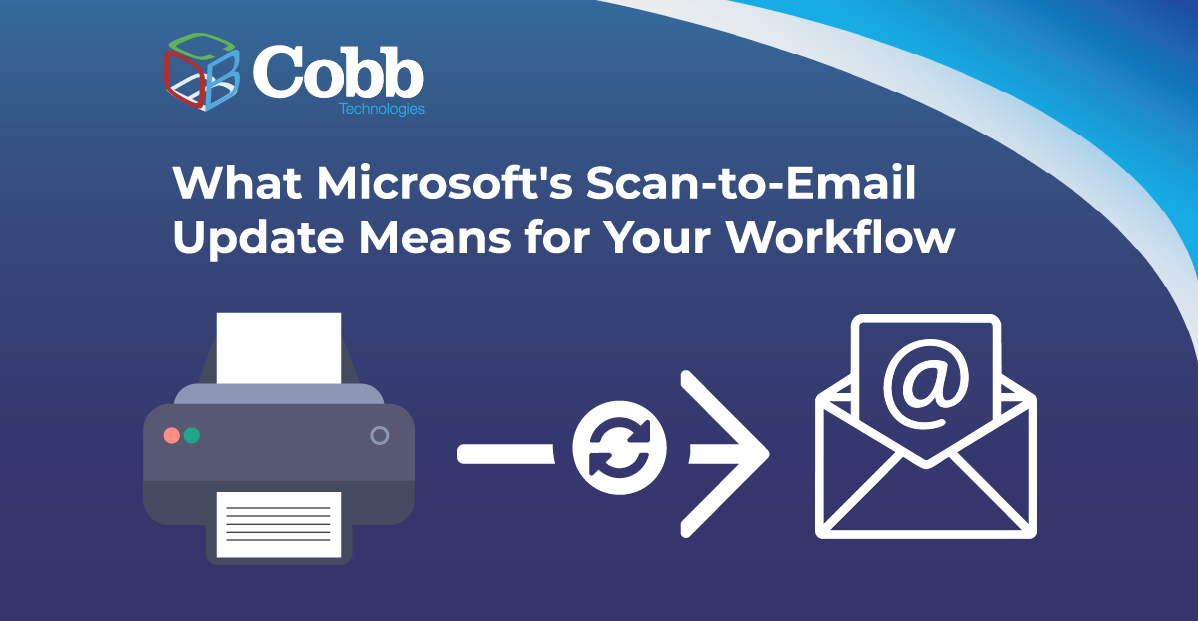
10 min read
There is a major email security update from Microsoft that will disrupt scan-to-email workflows for many businesses unless action is taken before...

11 min read
Why should a law firm invest in a strong modern IT strategy? Today’s legal teams depend on secure, reliable technology to protect sensitive...

2 min read
The Louvre’s password became the punchline of a global story after a heist revealed major security concerns for the museum. Reports say the password...