10 min read
What Microsoft's Scan-to-Email Update Means for Your Workflow
There is a major email security update from Microsoft that will disrupt scan-to-email workflows for many businesses unless action is taken before...
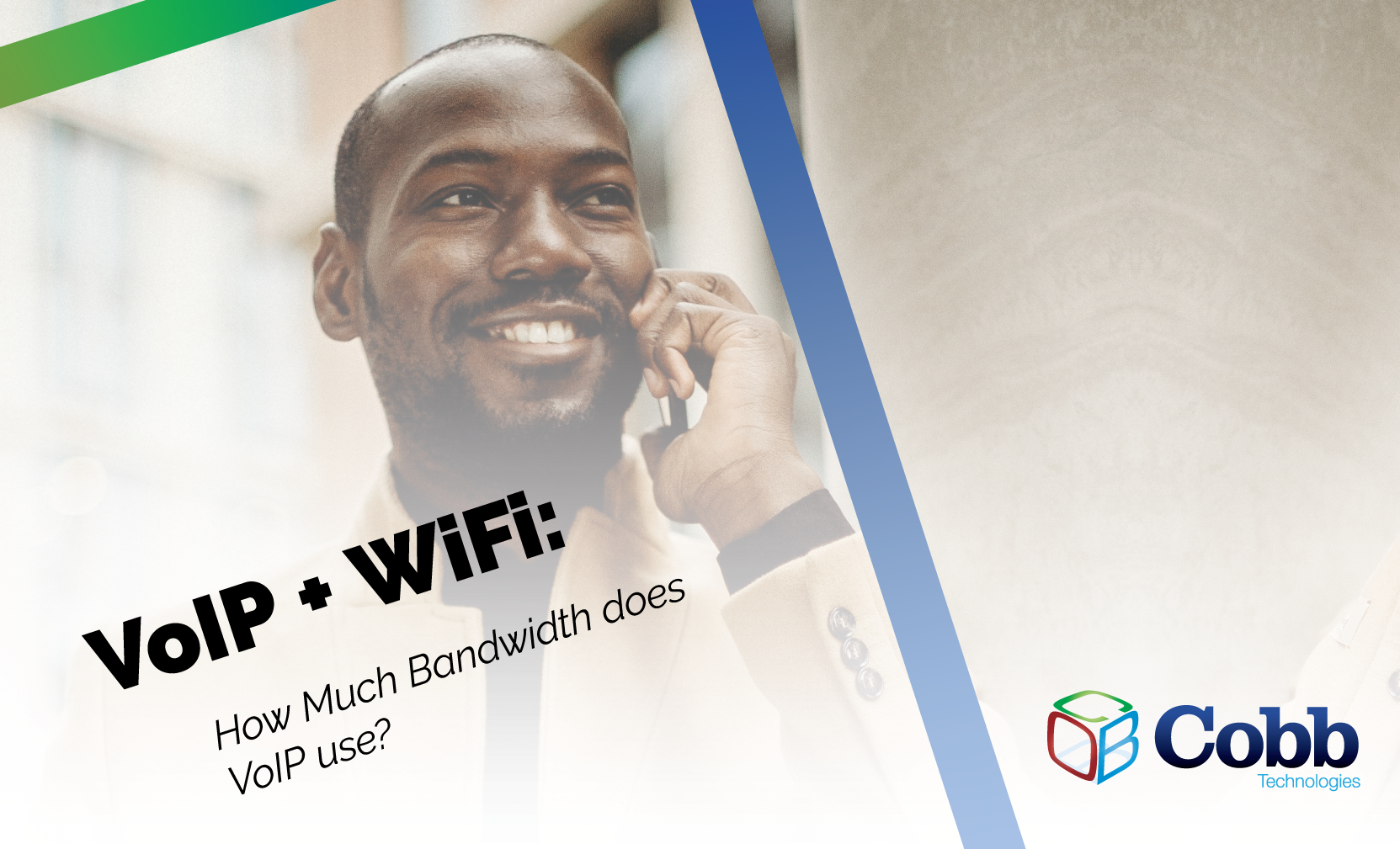
So, you’re thinking about purchasing a VoIP phone system for your office, but you’re wondering: how will the added load to my network affect my bandwidth and internet speeds?
It’s an important question. The whole point of using a VoIP phone system, after all, is to increase the efficiency and profitability of your organization. If your internet connectivity slows down after installation of your VoIP system, you’ve accomplished the opposite of that goal.
The amount of bandwidth available for your VoIP phone system is the greatest indicator of your call quality: the more bandwidth you have, the less likely it is that your connection will drop, stutter, or distort.
To understand why, we need to take a look at the technology that makes VoIP work.
Voice over Internet Protocol (VoIP) technology uses packets of information to send voice data from the receiver of your phone, to the speaker of the phone on the other end of the call.
There are a bunch of different methods for sending packets of data over the internet. For a normal connection you’d use through your computer or phone, the method used is called TCP, otherwise known as Transfer Control Protocol.
TCP is a method that relies on redundancy to double and triple check that packets of information sent over the connection make it to their intended destination, in the order that they were sent. If computers used verbal communication to speak with each other, a TCP-based conversation would play out something like this:
Computer 1: Hi Computer 2, I am handing you a pen.
Computer 1 then hands the pen over to Computer 2.
Computer 1: I have handed you the pen.
Computer 2: Okay Computer 1, I am taking your pen.
Computer 2: I have taken the pen. Is this your pen, Computer 1?
This conversation plays out thousands upon thousands of times every second that data is passed between two computers (or a website and the connecting computer) on the internet.
As you can see from the (made-up) conversation above, while TCP does ensure information is exchanged and interpreted correctly, it is not efficient.
Due to TCP’s purpose-built inefficiency, communication methods that rely on real-time conversations, like phone calls, must rely on a different form of packetizing and sending information over the internet. If there’s even a slight delay in a phone call conversation, it can cause confusion or miscommunication, and is a generally unpleasant experience for everyone involved.
For the case of VoIP, the answer to these data delay issues is UDP. Unlike TCP, UDP does not rely on bi-directional communication. Instead of confirming, and then double confirming each packet of information that is shared between endpoints, UDP simply sends packets to an IP address, and hopes that they got to their intended destination. While this sounds like it could cause a lot of problems, for direct endpoint-to-endpoint connections that are based in real-time, it provides the best user experience, as even if a few packets of data are lost along the way, the conversation will continue without interruption.
Because UDP is single-direction in its communication, it inherently uses a fraction of the data that a normal TCP connection would use. Using UDP, each phone connected to the conversation uses 64 kilobytes, meaning a phone conversation held over a VoIP connection would require 128 kilobytes of bandwidth on your network.
To put that into perspective, a three-minute-long song in an MP3 format comes out to be about 3.5 megabytes, which is equal to 3,500 kilobytes.
However, a VoIP call still does rely on the availability of bandwidth on your network, and if there is not enough bandwidth allocated for a call, you will experience interruptions, distortions, echoing, and even dropped calls.
There are two main changes you can make to your network to ensure you have as much bandwidth as possible made available for your VoIP calls:
SIP ALG
SIP is the protocol used for an actual phone call that indicates where calls go. SIP ALG inspects phone data for any nefarious intent, but takes a portion of your bandwidth for each packet of information that it verifies. Since cyber attacks very rarely, if ever, take place through this type of data, there is essentially no risk to switching this feature off, and reducing your server load.
QoS
Quality of Service can be used to instruct your network to prioritize VoIP traffic. What this means is if your network’s bandwidth is at 100% usage, connections that are not VoIP will “give away” bandwidth to your VoIP traffic. Once your usage is reduced, your other network traffic will level-out its bandwidth usage against your VoIP traffic.
While this will slow down portions of your network’s traffic, the reductions are usually minimal, and it will ensure your real-time conversations remain in real time.
If you’re worried about the impact a VoIP phone system will have on your network, server, or available bandwidth, you’re definitely asking the right questions. However, as long as you use a good VoIP provider, disable your SIP ALG, and make use of QoS, you will very rarely, if ever, experience interruptions in your service or calls.
If you’d like a detailed breakdown of the technology behind every VoIP phone call, check out our blog about the inventor of VoIP, Marian Croak.
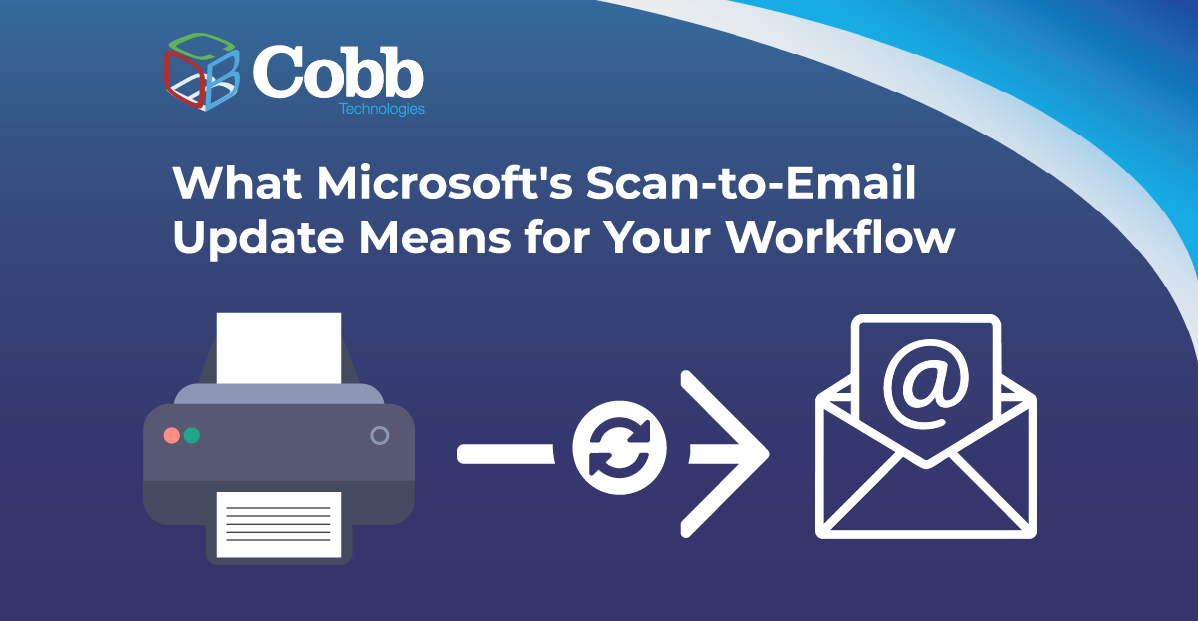
10 min read
There is a major email security update from Microsoft that will disrupt scan-to-email workflows for many businesses unless action is taken before...

11 min read
Why should a law firm invest in a strong modern IT strategy? Today’s legal teams depend on secure, reliable technology to protect sensitive...

2 min read
The Louvre’s password became the punchline of a global story after a heist revealed major security concerns for the museum. Reports say the password...